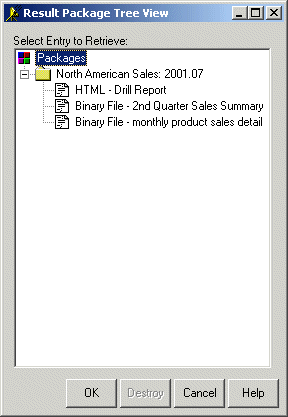|
|
Publishing Framework
Selecting Package Entries for Retrieval and Storage
The Result Package Tree View
window enables you to browse a tree view of all the packages and entries that
you obtained via the specified transport.
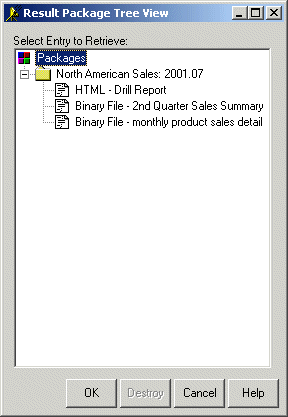
-
Look at the contents of a package (or to expand the package view) by clicking the plus sign (+) that is next to the folder that contains the package.
The preceding illustration shows an expanded view of the North American Sales package.
Collapse the view of a folder by clicking the minus sign (-) that is next to the folder.
-
Retrieve and store a package entry by double-clicking the entry or highlighting the entry and clicking OK.
-
Specify properties for retrieving and storing the entry type.
How you retrieve and store an entry depends on its type. For details about retrieving and storing the entry, double-click the applicable entry type.
SAS file types are as follows:
External file types are as follows:
-
After you permanently retrieve and store a package, you might choose to remove the entire package from the transport. For details, see Removing the Package from the Transport.
|