SAS 9.1.3 Integration Technologies » Administrator's Guide (LDAP Version)
|
Getting Started
Verifying IT Administrator Connection and Directory Information
When you install Integration Technologies Administrator, the LDAP server and base directory information that you specify is saved in the site configuration
file (site.cfg). If you want to review this information without having to open
the site configuration file, select
View The View Connection/Directory Information window appears. 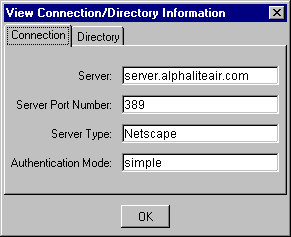
The Connection tab displays the server, port number, server type, and authentication mode. The Directory tab displays the root base, user base, group base, application base, and person objectclass. All the fields displayed in this window are read-only. To change the connection or directory information, you must change the site configuration file (site.cfg). |
 Connection/Directory Configuration on the menu bar.
Connection/Directory Configuration on the menu bar.