|
|
|
|
If you encounter errors while trying to start SAS® OnDemand for Academics: Forecast Server, you can clear your Java cache and then start the application again. This step is recommended if you previously accessed an older version of the software.
To clear your Java cache, do the following:
CMD in the Run window.Alternatively, select Start, place your cursor in the Search programs and files command line box, and then type CMD.
start javaws -viewer. 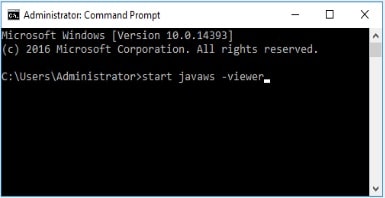
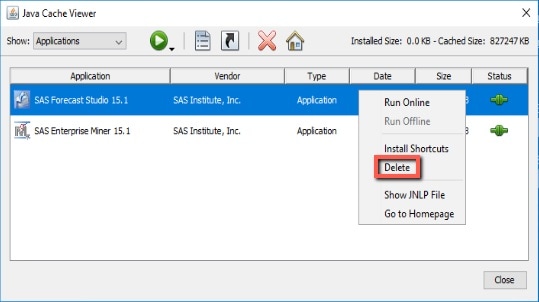
After you have deleted the application(s), your Java cache should be clear. You can return to the SAS OnDemand for Academics Welcome Page to launch again.