Problem Note 66482: Large .sas files that are automatically saved to the Preferences file can cause SAS® Studio 5.2 to be inaccessible
 |  |  |  |
If the document recovery preference is enabled, and you either edit an existing .sas program or create a large .sas program (larger than 1 MB) and add content to it, an autosave file is created when the document recovery interval time is past. Then a copy of the entire .sas file is stored incorrectly in the following key file: sasstudio.optionPreferencesAutosave.key. Subsequent attempts to submit code fail because the SAS Studio session stops responding.
The workaround is to delete the current Preferences file by adding the following text to your SAS Studio 5.2 URL:
To circumvent the problem, the following setting is suggested.
If you are working with .sas files that are 1 MB or larger (either saved in SAS Content or on the file system), make the following change to disable the autosave (document recovery) preference for your .sas files:
- Select Options ► Preferences ► General.
- In the DOCUMENT RECOVERY OPTIONS section, deselect Enable document recovery.
After you make this change, you must proactively save changes to your code from the user interface.
Click the Hot Fix tab in this note for a link to instructions about accessing and applying the software update.
If you want to use the Enable document recovery preference and are working with .sas files that are smaller in size than 1 MB, use the following recommended best practice after signing in to SAS Studio and before signing out of SAS Studio.
If any autosave files are displayed in the Show document recovery section after you select Recover, as shown below, remove all the autosave files (that is, any file that is listed in the document recovery window) with the following steps:
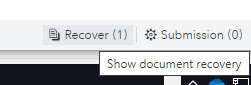
- Select Delete All:

- Then select Apply and Close:
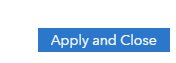
Operating System and Release Information
| Product Family | Product | System | Product Release | SAS Release | ||
| Reported | Fixed* | Reported | Fixed* | |||
| SAS System | SAS Studio for Viya | Linux for x64 | 5.2 | Viya | ||
| Microsoft® Windows® for x64 | 5.2 | Viya | ||||