Problem Note 58380: SAS® Enterprise Miner(tm) uses incorrect display-fonts on high resolution displays
 |  |  |
SAS Enterprise Miner might display fonts improperly in high-resolution environments. In general, the improper behavior is to use label text that is too large for the label that contains the text. At the same time, the text might be displayed using exceptionally small fonts. With this behavior, text is truncated (and possibly too small). The user interface is unreadable.
EXAMPLE
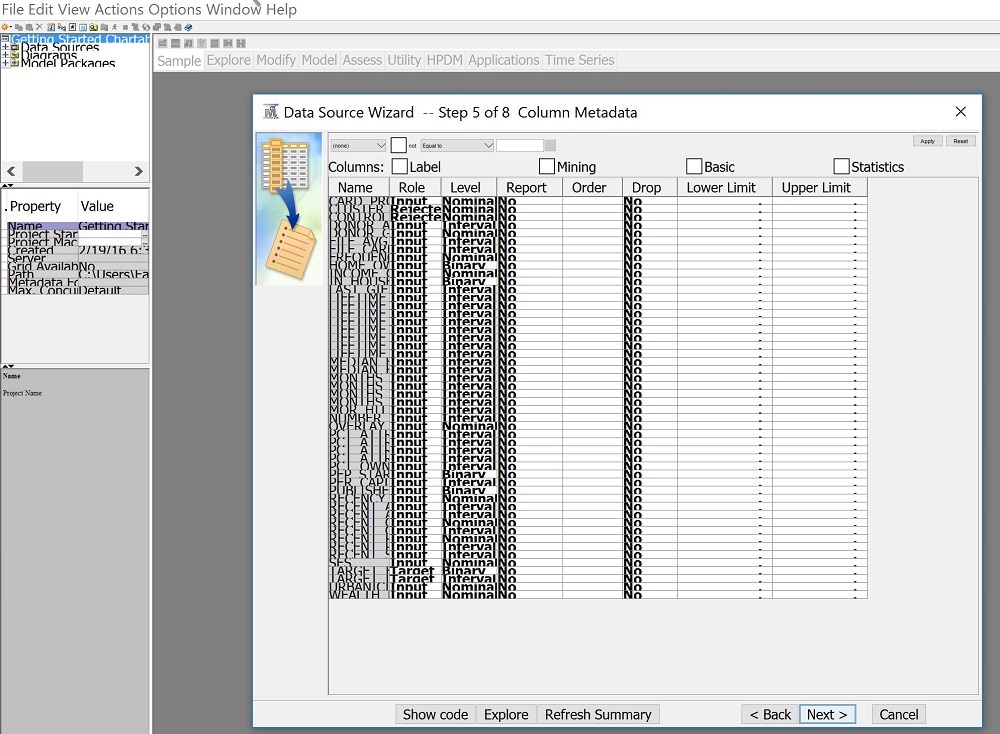
These display issues occur when the display resolution approaches and passes 3200x1800.
This behavior has been observed with Windows 8.1 and Windows 10 when using any variety of SAS Enterprise Miner:
- SAS Enterprise Miner Workstation
- SAS Enterprise Miner Client
- SAS Enterprise Miner via Java Web Start
The following tips might improve the appearance of the user interface.
- Screen resolution
Using the native resolution of your display is typically best. However, the higher-resolution displays (in conjunction with the operating system, display drivers, and the application) are often the root of these types of issues. If your native resolution is near 3200x1800 or something similar, then try changing the resolution to something closer to 1920x1080. Test whether the display issue is improved. Experiment with different values for the screen resolution and evaluate the appearance of SAS Enterprise Miner after each change.
Tip: Right-click the empty space on the desktop and choose Screen resolution.
- Font sizing
Experiment with different values for font sizing and evaluate the appearance of SAS Enterprise Miner after each change.
Tip: Control Panel ► Display See the "Change only the text size" section.
- Magnification
Experiment with different values for magnification and evaluate the appearance of SAS Enterprise Miner after each change.
Tip: Control Panel ► Display See the "Change the size of all items" section.
- Compatibility
Try disabling display scaling and evaluate the appearance of SAS Enterprise Miner after making this change.
Tip: Right-click the icon that you use to launch SAS Enterprise Miner and select Properties. On the Compatibility tab, check the box to "Disable display scaling on high DPI settings". Click OK. Launch SAS Enterprise Miner using this icon to re-evaluate the appearance of SAS Enterprise Miner.
Different combinations of these tips might yield different results. Be sure to experiment with different values within and across these tips to maximize the improvement that they might bring to the appearance of SAS Enterprise Miner in high resolution environments. You should restart your computer after making any changes to confirm that the appearance of SAS Enterprise Miner has changed.
Operating System and Release Information
| Product Family | Product | System | Product Release | SAS Release | ||
| Reported | Fixed* | Reported | Fixed* | |||
| SAS System | SAS Enterprise Miner | Microsoft® Windows® for x64 | 13.1 | 9.4 TS1M1 | ||
| Microsoft Windows 8 Enterprise 32-bit | 13.1 | 9.4 TS1M1 | ||||
| Microsoft Windows 8 Enterprise x64 | 13.1 | 9.4 TS1M1 | ||||
| Microsoft Windows 8 Pro 32-bit | 13.1 | 9.4 TS1M1 | ||||
| Microsoft Windows 8 Pro x64 | 13.1 | 9.4 TS1M1 | ||||
| Microsoft Windows 8.1 Enterprise 32-bit | 13.1 | 9.4 TS1M1 | ||||
| Microsoft Windows 8.1 Enterprise x64 | 13.1 | 9.4 TS1M1 | ||||
| Microsoft Windows 8.1 Pro 32-bit | 13.1 | 9.4 TS1M1 | ||||
| Microsoft Windows 8.1 Pro x64 | 13.1 | 9.4 TS1M1 | ||||
| Microsoft Windows 10 | 13.1 | 9.4 TS1M1 | ||||
| Microsoft Windows Server 2008 | 13.1 | 9.4 TS1M1 | ||||
| Microsoft Windows Server 2008 R2 | 13.1 | 9.4 TS1M1 | ||||
| Microsoft Windows Server 2008 for x64 | 13.1 | 9.4 TS1M1 | ||||
| Microsoft Windows Server 2012 Datacenter | 13.1 | 9.4 TS1M1 | ||||
| Microsoft Windows Server 2012 R2 Datacenter | 13.1 | 9.4 TS1M1 | ||||
| Microsoft Windows Server 2012 R2 Std | 13.1 | 9.4 TS1M1 | ||||
| Microsoft Windows Server 2012 Std | 13.1 | 9.4 TS1M1 | ||||
| Windows 7 Enterprise 32 bit | 13.1 | 9.4 TS1M1 | ||||
| Windows 7 Enterprise x64 | 13.1 | 9.4 TS1M1 | ||||
| Windows 7 Home Premium 32 bit | 13.1 | 9.4 TS1M1 | ||||
| Windows 7 Home Premium x64 | 13.1 | 9.4 TS1M1 | ||||
| Windows 7 Professional 32 bit | 13.1 | 9.4 TS1M1 | ||||
| Windows 7 Professional x64 | 13.1 | 9.4 TS1M1 | ||||
| Windows 7 Ultimate 32 bit | 13.1 | 9.4 TS1M1 | ||||
| Windows 7 Ultimate x64 | 13.1 | 9.4 TS1M1 | ||||
| Type: | Problem Note |
| Priority: | medium |
| Date Modified: | 2016-06-14 09:14:58 |
| Date Created: | 2016-06-13 09:31:11 |