SUPPORT / SAMPLES & SAS NOTES
Problem Note 57546: The progress indicator runs continuously when you upload input data in SAS® Marketing Optimization
 |  |  |  |
In SAS Marketing Optimization, the progress indicator runs continuously when you use the Upload Data button to upload input data, as shown below:
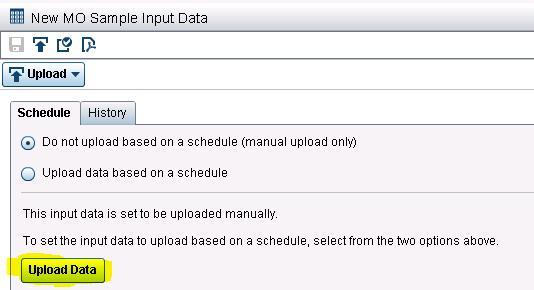
If you view the MarketingOptimization.log, though, you will see the message Successfully processed input data for input_data_id X, which confirms that the uploading process has actually completed. At that point, if you leave the upload page and then return to it, the data is available for use and you can continue.
To work around this problem, use the upload button on the toolbar, as shown below:
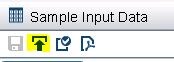
Click the Hot Fix tab in this note to access the hot fix for this issue.
Operating System and Release Information
| Product Family | Product | System | Product Release | SAS Release | ||
| Reported | Fixed* | Reported | Fixed* | |||
| SAS System | SAS Marketing Optimization | Microsoft® Windows® for x64 | 6.4 | 9.4 TS1M2 | ||
| 64-bit Enabled AIX | 6.4 | 9.4 TS1M2 | ||||
| 64-bit Enabled Solaris | 6.4 | 9.4 TS1M2 | ||||
| HP-UX IPF | 6.4 | 9.4 TS1M2 | ||||
| Linux for x64 | 6.4 | 9.4 TS1M2 | ||||
| Solaris for x64 | 6.4 | 9.4 TS1M2 | ||||