Problem Note 57076: SAS® Environment Manager shows resources as being down
 |  |  |
In SAS Environment Manager, the Availability of resources might be incorrectly shown as down (![]() ) when the SAS Environment Manager agent is installed on a Windows server.
) when the SAS Environment Manager agent is installed on a Windows server.
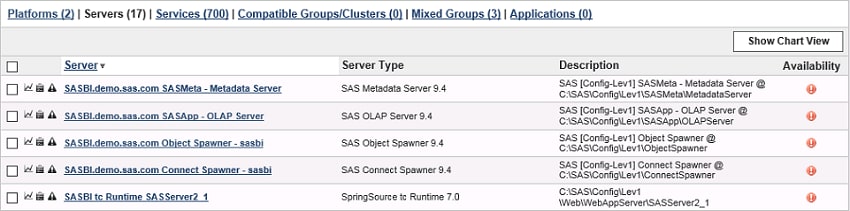
This problem might occur when Process Performance Counters are disabled.
If Process Performance Counters are disabled, the following message might be found in the SAS Environment Manager Agent log found in the config-dir\Lev1\Web\SASEnvironmentManager\agent-5.8.0-EE\log directory:
No Process counters defined (disabled?)
Here is an example error message:
ERROR [sas-servers-0] [ScheduleThread@426] Metric Value not found: Failed to invoke getProcMem[Pid.Service.eq=SAS
[Config-Lev1] Object Spawner]:No Process counters defined (disabled?):
Pid.Service.eq=SAS [Config-Lev1] Object Spawner
The message "No Process counters defined" indicates that performance counters for processes are disabled for the server.
To work around this problem, check the performance counters:
- Find the following registry key:
HKEY_LOCAL_MACHINE\SYSTEM\CurrentControlSet\Services\PerfProc\Performance - From PerfProc\Performance, look for the option Disable Performance Counters and make sure its value is 0 (enabled).
- If you change this value, reboot the server.
Operating System and Release Information
| Product Family | Product | System | SAS Release | |
| Reported | Fixed* | |||
| SAS System | SAS Environment Manager | Microsoft® Windows® for x64 | ||
| Type: | Problem Note |
| Priority: | medium |
| Date Modified: | 2015-11-16 10:20:04 |
| Date Created: | 2015-11-13 03:28:30 |