Installation Note 49801: Applying a SAS® installation data (license) file to SAS® Data Management Studio
 |  |  |
This note explains how to apply a SAS installation data (license) file to SAS Data Management Studio.
To perform this action and properly license SAS Data Management Studio, follow these instructions:
- Obtain a valid SAS installation data file for SAS Data Management Studio. By default, this file is named DMP2X0_YYYYYY_ZZZZZZZZ_Win_Wrkstn.txt where X is the version, YYYYYY is the order number, and ZZZZZZZZ is your site number.
Note that if you received this file from a source other than SAS, it might have been renamed.
- Save this file to a permanent location on your computer, as it is referenced each time you invoke SAS Data Management Studio.
- In Windows, select Start ► All Programs ►DataFlux.
- Right-click License Manager 2.X (<instance-name>) and select Run as administrator. (If you are running Windows XP, left-click the License Manager menu item.)
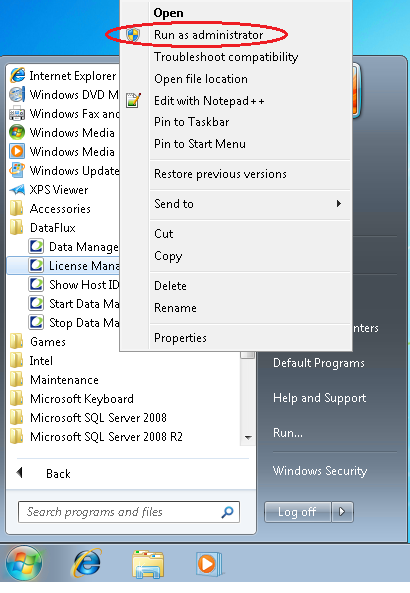
This will open the DataFlux Data Management Studio License Manager
. - Under Primary licensing method, select SAS License as shown below.
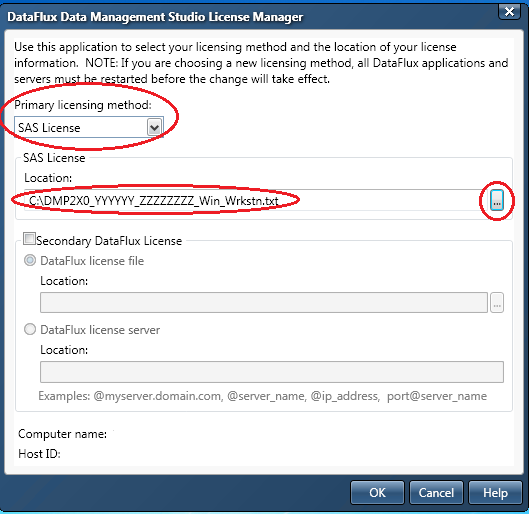
- Then provide the location and filename of the previously mentioned SAS installation data file using the ellipses as shown in the SAS License Location field above.
- Click OK.
You have now successfully applied your SAS data installation file for SAS Data Management Studio.
Operating System and Release Information
| Product Family | Product | System | Product Release | SAS Release | ||
| Reported | Fixed* | Reported | Fixed* | |||
| Dataflux | DataFlux Data Management Studio | Microsoft® Windows® for x64 | 2.3 | 9.3 TS1M2 | ||
| Microsoft Windows Server 2003 Datacenter Edition | 2.3 | 9.3 TS1M2 | ||||
| Microsoft Windows Server 2003 Enterprise Edition | 2.3 | 9.3 TS1M2 | ||||
| Microsoft Windows Server 2003 Standard Edition | 2.3 | 9.3 TS1M2 | ||||
| Microsoft Windows Server 2003 for x64 | 2.3 | 9.3 TS1M2 | ||||
| Microsoft Windows Server 2008 | 2.3 | 9.3 TS1M2 | ||||
| Microsoft Windows Server 2008 for x64 | 2.3 | 9.3 TS1M2 | ||||
| Microsoft Windows XP Professional | 2.3 | 9.3 TS1M2 | ||||
| Windows 7 Enterprise 32 bit | 2.3 | 9.3 TS1M2 | ||||
| Windows 7 Enterprise x64 | 2.3 | 9.3 TS1M2 | ||||
| Windows 7 Home Premium 32 bit | 2.3 | 9.3 TS1M2 | ||||
| Windows 7 Home Premium x64 | 2.3 | 9.3 TS1M2 | ||||
| Windows 7 Professional 32 bit | 2.3 | 9.3 TS1M2 | ||||
| Windows 7 Professional x64 | 2.3 | 9.3 TS1M2 | ||||
| Windows 7 Ultimate 32 bit | 2.3 | 9.3 TS1M2 | ||||
| Windows 7 Ultimate x64 | 2.3 | 9.3 TS1M2 | ||||
| Windows Vista | 2.3 | 9.3 TS1M2 | ||||
| Windows Vista for x64 | 2.3 | 9.3 TS1M2 | ||||
| Type: | Installation Note |
| Priority: | medium |
| Date Modified: | 2013-05-01 10:43:13 |
| Date Created: | 2013-04-30 11:18:07 |