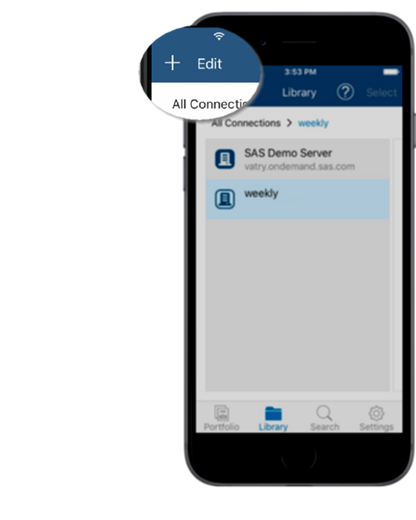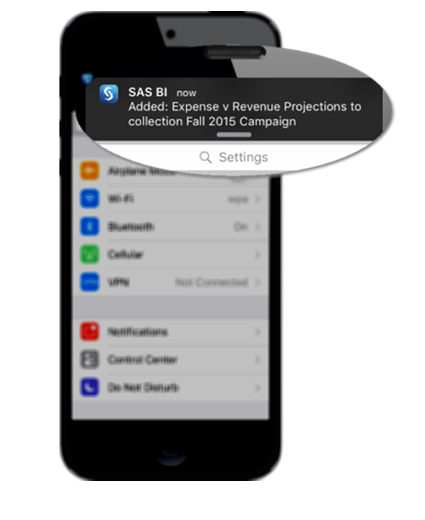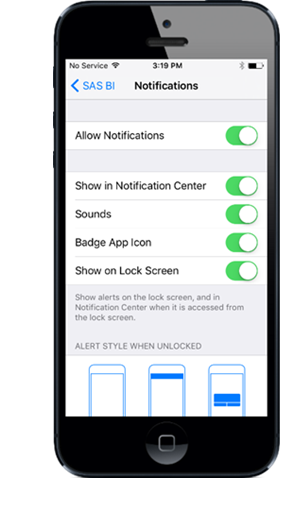What's New in SAS® Mobile BI
SAS Mobile BI 8.1 for iPad and iPhone
Enhanced ease of use with improved user interface.
The user interface has changed in the following ways:
- The portfolio has been
replaced with separate views for subscribed reports, recently viewed
reports, favorite reports, and collections. To access these views,
tap the Subscriptions list.

- The library has been
replaced by the Add Reports window. In this
window you can add reports to your Subscriptions view,
as well as establish and maintain your server connections.
To open the Add Reports window, you must be in the Subscription view. Tap Add Reports in the welcome card or Add in the options bar.

- In the Add
Reports window, the buttons for adding and editing server
connections are now located at the bottom of the All Connections list.

This updated design incorporates a modern fit and finish.
Report tiles respond to the press and hold gesture.
In the Subscriptions, Recent, Favorites, and collection views, the report tiles now respond to the press and hold gesture by opening a Details menu.
You can share your screen with others.

You can now share your device screen with others while you use the SAS Mobile BI app. Invited participants can view your screen in a web browser presentation on their desktop computer or mobile device. Participants are not required to have the SAS Mobile BI app. However, participants must be on the same network as the presenter.
For more information about Present Screen, see the Help.
Improved VoiceOver support for crosstabs.
This release continues to add new VoiceOver support and improve current support. To learn more about the industry-leading VoiceOver support provided by the SAS Mobile BI app, see the video Quick Tour of VoiceOver Support. For detailed information about accessibility support, see the accessibility document for SAS Mobile BI for iPad and iPhone.
Support for the latest versions of SAS Visual Analytics.
The application provides seamless support for SAS Visual Analytics 7.3 and 7.2 servers.
Help is available in the new SAS Help Center.
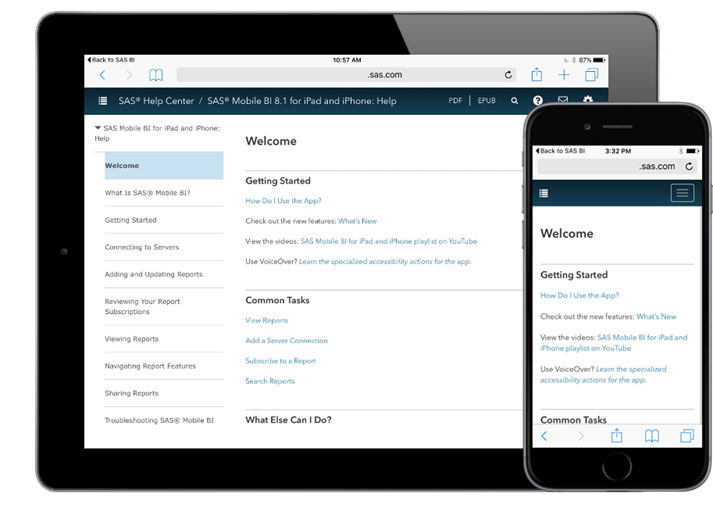
Help for SAS Mobile BI is now available in the SAS Help Center, the new single point of access for user and administrator documentation for SAS products and solutions. SAS Help Center provides a responsively designed interface that is mobile friendly, fully internationalized and localizable, and compliant with accessibility standards.
Because SAS Help Center is the single point of access, the information is never out of synch with the product or solution. In addition to online Help, alternative PDF and ePub formats are available for most titles.
In SAS Mobile BI, tap Help. The SAS Help Center opens in the web browser on your device.
Many enhancements and fixes.
SAS Mobile BI 7.33 for iPad and iPhone
-
To add a server connection, tap
 . The Add Connection window
appears and you enter the server information.
. The Add Connection window
appears and you enter the server information.
-
You can edit the password and the description of an existing connection. Tap Edit to modify these values.
-
You can also remove a connection. Tap Edit, scroll to the bottom of the window, tap Remove Connection, and then tap Remove.
SAS Mobile BI 7.32 for iPad and iPhone
 New app icon.
New app icon. to clear the notification.
to clear the notification.
 to clear the notification.
to clear the notification.
SAS Mobile BI 7.31 for iPad and iPhone
This release of the app provides the following changes and improvements:
- accessibility support for filter controls and text objects.
- support for auto-subscribe in the expanded view of a collection.
- many enhancements and fixes.