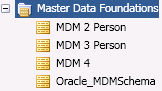
DataFlux Data Management Studio 2.6: User Guide
As described in Using DataFlux Master Data Management Foundations, you can use the Master Data Foundations folder in the Data riser bar to create new master data projects and review existing projects. The DataFlux Master Data Foundations feature in DataFlux Data Management Studio uses master data projects and entity definitions to develop the best possible record for a specific resource, such as a customer or a product, from all of the source systems that might contain a reference to that resource.
The folder contains the following elements:
Master Data Foundations Tree - Enables you to perform tasks that are appropriate for either all master data projects or for a specific project. A sample Master Data Foundations tree is shown in the following display:
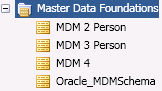
When you select the Master Data Foundations folder in the Data tree or a project in the folder, you can perform the following tasks in the toolbar in the Data riser:
You also see the Master Data Foundations Folder pane when you select the Master Data Foundations folder. This pane contains a list of all of your master data projects, as shown in the following display:
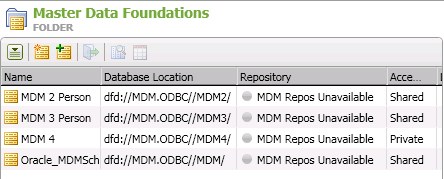
You can perform the following tasks in the toolbar in the pane:
You can select a project in the list and click the Action button. Then select one of the following operations from the pop-up menu:
Note that you can also right-click a project to perform most of these functions.
When you select a project under the Master Data Foundations folder in the Data tree, the Master Data Project pane is displayed; as shown in following display:
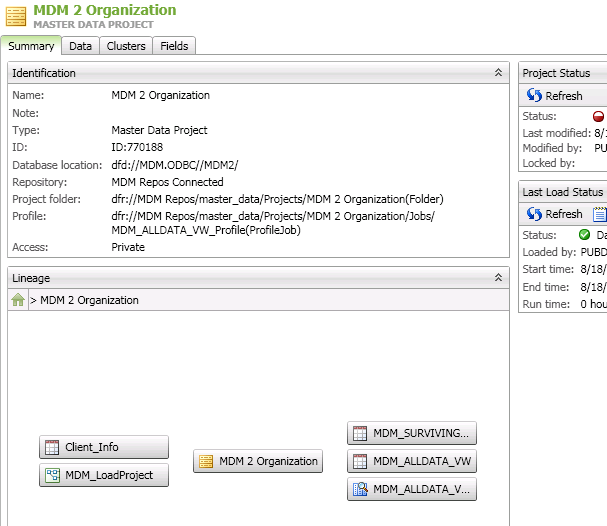
This pane contains the following elements:
|
Documentation Feedback: yourturn@sas.com
|
Doc ID: dfDMStd_RiserData_MDM.html |