| The SURVEYLOGISTIC Procedure |
Model Options
Model options can be specified after a slash (/). Table 85.6 summarizes the options available in the MODEL statement.
Option |
Description |
|---|---|
Model Specification Options |
|
Specifies link function |
|
Suppresses intercept(s) |
|
Specifies offset variable |
|
Convergence Criterion Options |
|
Specifies absolute function convergence criterion |
|
Specifies relative function convergence criterion |
|
Specifies relative gradient convergence criterion |
|
Specifies relative parameter convergence criterion |
|
Specifies maximum number of iterations |
|
Suppresses checking for infinite parameters |
|
Specifies technique used to improve the log-likelihood function when its value is worse than that of the previous step |
|
Specifies tolerance for testing singularity |
|
Specifies iterative algorithm for maximization |
|
Options for Adjustment to Variance Estimation |
|
Chooses variance estimation adjustment method |
|
Options for Confidence Intervals |
|
Specifies |
|
Computes confidence intervals for parameters |
|
Computes confidence intervals for odds ratios |
|
Options for Display of Details |
|
Displays correlation matrix |
|
Displays covariance matrix |
|
Displays exponentiated values of estimates |
|
Displays iteration history |
|
Suppresses "Class Level Information" table |
|
Displays parameter labels |
|
Displays generalized |
|
Displays standardized estimates |
|
The following list describes these options:
- ABSFCONV=value
specifies the absolute function convergence criterion. Convergence requires a small change in the log-likelihood function in subsequent iterations:
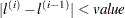
where
 is the value of the log-likelihood function at iteration
is the value of the log-likelihood function at iteration  . See the section Convergence Criteria.
. See the section Convergence Criteria. - ALPHA=value
sets the level of significance
 for
for  % confidence intervals for regression parameters or odds ratios. The value
% confidence intervals for regression parameters or odds ratios. The value  must be between 0 and 1. By default,
must be between 0 and 1. By default,  is equal to the value of the ALPHA= option in the PROC SURVEYLOGISTIC statement, or
is equal to the value of the ALPHA= option in the PROC SURVEYLOGISTIC statement, or  if the ALPHA= option is not specified. This option has no effect unless confidence limits for the parameters or odds ratios are requested.
if the ALPHA= option is not specified. This option has no effect unless confidence limits for the parameters or odds ratios are requested. - CLODDS
requests confidence intervals for the odds ratios. Computation of these confidence intervals is based on individual Wald tests. The confidence coefficient can be specified with the ALPHA= option.
See the section Wald Confidence Intervals for Parameters for more information.
- CLPARM
requests confidence intervals for the parameters. Computation of these confidence intervals is based on the individual Wald tests. The confidence coefficient can be specified with the ALPHA= option.
See the section Wald Confidence Intervals for Parameters for more information.
- CORRB
- COVB
- EXPB
- EXPEST
displays the exponentiated values (e
 ) of the parameter estimates
) of the parameter estimates  in the "Analysis of Maximum Likelihood Estimates" table for the logit model. These exponentiated values are the estimated odds ratios for the parameters corresponding to the continuous explanatory variables.
in the "Analysis of Maximum Likelihood Estimates" table for the logit model. These exponentiated values are the estimated odds ratios for the parameters corresponding to the continuous explanatory variables. - FCONV=value
specifies the relative function convergence criterion. Convergence requires a small relative change in the log-likelihood function in subsequent iterations:
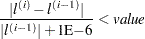
where
 is the value of the log likelihood at iteration
is the value of the log likelihood at iteration  . See the section Convergence Criteria for details.
. See the section Convergence Criteria for details. - GCONV=value
specifies the relative gradient convergence criterion. Convergence requires that the normalized prediction function reduction is small:
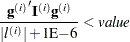
where
 is the value of the log-likelihood function,
is the value of the log-likelihood function,  is the gradient vector, and
is the gradient vector, and  the (expected) information matrix. All of these functions are evaluated at iteration
the (expected) information matrix. All of these functions are evaluated at iteration  . This is the default convergence criterion, and the default value is 1E
. This is the default convergence criterion, and the default value is 1E 8. See the section Convergence Criteria for details.
8. See the section Convergence Criteria for details. - ITPRINT
displays the iteration history of the maximum-likelihood model fitting. The ITPRINT option also displays the last evaluation of the gradient vector and the final change in the
 .
. - LINK=keyword
- L=keyword
specifies the link function that links the response probabilities to the linear predictors. You can specify one of the following keywords. The default is LINK=LOGIT.
- CLOGLOG
specifies the complementary log-log function. PROC SURVEYLOGISTIC fits the binary complementary log-log model for binary response and fits the cumulative complementary log-log model when there are more than two response categories. Aliases: CCLOGLOG, CCLL, CUMCLOGLOG.
- GLOGIT
specifies the generalized logit function. PROC SURVEYLOGISTIC fits the generalized logit model where each nonreference category is contrasted with the reference category. You can use the response variable option REF= to specify the reference category.
- LOGIT
specifies the cumulative logit function. PROC SURVEYLOGISTIC fits the binary logit model when there are two response categories and fits the cumulative logit model when there are more than two response categories. Aliases: CLOGIT, CUMLOGIT.
- PROBIT
specifies the inverse standard normal distribution function. PROC SURVEYLOGISTIC fits the binary probit model when there are two response categories and fits the cumulative probit model when there are more than two response categories. Aliases: NORMIT, CPROBIT, CUMPROBIT.
See the section Link Functions and the Corresponding Distributions for details.
- MAXITER=n
specifies the maximum number of iterations to perform. By default, MAXITER=25. If convergence is not attained in
 iterations, the displayed output created by the procedure contains results that are based on the last maximum likelihood iteration.
iterations, the displayed output created by the procedure contains results that are based on the last maximum likelihood iteration. - NOCHECK
disables the checking process to determine whether maximum likelihood estimates of the regression parameters exist. If you are sure that the estimates are finite, this option can reduce the execution time when the estimation takes more than eight iterations. For more information, see the section Existence of Maximum Likelihood Estimates.
- NODUMMYPRINT
suppresses the "Class Level Information" table, which shows how the design matrix columns for the CLASS variables are coded.
- NOINT
suppresses the intercept for the binary response model or the first intercept for the ordinal response model.
- OFFSET=name
names the offset variable. The regression coefficient for this variable is fixed at 1.
- PARMLABEL
displays the labels of the parameters in the "Analysis of Maximum Likelihood Estimates" table.
- RIDGING=ABSOLUTE | RELATIVE | NONE
specifies the technique used to improve the log-likelihood function when its value in the current iteration is less than that in the previous iteration. If you specify the RIDGING=ABSOLUTE option, the diagonal elements of the negative (expected) Hessian are inflated by adding the ridge value. If you specify the RIDGING=RELATIVE option, the diagonal elements are inflated by a factor of 1 plus the ridge value. If you specify the RIDGING=NONE option, the crude line search method of taking half a step is used instead of ridging. By default, RIDGING=RELATIVE.
- RSQUARE
requests a generalized
 measure for the fitted model.
measure for the fitted model. For more information, see the section Generalized Coefficient of Determination.
- SINGULAR=value
specifies the tolerance for testing the singularity of the Hessian matrix (Newton-Raphson algorithm) or the expected value of the Hessian matrix (Fisher scoring algorithm). The Hessian matrix is the matrix of second partial derivatives of the log likelihood. The test requires that a pivot for sweeping this matrix be at least this value times a norm of the matrix. Values of the SINGULAR= option must be numeric. By default, SINGULAR=
 .
. - STB
displays the standardized estimates for the parameters for the continuous explanatory variables in the "Analysis of Maximum Likelihood Estimates" table. The standardized estimate of
 is given by
is given by  , where
, where  is the total sample standard deviation for the
is the total sample standard deviation for the  th explanatory variable and
th explanatory variable and 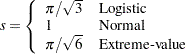
For the intercept parameters and parameters associated with a CLASS variable, the standardized estimates are set to missing.
- TECHNIQUE=FISHER | NEWTON
- TECH=FISHER | NEWTON
specifies the optimization technique for estimating the regression parameters. NEWTON (or NR) is the Newton-Raphson algorithm and FISHER (or FS) is the Fisher scoring algorithm. Both techniques yield the same estimates, but the estimated covariance matrices are slightly different except for the case where the LOGIT link is specified for binary response data. The default is TECHNIQUE=FISHER. If the LINK=GLOGIT option is specified, then Newton-Raphson is the default and only available method. See the section Iterative Algorithms for Model Fitting for details.
- VADJUST=DF
- VADJUST=MOREL <(Morel-options)>
- VADJUST=NONE
specifies an adjustment to the variance estimation for the regression coefficients.
By default, PROC SURVEYLOGISTIC uses the degrees of freedom adjustment VADJUST=DF.
If you do not want to use any variance adjustment, you can specify the VADJUST=NONE option. You can specify the VADJUST=MOREL option for the variance adjustment proposed by Morel (1989).
You can specify the following Morel-options within parentheses after the VADJUST=MOREL option:
-
ADJBOUND=

sets the upper bound coefficient
 in the variance adjustment. This upper bound must be positive. By default, the procedure uses
in the variance adjustment. This upper bound must be positive. By default, the procedure uses  . See the section Adjustments to the Variance Estimation for more details on how this upper bound is used in the variance estimation.
. See the section Adjustments to the Variance Estimation for more details on how this upper bound is used in the variance estimation. -
DEFFBOUND=

sets the lower bound of the estimated design effect in the variance adjustment. This lower bound must be positive. By default, the procedure uses
 . See the section Adjustments to the Variance Estimation for more details about how this lower bound is used in the variance estimation.
. See the section Adjustments to the Variance Estimation for more details about how this lower bound is used in the variance estimation.
-
ADJBOUND=
- XCONV=value
specifies the relative parameter convergence criterion. Convergence requires a small relative parameter change in subsequent iterations:
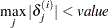
where
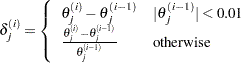
and
 is the estimate of the
is the estimate of the  th parameter at iteration
th parameter at iteration  . See the section Iterative Algorithms for Model Fitting.
. See the section Iterative Algorithms for Model Fitting.
Copyright © SAS Institute, Inc. All Rights Reserved.
 confidence intervals
confidence intervals