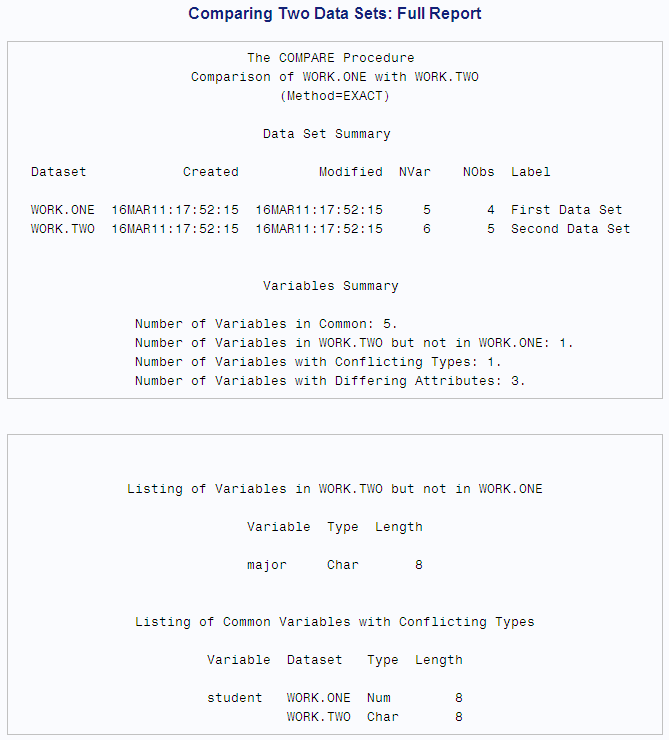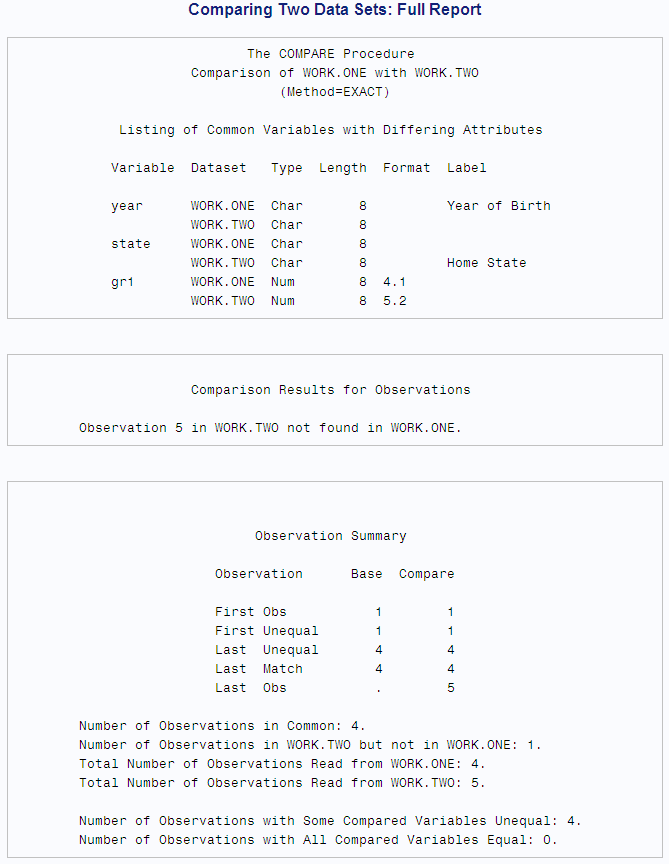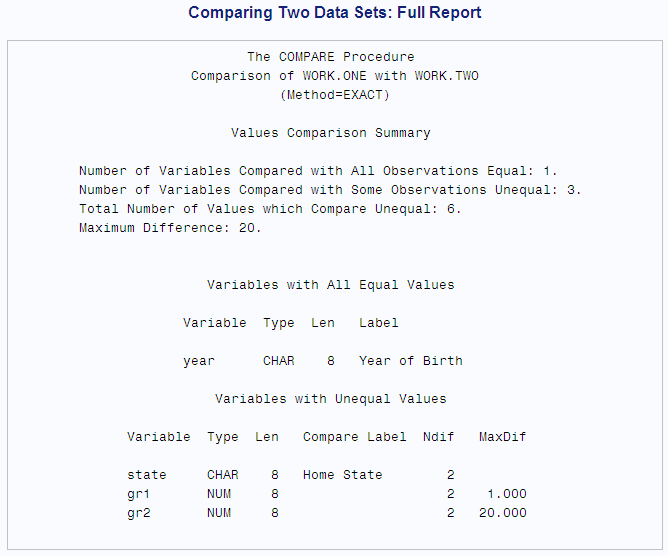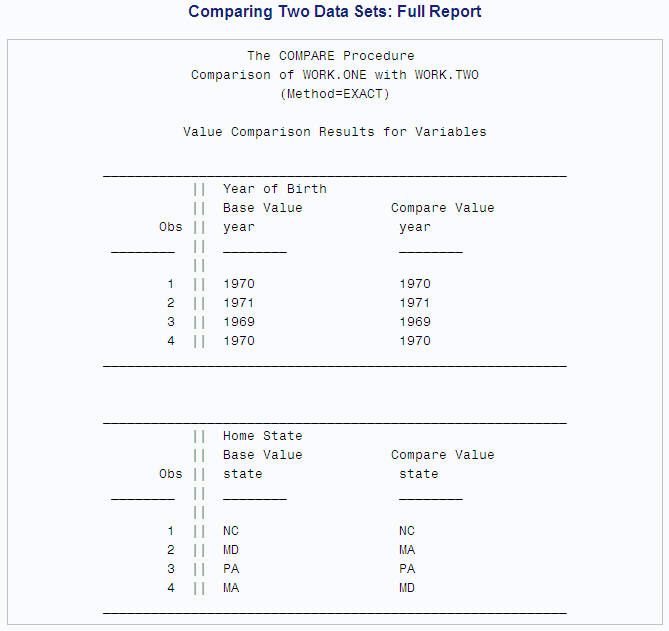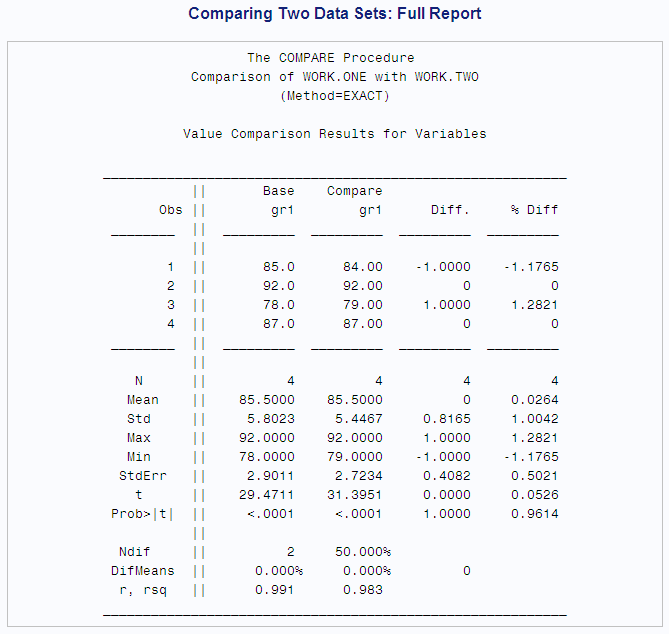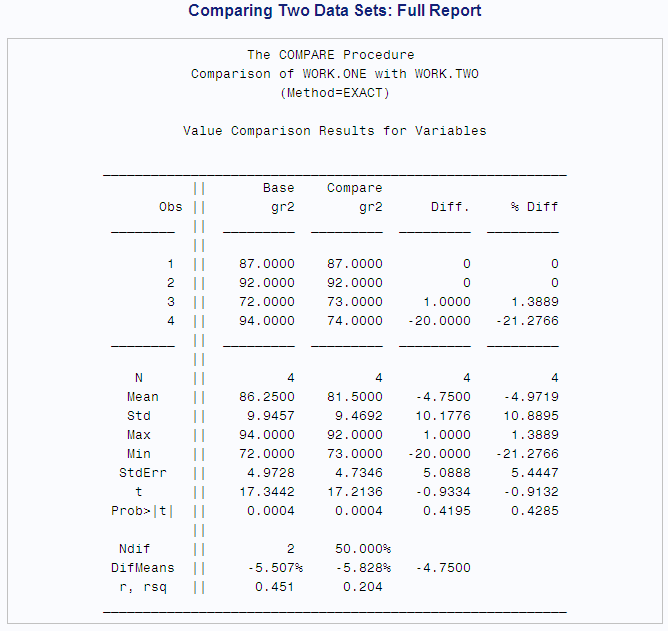COMPARE Procedure
- Syntax

- Overview
- Concepts
- Results
- Examples
 Producing a Complete Report of the DifferencesComparing Variables in Different Data SetsComparing a Variable Multiple TimesComparing Variables That Are in the Same Data SetComparing Observations with an ID VariableComparing Values of Observations Using an Output Data Set (OUT=)Creating an Output Data Set of Statistics (OUTSTATS=)
Producing a Complete Report of the DifferencesComparing Variables in Different Data SetsComparing a Variable Multiple TimesComparing Variables That Are in the Same Data SetComparing Observations with an ID VariableComparing Values of Observations Using an Output Data Set (OUT=)Creating an Output Data Set of Statistics (OUTSTATS=)
Example 1: Producing a Complete Report of the Differences
| Features: |
|
| Data set: | PROCLIB.ONE, PROCLIB.TWO |
Program
libname proclib 'SAS-library';
options nodate pageno=1 linesize=80 pagesize=40;
proc compare base=proclib.one compare=proclib.two printall; title 'Comparing Two Data Sets: Full Report'; run;
Program Description
Set the SAS system options. The
NODATE option suppresses the display of the date and time in the output.
PAGENO= specifies the starting page number. LINESIZE= specifies the
output line length, and PAGESIZE= specifies the number of lines on
an output page.
A
> in the output marks information that is in the full report but
not in the default report. The additional information includes a listing
of variables found in one data set but not the other, a listing of
observations found in one data set but not the other, a listing of
variables with all equal values, and summary statistics. For an explanation
of the statistics, see Table of Summary Statistics.