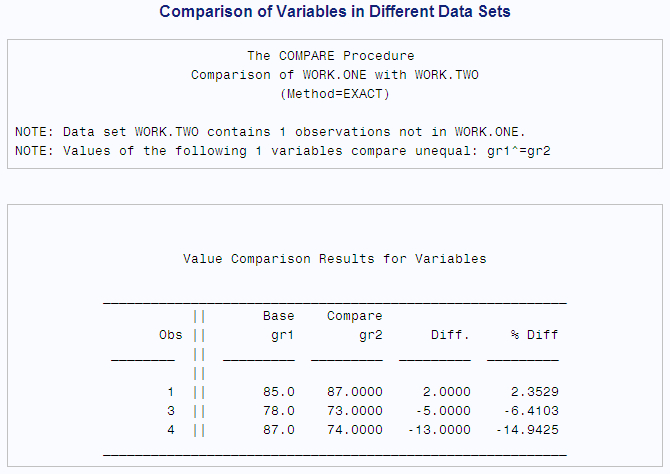COMPARE Procedure
- Syntax

- Overview
- Concepts
- Results
- Examples
 Producing a Complete Report of the DifferencesComparing Variables in Different Data SetsComparing a Variable Multiple TimesComparing Variables That Are in the Same Data SetComparing Observations with an ID VariableComparing Values of Observations Using an Output Data Set (OUT=)Creating an Output Data Set of Statistics (OUTSTATS=)
Producing a Complete Report of the DifferencesComparing Variables in Different Data SetsComparing a Variable Multiple TimesComparing Variables That Are in the Same Data SetComparing Observations with an ID VariableComparing Values of Observations Using an Output Data Set (OUT=)Creating an Output Data Set of Statistics (OUTSTATS=)
Example 2: Comparing Variables in Different Data Sets
| Features: |
PROC COMPARE statement option: NOSUMMARY VAR statement WITH statement |
| Data set: | PROCLIB.ONE, PROCLIB.TWO |
Program
libname proclib 'SAS-library';
options nodate pageno=1 linesize=80 pagesize=40;
proc compare base=proclib.one compare=proclib.two nosummary;
var gr1; with gr2; title 'Comparison of Variables in Different Data Sets'; run;
Program Description
Set the SAS system options. The
NODATE option suppresses the display of the date and time in the output.
PAGENO= specifies the starting page number. LINESIZE= specifies the
output line length, and PAGESIZE= specifies the number of lines on
an output page.
Suppress all summary reports of the differences between
two data sets. BASE= specifies the base
data set and COMPARE= specifies the comparison data set. NOSUMMARY
suppresses all summary reports.