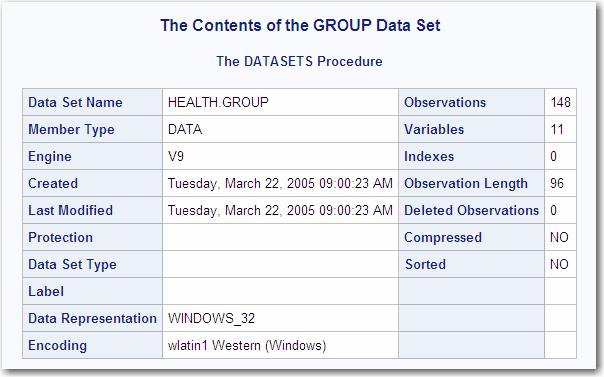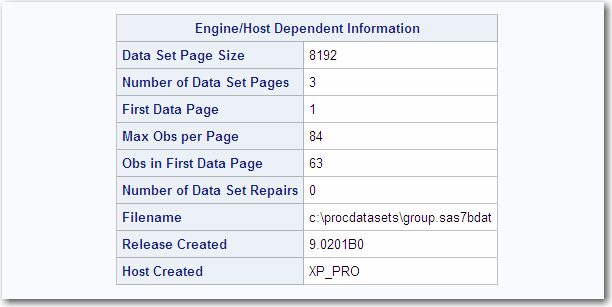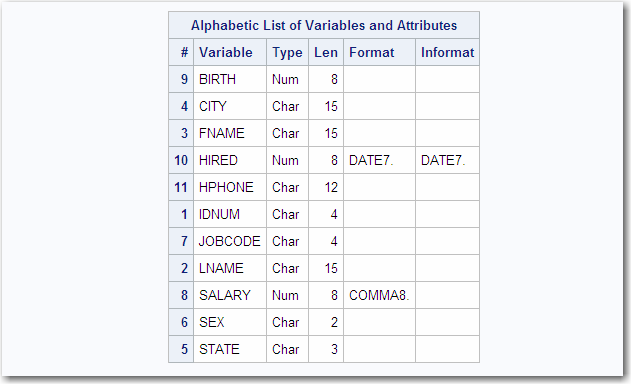DATASETS Procedure
- Syntax
 Procedure SyntaxPROC DATASETS StatementAGE StatementAPPEND StatementATTRIB StatementAUDIT StatementCHANGE StatementCONTENTS StatementCOPY StatementDELETE StatementEXCHANGE StatementEXCLUDE StatementFORMAT StatementIC CREATE StatementIC DELETE StatementIC REACTIVATE StatementINDEX CENTILES StatementINDEX CREATE StatementINDEX DELETE StatementINFORMAT StatementLABEL StatementMODIFY StatementREBUILD StatementRENAME StatementREPAIR StatementSAVE StatementSELECT Statement
Procedure SyntaxPROC DATASETS StatementAGE StatementAPPEND StatementATTRIB StatementAUDIT StatementCHANGE StatementCONTENTS StatementCOPY StatementDELETE StatementEXCHANGE StatementEXCLUDE StatementFORMAT StatementIC CREATE StatementIC DELETE StatementIC REACTIVATE StatementINDEX CENTILES StatementINDEX CREATE StatementINDEX DELETE StatementINFORMAT StatementLABEL StatementMODIFY StatementREBUILD StatementRENAME StatementREPAIR StatementSAVE StatementSELECT Statement - Overview
- Concepts
- Results
- Examples
 Removing All Labels and Formats in a Data SetManipulating SAS FilesSaving SAS Files from DeletionModifying SAS Data SetsDescribing a SAS Data SetConcatenating Two SAS Data SetsAging SAS Data SetsODS Output Getting Sort Indicator InformationUsing the ORDER= Option with the CONTENTS StatementInitiating an Audit File
Removing All Labels and Formats in a Data SetManipulating SAS FilesSaving SAS Files from DeletionModifying SAS Data SetsDescribing a SAS Data SetConcatenating Two SAS Data SetsAging SAS Data SetsODS Output Getting Sort Indicator InformationUsing the ORDER= Option with the CONTENTS StatementInitiating an Audit File
Example 5: Describing a SAS Data Set
| Features: |
CONTENTS statement option: DATA= |
| Other features: |
SAS data set option: READ= |
Details
This example shows the
output from the CONTENTS statement for the GROUP data set. The output
shows the modifications made to the GROUP data set in Modifying SAS Data Sets.
Program
options pagesize=40 linesize=80 nodate pageno=1;
LIBNAME health
'SAS-library';
proc datasets library=health nolist;
contents data=group (read=green) out=grpout; title 'The Contents of the GROUP Data Set'; run;