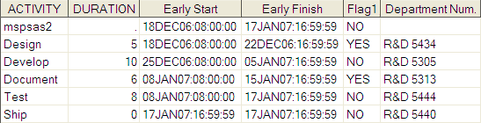Example 6.4 Importing XML Files
This example illustrates how to convert a Microsoft Project file that was saved in XML format to SAS data sets. Microsoft Project 2007 is initially used to save the project from Example 6.2 in XML format.
You can use the following SAS macro call to convert this project:
%msptosas(xmlfile=C:\MSPROJ\mspsas2.xml, version=2007)
Since the MAPFILE= option is not specified, the map file mspxml.map is created and used. After the conversion, the PM window that shows the converted project is displayed, as shown in Output 6.4.1. The display is the same as that shown in Output 6.1.2.You can customize the display by following the same steps as in Example 6.2. Output 6.4.2 shows the merged data set.
Output 6.4.1
PM Window
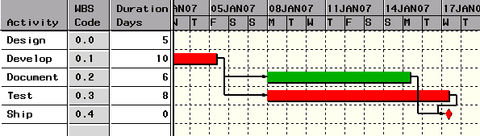
Output 6.4.2
Merged Data Set