Example 6.1 Simple %MSPTOSAS Conversion
This example illustrates the use of the %MSPTOSAS macro. Consider the following project created in Microsoft Project 98, as shown in Output 6.1.1.
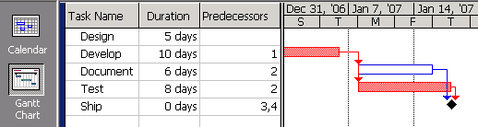
You can use the following call to the %MSPTOSAS macro to convert the MS Project file and view it in the PM window:
%msptosas(mdbfile=C:\MSPROJ\mspsas1.mdb, version=98)
Alternatively, you can specify the MDB file by using a file reference, as in the following example:
filename mspref "C:\MSPROJ\mspsas1.mdb"; %msptosas(mdbfile=mspref, version=98)
The PM window containing the preceding project is displayed in Output 6.1.2.
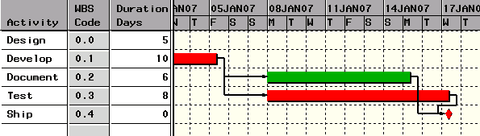
Because the LIBRARY= parameter is not specified, the default value 'WORK' is used. All eight data sets and the callpm.sas file are created in the 'WORK' library. The library reference 'mspout' is also assigned to this output library.
A partial view of the data set Activity generated during the conversion is shown in Output 6.1.3.
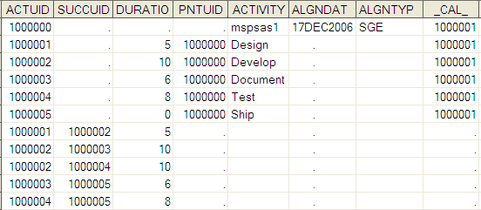
A partial view of the data set Schedule generated during the conversion is shown in Output 6.1.4.
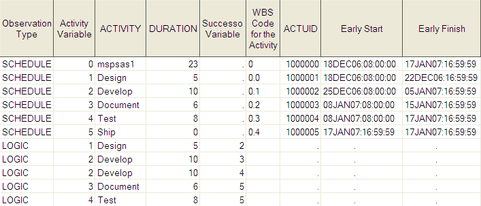
Note that in the Activity and Schedule data sets, there can be more than one observation associated with one activity. Some observations contain information about predecessor-successor relationships (LOGIC observations); the other observations contain the remaining activity information.