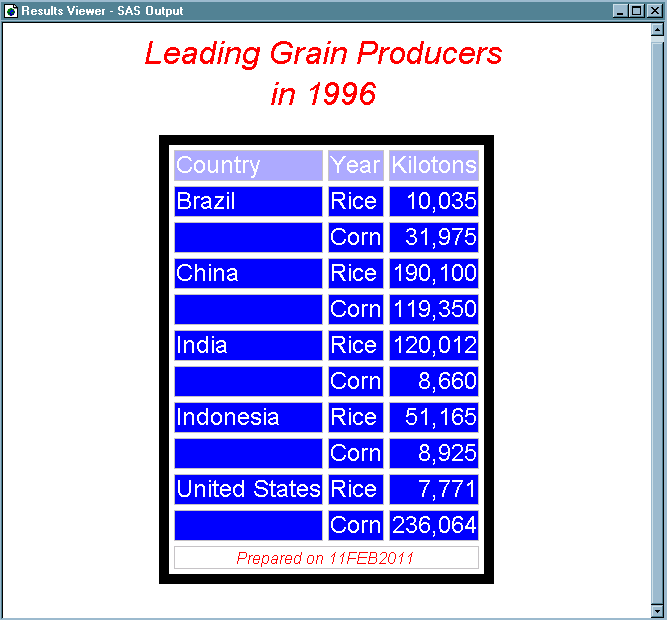TEMPLATE Procedure: Creating a Style Template
Example 5: Defining Multiple Style Elements in One STYLE Statement
| Features: |
DEFINE FOOTER statement: : TEXT statement |
| Other features: |
|
| Data set: | Grain_Production |
| Format: | $CNTRY. |
Details
This example creates
a style that defines multiple style elements concurrently. When style
element names are specified multiple times, all of the attributes
from all instances of that name are collected to create the final
set of style attributes. Defining multiple style elements in one STYLE
statement makes it possible to create shorter, easier to read programs
and to make changes to style attributes in a single STYLE statement
rather than in many STYLE statements.
Program
proc template; define style newstyle;
style cellcontents, header, systemtitle /
fontfamily="arial, helvetica"
fontweight=medium
backgroundcolor=blue
fontstyle=roman
fontsize=5
color=white;
class header /
backgroundcolor=very light blue;
class systemtitle /
backgroundcolor=white
color=red
fontstyle=italic
fontsize=6;
style footer from systemtitle /
fontsize=3;
class table /
borderspacing=5
borderwidth=10;
end;
run;
ods html body="newstyle-body.htm"
style=newstyle;
title "Leading Grain Producers"; title2 "in 1996";
data _null_;
set grain_production;
where type in ("Rice", "Corn") and year=1996;
file print ods=(
template="table1"
columns=(
char_var=country(generic=on format=$cntry.
dynamic=(colhd="Country"))
char_var=type(generic dynamic=(colhd="Year"))
num_var=kilotons(generic=on format=comma12.
dynamic=(colhd="Kilotons"))
)
);
put _ods_; run;
ods html close; ods html;
Program Description
Create a new style NewStyle. The
PROC TEMPLATE statement starts the TEMPLATE procedure. The DEFINE
STYLE statement creates a new style called NewStyle.
Create the CellContents, Header, and SystemTitle style
elements.This STYLE statement defines
three style elements: CellContents, Header, and SystemTitle. They
are all composed of the style attributes that appear in the STYLE
statement. The FONTFAMILY= attribute tells the browser to use the
Arial font if it is available, and to look for the Helvetica font
if Arial is not available. These three style elements use a color
scheme of a white foreground on a blue background, and the font for
all three is medium roman with a size of five.
style cellcontents, header, systemtitle /
fontfamily="arial, helvetica"
fontweight=medium
backgroundcolor=blue
fontstyle=roman
fontsize=5
color=white;Modify the Header style element. The STYLE statement with the FROM option specified
creates the new instance of Header from the previous instance of Header,
but changes the background color from white to very light blue. By
default, ODS uses Header to produce both spanning headers and column
headings.
Create the style element Footer. This STYLE statement creates the style element Footer.
This style element inherits all the attributes of SystemTitle. However,
the font size that it inherits is overwritten by the FONTSIZE= attribute
in its template.
Create the style element Table. This STYLE statement creates the style element Table.
By default, ODS uses this style element to display tables.
Create HTML output and specify the location for storing
the HTML output. Specify the style to use for the output. The ODS HTML statement opens the HTML destination
and creates HTML output. It sends all output objects to the external
file NewStyle-Body in the current directory. The STYLE= option tells
ODS to use NewStyle as the style when it formats the output.
Create the data component. This
DATA step does not create a data set. Instead, it creates a data component
and, eventually, an output object. The SET statement reads the data
set Grain_Production. The WHERE statement subsets the data set so
that the output object contains information only for rice and corn
production in 1996.
Route the DATA step results to ODS and use the Table1
table template. The combination of the
fileref PRINT and the ODS option in the FILE statement routes the
results of the DATA step to ODS. The TEMPLATE= suboption tells ODS
to use the table template named Table1, which was previously created
with PROC TEMPLATE.
For more information
about using the DATA step with ODS, see Using ODS with the DATA Step. For the program that
creates the table template Table1, see Creating the Table1 Table Definition.
file print ods=(
template="table1"Specify the column template to use for each variable. The COLUMNS= suboption places DATA step variables
into columns that are defined in the table template. For example,
the first column-specification specifies
that the first column of the output object contains the values of
the variable COUNTRY and that it uses the column template named Char_Var.
GENERIC= must be set to ON in both the table template and each column
assignment in order for multiple variables to use the same column
template. The FORMAT= suboption specifies a format for the column.
The DYNAMIC= suboption provides the value of the dynamic variable
Colhd for the current column. Notice that for the first column the
column header is Country, and for the second column, which uses the
same column template, the column header is Year.
columns=(
char_var=country(generic=on format=$cntry.
dynamic=(colhd="Country"))
char_var=type(generic dynamic=(colhd="Year"))
num_var=kilotons(generic=on format=comma12.
dynamic=(colhd="Kilotons"))
)
);Write the data values to the data component. The _ODS_ option and the PUT statement write the
data values for all columns to the data component. The RUN statement
executes the DATA step.
HTML Output: Specifying Colors and Fonts
You can use the fonts
to confirm that SAS titles use the SystemTitle style element, that
column headings use the Header style element, that the footer uses
the Table-Footer style element, and that the contents of both character
and numeric cells use the CellContents style element. Use the width
of the table border and the spacing between cells to confirm that
the table itself is produced with the Table style element.
HTML Output