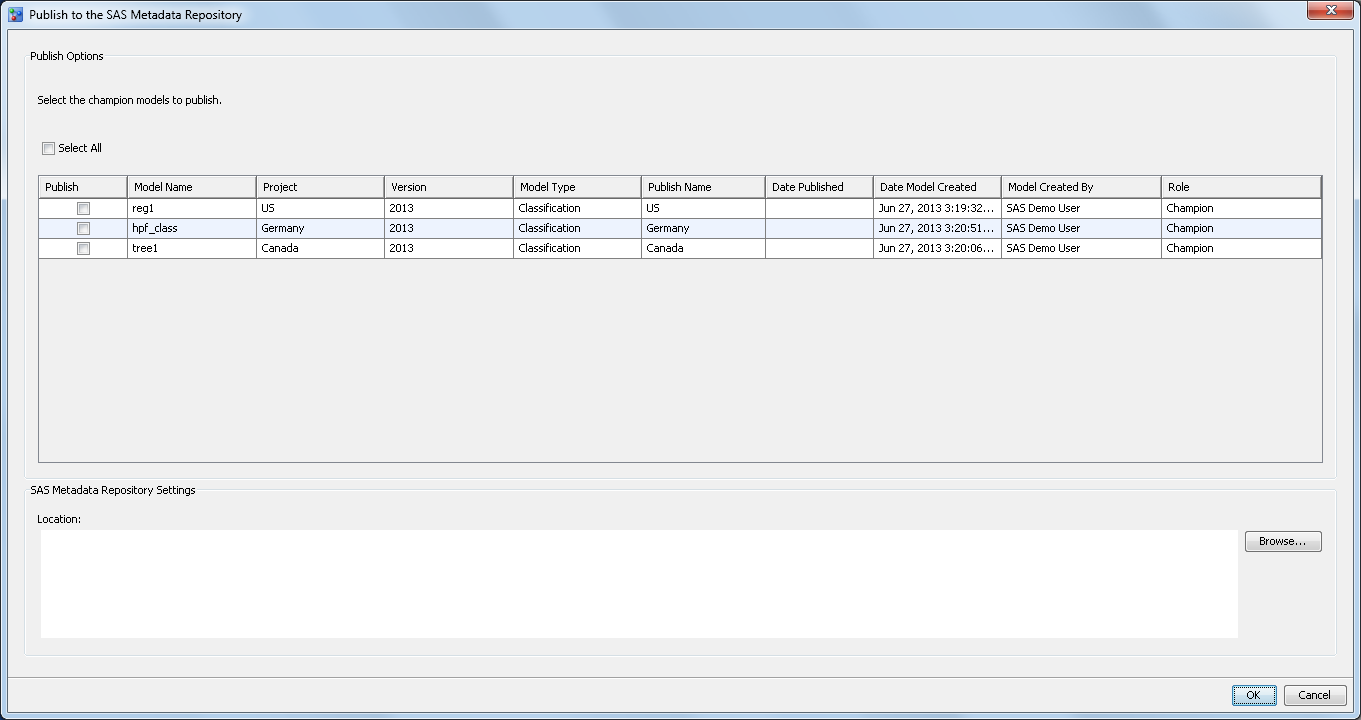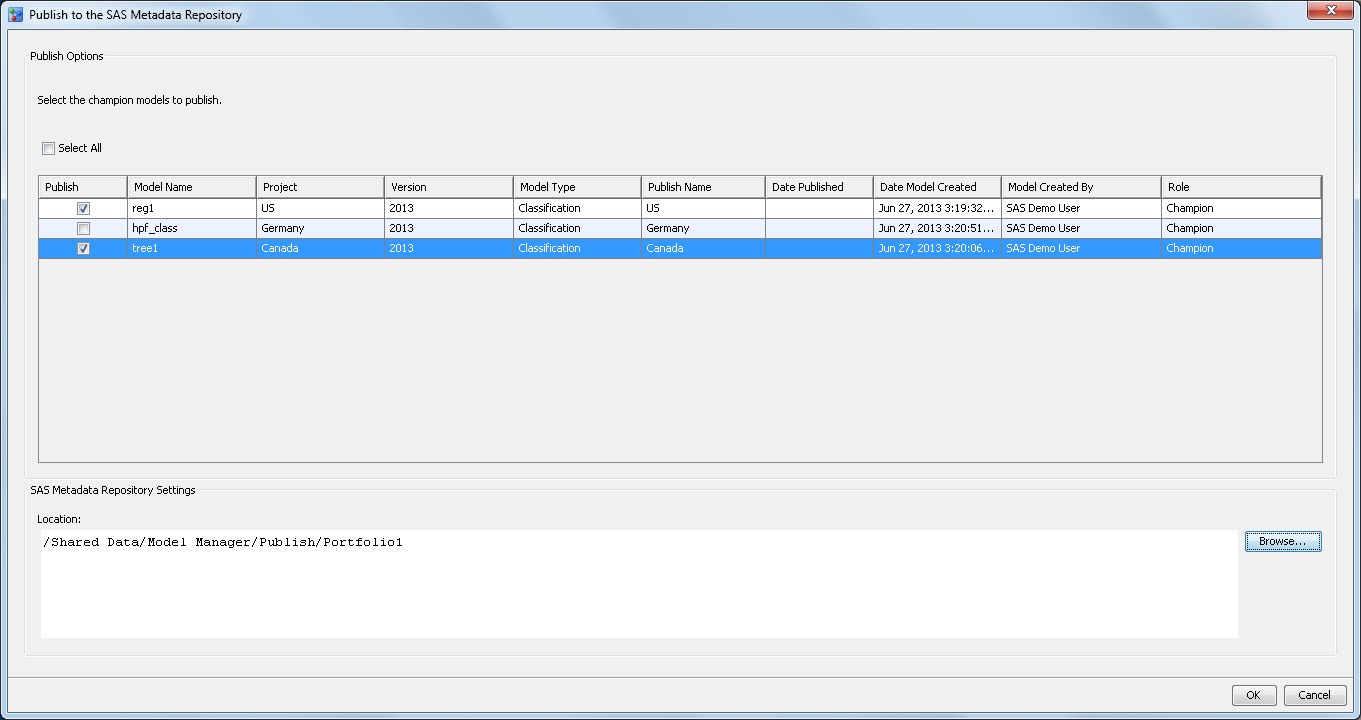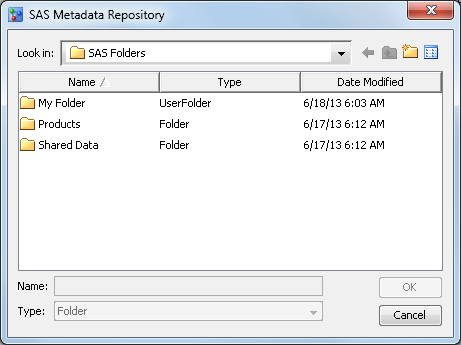Publish Project Champion Models from a Project Control Group
To publish the champion
models for projects within a control group, you must have already
set the models that you want to publish as project champion models.
When a champion model is selected, the version that contains the model
is automatically set as the default version for the project. SAS Model
Manager examines the projects and always publishes the champion models.
When the champion model for a project changes and you publish the
model again to the same location, the scoring application automatically
uses the latest score code.
-
Verify that a champion model has been assigned to all of the projects within a project control group that you want to publish. Select a project folder to examine its properties. The Default Version property contains the name of the default version. For more information, see Champion Models.
-
Note: If a MiningResults object is in the SAS Metadata Repository that has the same name or model UUID, then you are asked whether to overwrite the metadata for this stored object. Do not overwrite an existing MiningResults object unless you are certain that the model is from the same project in SAS Model Manager.
Copyright © SAS Institute Inc. All rights reserved.