Map Model Variables to Project Variables
After a model has been
imported and the remaining model properties are set on the Model
Properties page, you must map the model output variables to the project output variables. For more information about project input and output tables, see Defining
Project Input and Output Variables .
To map model variables
to project variables:
-
Select and open a model.
-
Select Model Properties
 Output Mapping.
Output Mapping.
-
Click the box in the Value column beside the variable in the Property column to display project variables.
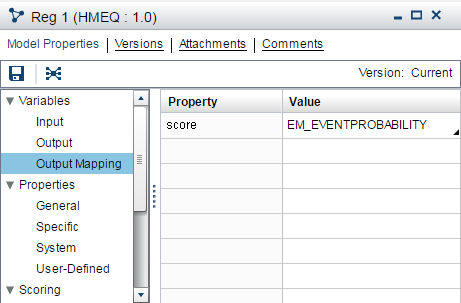
-
Select a model output variable.
-
Repeat steps 3 and 4 for each model variable that requires mapping.
-
Click
 .
.
Copyright © SAS Institute Inc. All Rights Reserved.
Last updated: February 14, 2017