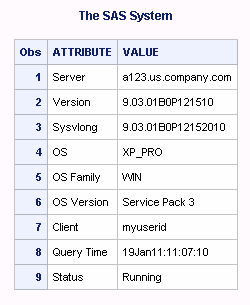METAOPERATE Procedure
- Syntax

- Overview
- Using
- Examples
 Submitting ACTION=STATUSSubmitting ACTION=PAUSE with a Pause CommentSubmitting ACTION=REFRESH with ARM LoggingSubmitting ACTION=REFRESH to Pause and Resume the Metadata ServerSubmitting ACTION=RESUMESubmitting ACTION=EMPTYSubmitting ACTION=REFRESH with the Alert E-mail Test OptionSubmitting ACTION=REFRESH with Backup and Recover Options
Submitting ACTION=STATUSSubmitting ACTION=PAUSE with a Pause CommentSubmitting ACTION=REFRESH with ARM LoggingSubmitting ACTION=REFRESH to Pause and Resume the Metadata ServerSubmitting ACTION=RESUMESubmitting ACTION=EMPTYSubmitting ACTION=REFRESH with the Alert E-mail Test OptionSubmitting ACTION=REFRESH with Backup and Recover Options
Example 1: Submitting ACTION=STATUS
| Features: |
Connection arguments ACTION=STATUS argument OUT= argument |
These examples request
the status of the metadata server and show the arguments that can
connect to the metadata server. They compare the default output to
the output that can be obtained with the OUT= argument.
NOTE: Server a123.us.company.com SAS Version is 9.02.02B0P012308. NOTE: Server a123.us.company.com SAS Long Version is 9.02.02B0P01232008. NOTE: Server a123.us.company.com Operating System is XP_PRO. NOTE: Server a123.us.company.com Operating System Family is WIN NOTE: Server a123.us.company.com Operating System Version is Service Pack 2. NOTE: Server a123.us.company.com Client is myuserid. NOTE: Server a123.us.company.com Metadata Model is Version 11.02. NOTE: Server a123.us.company.com is RUNNING on 11Aug08:15:54:15.