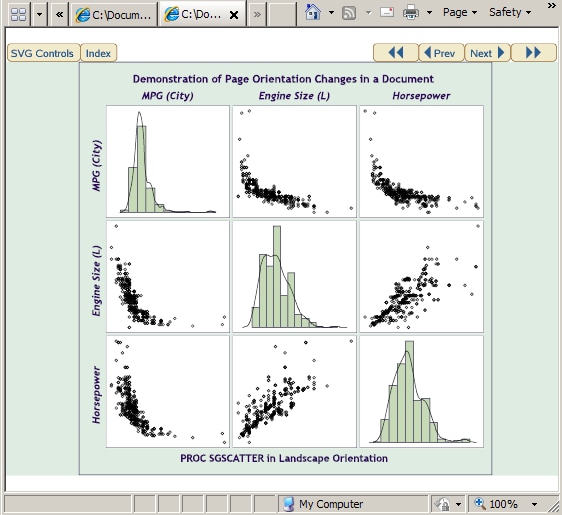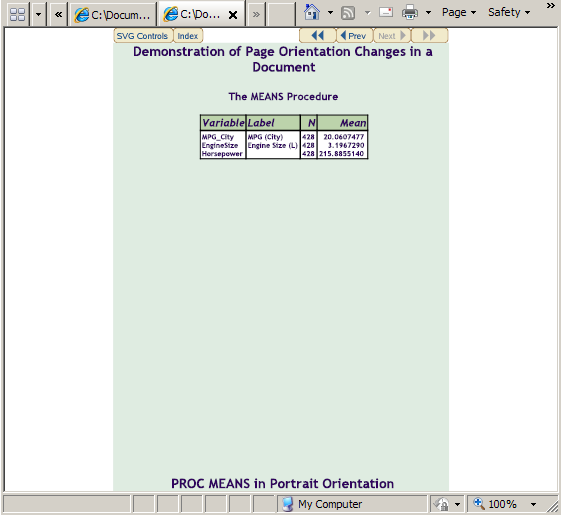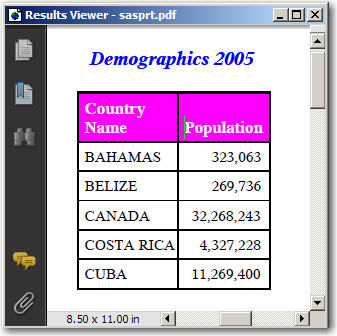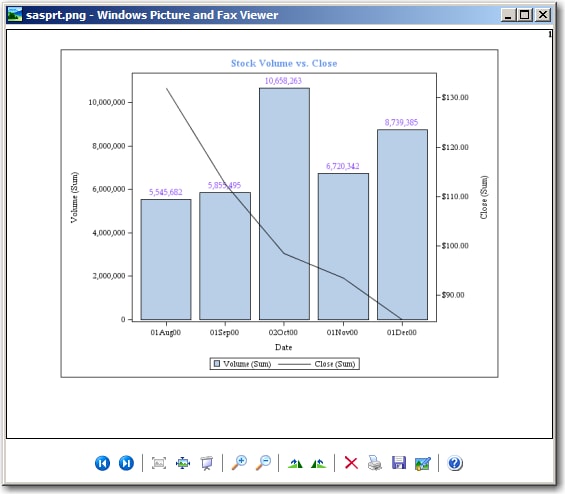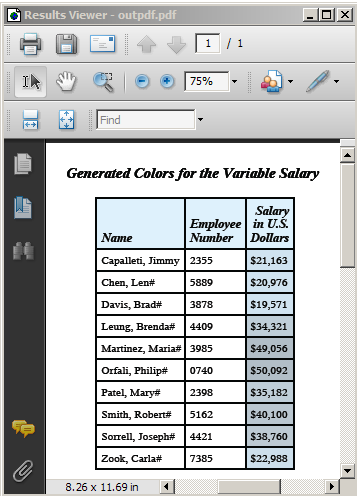Universal Printing
What Is Universal Printing?
Universal Printing is a printing
system that provides both interactive and batch printing capabilities
to SAS applications and procedures on all operating environments that
are supported by SAS. Universal Printing enables you to define printers
and print previewers, and to control most printing options as your
output is created. In addition to sending output to a printer, you
can print to external files.
Windows Specifics: By default, the Windows operating environment uses Windows printing
and not Universal Printing. For more information about using Universal Printing under
Windows, see Setting Up the Universal Printing Interface and the Default Printing Environment.
SAS routes all printing
through Universal Printing services. All Universal Printing features
are controlled by system options, thereby enabling you to control
many print features, even in batch mode. For more information
about these system options, see System Options That Control Universal Printing.
Note: Before the introduction of Universal Printing, SAS
supported a utility for print jobs known as Forms. Forms printing
is still available if you select File Print Setup from the menu,
then check the Use Forms check box. This
turns off Universal Printing menus and functionality. For more information,
see Forms Printing.
Print Setup from the menu,
then check the Use Forms check box. This
turns off Universal Printing menus and functionality. For more information,
see Forms Printing.
Setting Up the Universal Printing Interface and the Default Printing Environment
Universal Printing is enabled when SAS
starts in the UNIX or z/OS operating environment. Under Windows, Windows
printing is enabled when SAS starts. To use Universal Printing in
Windows, you must set the UNIVERSALPRINT system option to enable the
Universal Printing menus and dialog boxes, and to set up the printing
defaults. This option can be set only in a SAS configuration file
or at start-up. You cannot enable or disable Universal Printing menus
and dialog boxes after SAS starts.
Universal Printing Output Formats
In addition to sending
print jobs to a printer, you can also direct output to external files
that are widely recognized by different types of printers and software
programs. You can use Universal Printing to produce the following
commonly recognized file types.
Available Print Output Formats
You set the value of
the PRINTERPATH= system option to a universal printer or use ODS statements
to create output in one of the above formats. When the PRINTERPATH=
system option is set to a printer that prints to a file, the default
filename is sasprt.extension. extension is the printer
format type. Here are some example filenames: sasprt.pdf, sasprt.emf,
sasprt.png, and sasprt.gif. The file is written to the current directory.
Viewing Universal Printers and Printer Prototypes
SAS provides universal printers and
printer protypes that you can use to create your own printers. You
can access the list of available printers from the Print dialog box, or you can use the QDEVICE procedure to create a data
set of printers and then print the printer information that you want
using the PRINT procedure.
To create a table of
printers and print the list with a description of each printer, submit
this code:
proc qdevice out=printers; printer _all_; run; proc print data=printers; var name desc; where nametype contains "Printer"; run;
For more information,
see QDEVICE Procedure in Base SAS Procedures Guide.
To print a list of printer
prototypes to the SAS log, submit this SAS program:
filename registry temp;
proc printto log=registry;
run;
proc registry list keysonly levels=1 startat="core\printing\prototypes";
proc printto;
run;
data protypes;
keep prototype;
infile registry;
length line $256;
input line $256.;
if substr(line,1,1) = "["
then do;
prototype = substr(line,2,length(line)-2);
output;
end;
run;
proc print label;
label prototype = "Prototype";
run;
For more information,
see REGISTRY Procedure in Base SAS Procedures Guide.
Viewing Universal Printer Settings
You can use the QDEVICE
procedure or the Print dialog box to view
the settings of a universal printer. To view printer settings using
the QDEVICE procedure, submit this code:
proc qdevice;
printer printer-name;
run;Here are the printer
settings for the GIF printer:
15 proc qdevice;
16 printer gif;
17 run;
Name: GIF
Description: Graphics Interchange Format RGB Color/Alpha Blending
Type: Universal Printer
Registry: SASHELP
Prototype: GIF rgba
Default Typeface: Cumberland AMT
Font Style: Regular
Font Weight: Medium
Font Height: 8 points
Maximum Colors: 16777216
Visual Color: True Color
Color Support: RGBA
Destination: sasprt.gif
I/O Type: DISK
Data Format: Other
Height: 6.25 inches
Width: 8.33 inches
Ypixels: 600
Xpixels: 800
Rows(vpos): 50
Columns(hpos): 114
Left Margin: 0 inches
Minimum Left Margin: 0 inches
Right Margin: 0 inches
Minimum Right Margin: 0 inches
Bottom Margin: 0 inches
Minimum Bottom Margin: 0 inches
Top Margin: 0 inches
Minimum Top Margin: 0 inches
XxY Resolution: 96x96 pixels per inch
Compression Method: None
Font Embedding: Never
The QDEVICE procedure
does not report all printer settings. For a description of
the printer settings that can be reported, see QDEVICE Procedure in Base SAS Procedures Guide.
Modifying Universal Printing Printer Settings
Universal Printing and ODS
The ODS PRINTER statement can
use Universal Printing whether the UNIVERSALPRINT or NOUNIVERSALPRINT
system option is set. The PRINTER destinations used by the ODS PRINTER
statement are described in the ODS PRINTER Statement in SAS Output Delivery System: User's Guide.
ODS Statements That Use Universal Printing
|
Uses the Universal Printing
PDF printer.1
|
|
| 1You must have |
|
Windows Specifics: In the Windows operating environment, the ODS PRINTER destination
uses the Windows system printers unless SAS is started with the UNIVERSALPRINT
system option, or when you specify a printer with the PRINTERPATH=
system option. If Universal Printing is enabled in Windows, SAS overrides
the use of the Windows system printer and causes ODS to use Universal
Printing. To return to Windows printing, set the PRINTERPATH= system
option to a null string: PRINTERPATH=''.
For more information
about ODS, see SAS Output Delivery System: User's Guide.
Specifying the Page Orientation for Universal Printing Documents
You can specify the
page orientation for each page of a multiple-page document that is
created by a universal printer or for documents that are created for
the ODS LISTING, PCL, PDF, PRINTER, and PS destinations.
The ORIENTATION= system
option has four values: PORTRAIT, LANDSCAPE, REVERSEPORTRAIT, and
REVERSELANDSCAPE. To change the orientation of a document page, specify
the OPTIONS statement, using the ORIENTATION= system option, between
the steps that create output to change the page orientation.
The following example
creates a four-page SVG document. The orientation is changed between
landscape and portrait for each page in the document. The OPTIONS
statements are highlighted:
options nodate nonumber; ods printer printer=svgview file='orientation.svg' style=Ocean; title 'Demonstration of Page Orientation Changes in a Document'; footnote 'PROC SGPLOT in Landscape Orientation'; options orientation=landscape; proc sgplot data=sashelp.class; vbar age; run; options orientation=portrait; footnote 'PROC PRINT in Portrait Orientation'; proc print data=sashelp.class; run; options orientation=landscape; footnote 'PROC SGSCATTER in Landscape Orientation'; proc sgscatter data=sashelp.cars; matrix mpg_city enginesize horsepower / diagonal=(histogram kernel); run; options orientation=portrait; footnote 'PROC MEANS in Portrait Orientation'; proc means data=sashelp.cars n mean; var mpg_city enginesize horsepower; run; ods printer close;
The following output
shows the third and fourth pages of the document. The third page has
a landscape orientation and the fourth page has a portrait orientation.
For more information,
see ORIENTATION= System Option in SAS System Options: Reference.
Color Support for Universal Printers
Universal Printers and the Color Spaces They Support
All universal printers
support 24-bit RGB colors. Most printers support 32-bit CMYK colors
or 32-bit RGBA (transparency) colors. The following table shows the
color support by universal printers.
Color Support for Universal Printers
|
PCL5c1
|
||
| 1PCL4 and PCL5 Universal Printers support only monochrome printing. | ||
CMYK Colors
CMYK colors setting
specify eight hexadecimal characters with a value of 0–255
to specify the amount of cyan, magenta, yellow, and black ink. Use
your printer’s Pantone Color Look-up table to find the CMYK
values for your printer. If you specify an unsupported color, such
as a CMYK color with an EMF printer, the color is converted to a color
that is supported.
You can specify CMYK
colors where ever colors can be set (for example, in the PROC PRINT
statement STYLE option or in the TITLE statement).
Preface
the hexadecimal number with a CMYK or a K. Here are some examples
of CMYK colors that you can set in SAS:
The first byte of the
hexadecimal number represents cyan. The second byte represents magenta.
The third byte represents yellow. The fourth byte represents black.
This example uses the
STYLE option to set the column background color to magenta and sets
the foreground color to white. The TITLE statement sets the output
title to blue.
options obs=5 nodate;
ods html close;
ods pdf;
proc print data=sashelp.demographics label
style(header)={background=cmyk00ff0000 foreground=k00000000} noobs;
var name pop;
label name=Country Name pop=Population;
title color=kffff0000 'Demographics 2005';
run;
ods pdf close;
ods html;RGB and RGBA Colors
RGB and RGBA colors
combines red, green, and blue colors in different ratios to create
colors. The A is the alpha channel, which represents a percentage
of opacity.
You specify RGB colors
as a triple of hexadecimal numbers, ranging from 00–FF, where
each hexadecimal number indicates how much of the red, green, or blue
is included in the color. RGBA color includes an additional hexadecimal
number for the alpha channel that indicates how transparent the color
is. FF is opaque and 00 is transparent. In both RGB and RGBA color
specifications, the first hexadecimal number is red, the second, is
green, and the third is blue. In RGBA colors, the fourth hexadecimal
number is the alpha channel specification.
You can specify RGB
and RGBA colors where ever colors can be set (for example, as an option
in the VBAR statement in the SGPLOT procedure or in the TITLE statement).
For RGB colors, preface the hexadecimal number with a CX. For RGBA
colors, preface the hexadecimal number with RGBA or A.
The following SGPLOT
procedure uses an RGBA color to create the bar labels:
ods html close;
ods printer printer=png;
proc sgplot data=sashelp.stocks (where=(date >= "01jan2000"d
and date <= "01jan2001"d
and stock = "IBM"));
title color=a6495edff "Stock Volume vs. Close";
vbar date / response=volume
datalabel
datalabelattrs=(color=a8a44ff8a size=10);
vline date / response=close y2axis;
run;
title;
ods printer close;
ods html;Example: Static and Varying Background Color in a Table Using RGBA Colors
options nodate;
/* Create the PCT format. */
/* The color variable is a concatenation of calculated */
/* hexadecimal values. */
data _null_ ;
call execute('proc format fmtlib ; value pct');
max=10000;
maxloop=255;
do i=1 to maxloop by 10;
color='RGBA'||put(((maxloop)/(maxloop+i)*200),hex2.)
||put(((maxloop)/(maxloop+i)*235),hex2.)
||put(((maxloop)/(maxloop+i)*255),hex2.)||'95';
from=max;
to=(max+3000);
max=max+3000;
/* Create salary ranges of $3000.00 equal to the calculated RGBA color value.*/
call execute(put(from,best.)||'-'||put(to,best.)||'='||quote(color));
end;
/* Create RGBA values for missing values and values outside the salary ranges. */
call execute('.="RGBAF7F5F0480" other="RGBAFF2A2A88"; run;');
run;
data staff;
infile datalines dlm='#';
input Name $16. IdNumber $ Salary
Site $ HireDate date7.;
format hiredate date7.;
datalines;
Capalleti, Jimmy# 2355# 21163# BR1# 30JAN09
Chen, Len# 5889# 20976# BR1# 18JUN06
Davis, Brad# 3878# 19571# BR2# 20MAR84
Leung, Brenda# 4409# 34321# BR2# 18SEP94
Martinez, Maria# 3985# 49056# US2# 10JAN93
Orfali, Philip# 0740# 50092# US2# 16FEB03
Patel, Mary# 2398# 35182# BR3# 02FEB90
Smith, Robert# 5162# 40100# BR5# 15APR66
Sorrell, Joseph# 4421# 38760# US1# 19JUN11
Zook, Carla# 7385# 22988# BR3# 18DEC10
;
run;
ods html close;
ods pdf file='outpdf.pdf';
proc print data=staff noobs label
style(HEADER)={background=rgbac7eafe95 fontstyle=italic}
style(DATA)={foreground=black};
var name IdNumber ;
var salary /style(DATA)={background=pct.};
label IdNumber='Employee Number' salary='Salary in U.S. Dollars';
format salary dollar7.;
title 'Generated Colors for the Variable Salary';
run;
ods pdf close;501 options nodate; 502 503 /* Create the PCT format. */ 504 /* The color variable is a concatenation of calculated */ 505 /* hexadecimal values. */ 506 507 data _null_ ; 508 call execute('proc format fmtlib ; value pct'); 509 max=10000; 510 maxloop=255; 511 do i=1 to maxloop by 10; 512 color='RGBA'||put(((maxloop)/(maxloop+i)*200),hex2.)||put(((maxloop)/(maxloop+i)*235), 512! hex2.) 513 ||put(((maxloop)/(maxloop+i)*255),hex2.)||'95'; 514 from=max; 515 to=(max+3000); 516 max=max+3000; 517 518 /* Create salary ranges of $3000.00 equal to the calculated RGBA color value.*/ 519 call execute(put(from,best.)||'-'||put(to,best.)||'='||quote(color)); 520 end; 521 522 /* Create RGBA values for missing values and values outside the salary ranges. */ 523 call execute('.="RGBAF7F5F0480" other="RGBAFF2A2A88"; run;'); 524 run; NOTE: DATA statement used (Total process time): real time 0.00 seconds cpu time 0.00 seconds
NOTE: CALL EXECUTE generated line. 1 + proc format fmtlib ; 1 + value pct 2 + 10000-13000="RGBAC7EAFE95" 3 + 13000-16000="RGBABFE1F495" 4 + 16000-19000="RGBAB8D9EB95" 5 + 19000-22000="RGBAB2D1E395" 6 + 22000-25000="RGBAACCADB95" 7 + 25000-28000="RGBAA6C3D495" 8 + 28000-31000="RGBAA1BDCD95" 9 + 31000-34000="RGBA9CB7C795" 10 + 34000-37000="RGBA97B2C195" 11 + 37000-40000="RGBA93ADBB95" 12 + 40000-43000="RGBA8FA8B695" 13 + 43000-46000="RGBA8BA3B195" 14 + 46000-49000="RGBA879FAC95" 15 + 49000-52000="RGBA849BA895" 16 + 52000-55000="RGBA8097A495" 17 + 55000-58000="RGBA7D93A095" 18 + 58000-61000="RGBA7A909C95" 19 + 61000-64000="RGBA778C9895" 20 + 64000-67000="RGBA74899595" 21 + 67000-70000="RGBA72869195" 22 + 70000-73000="RGBA6F838E95" 23 + 73000-76000="RGBA6D808B95" 24 + 76000-79000="RGBA6B7D8895" 25 + 79000-82000="RGBA687B8595" 26 + 82000-85000="RGBA66788395" 27 + 85000-88000="RGBA64768095" 28 + .="RGBAF7F5F0480" other="RGBAFF2A2A88"; NOTE: Format PCT has been output. 28 + run; NOTE: PROCEDURE FORMAT used (Total process time): real time 0.03 seconds cpu time 0.01 seconds 525 526 data staff; 527 infile datalines dlm='#'; 528 input Name $16. IdNumber $ Salary 529 Site $ HireDate date7.; 530 format hiredate date7.; 531 datalines; NOTE: The data set WORK.STAFF has 10 observations and 5 variables. NOTE: DATA statement used (Total process time): real time 0.01 seconds cpu time 0.01 seconds 542 ; 543 run; 544
545 /* Close the HTML destination and open the PDF destination.*/ 546 /* Format the header background using an RGBA color. */ 547 /* Use the PCT. format to format the salary variable. */ 548 549 ods html close; 550 ods pdf file='outpdf.pdf'; NOTE: Writing ODS PDF output to DISK destination "c:\public\mySASPrograms\outpdf.pdf", printer "PDF". 551 proc print data=staff noobs label 552 style(HEADER)={background=rgbac7eafe95 fontstyle=italic} 553 style(DATA)={foreground=black}; 554 var name IdNumber ; 555 var salary /style(DATA)={background=pct.}; 556 label IdNumber='Employee Number' salary='Salary in U.S. Dollars'; 557 format salary dollar7.; 558 title 'Generated Colors for the Variable Salary'; 559 run; NOTE: There were 10 observations read from the data set WORK.STAFF. NOTE: PROCEDURE PRINT used (Total process time): real time 0.03 seconds cpu time 0.03 seconds 560 ods pdf close; NOTE: ODS PDF printed 1 page to c:\public\mySASPrograms\outpdf.pdf. 561 ods html; NOTE: Writing HTML Body file: sashtml7.htm