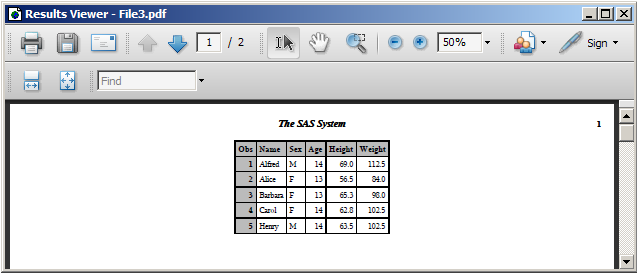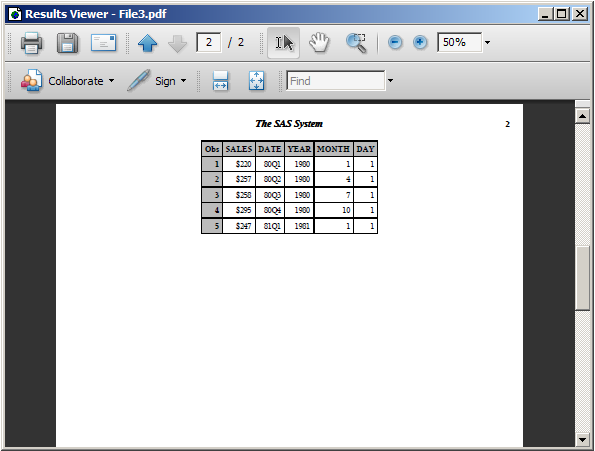ORIENTATION= System Option
Specifies the paper orientation to use when printing
to a printer.
| Valid in: | Configuration file, SAS invocation, OPTIONS statement, SAS System Options window |
| Category: | Log and procedure output control: ODS Printing |
| PROC OPTIONS GROUP= | ODSPRINT |
| Note: | This option cannot be restricted by a site administrator. For more information, see Restricted Options. |
Syntax
ORIENTATION=PORTRAIT | LANDSCAPE |
REVERSEPORTRAIT | REVERSELANDSCAPE
Details
Changing the value of
this option might result in changes to the values of the portable
LINESIZE= and PAGESIZE= system options.
Example
See Also
ODS PRINTER Statement in SAS Output Delivery System: User's Guide
Universal Printing in SAS Language Reference: Concepts
System Options: