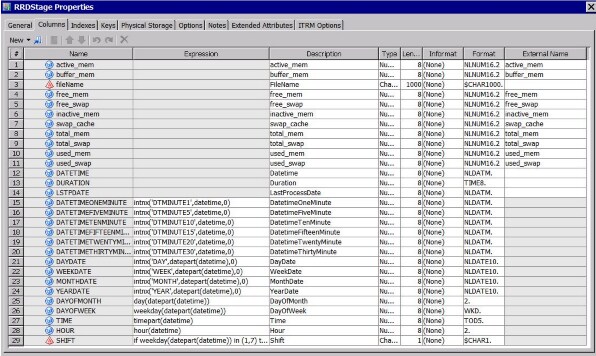RRDtool for Open-Source Management Tools
Overview
Many system administrators
have begun to use open-source system management tools. Starting with
SAS IT Resource Management 3.4, the solution provides documentation
to gather and analyze measurements for these tools. Open-source system
management tools reduce costs, increase flexibility, and provide quick
and easy deployment. However, these tools do not offer the robust
support that proprietary system management tools offer. In addition,
many open-source tools are designed to run on Linux exclusively.
Also, system administrators who work with open-source system management
tools must have a good knowledge of scripting languages.
This document provides
information about how SAS IT Resource Management 3.4 and later can
work with several open-source system management tools. The SAS IT
Resource Management RRDtool adapter can be used for processing the
RRDs that contain the data that is collected from these system management
tools. Perl scripts are used to update RRDs with the collected system
management data. The primary focus is on the netstat and vmstat tools.
However, the iostat, nmon, Nagios, Xymon, and Zenoss tools are also
briefly discussed.
Preparing the Servers
Preparing the SAS IT Resource Management Server
The SAS IT Resource
Management server requires Perl to be installed and the RRDtool to
be accessible. You can either install the RRDtool adapter directly
or use the RSH/SSH host command to connect to an RRDtool remotely.
You must also enable XCMD both in the SAS Workspace Server and in
batch mode. For
more information about the RRDtool and the RSH/SSH command, see RRDtool — Accessing Raw Data and RRDtool Staging and Duplicate-Data Checking Parameters.
Preparing the Data Collection Server
The data collection
server is the machine that is used to collect data into an RRD from
the open-source system management tools. This machine does not have
to be the SAS IT Resource Management server. The data collection
server requires the installation of both Perl and RRDtool. (However,
a remote installation of RRDtool can be used.)
Perl scripts that collect
the data and write it to RRDs are available. The RRDs can be made
available for processing on the SAS IT Resource Management server
through a shared network-based file system. You can also copy the
RRDs with the file transfer protocol (FTP) or the secure copy protocol
(SCP). Sample Perl scripts are available for both netstat and vmstat
data sources. The scripts are at a location that is based on the
operating environment. .
Windows Specifics:
SASHome\SASFoundation\9.4\itmsmvadata\sasmiscUNIX Specifics:
SASHOME/SASFoundation/9.4/miscz/OS Specifics:
&prefix.ITRM.CPMISCNote: These scripts are intended
for use on a Linux server (RHEL 6.1) Kernel 2.6. The scripts use
the RRD Perl module that is available in Perl-RRDtool, which is a
component of the RRDtool software. In order to use the RRD module
in the Perl scripts, locate its path in the report that is produced
when the RRDtool is installed. Then add that path as an extra directory
to the Perl search path at the top of the Perl scripts. (The paths
in the supplied scripts might need to be modified based on the RRDtool
installation.)
Collecting the Performance Data
Performance Data Sources
For correct processing
by SAS IT Resource Management, measurements that are collected from
open-source system management tools must be written to an RRD file.
For netstat and vmstat data sources, sample Perl scripts are available.
These scripts capture measurements and load them into an RRD file.
The scripts can be modified to capture additional performance metrics.
(The scripts are examples and can be used as a starting point when
working with other performance data sources such as iostat.) Open-source
system management tools such as nmon and Nagios data sources have
free post processing tools that create RRDs. Some other open-source
tools such as Xymon create RRDs for itself as well as for netstat
and vmstat data sources.
Working with the netstat Tool
The netstat command-line
system monitor tool can be used to display network statistics. This
tool is available on operating systems that are based on Windows NT
and most types of UNIX operating systems. Information about network
connections, routing tables, interface statistics, masquerade connections,
and multicast memberships is available. The sample
Network.plPerl script that is provided displays network statistics using the netstat –s command. The script captures the network TCP statistics and loads them to an RRD file. If that file does not exist, the script creates it. You must update the
rrdloc value
in the script to the path where your RRD files are located.
Working with the vmstat Tool
The vmstat command-line
system monitor tool can be used to display virtual memory statistics.
This tool is available on most types of UNIX operating systems.
Information about processes, memory, paging, block IO, traps, and
CPU activity is available. The sample
VmStats.plPerl script that is provided displays various event counters and memory statistics using the vmstat –s command. The script captures the memory statistics and loads them to an RRD file. If that file does not exist, the script creates it. You must update the
rrdloc
value in the script to the path where your RRD files are located.
Working with the iostat Tool
Working with the nmon Tool
The nmon system monitor
tool can be used to display key performance statistics. It can be
operated in an online mode for real-time monitoring or in capture
mode for processing at a later time. This tool is a free, downloadable
tool that is available for the AIX and Linux operating systems. Information
about CPU, memory, disks, adapters, networks, NFS, kernel statistics,
file systems, and top processes is available. Workload Manager and
Workload Partitions are also available on the AIX operating system.
A post-processing tool named nmon2rrd is available at no cost. Nmon2rrd
creates an RRD file and generates graphs using RRDtool.
Working with the Nagios Tool
The Nagios Core system
monitor tool can be used to display key performance statistics for
the entire IT infrastructure. This is a free, downloadable tool available
on most Linux operating systems. Information about system metrics,
network protocols, applications, services, servers, and network infrastructure
is available. A Nagios addon project named nagiosgraph is available
to create an RRD file and generate graphs using RRDtool. Support
is provided by an enterprise-class solution that is built on Nagios
Core, called Nagios XI.
Working with the Xymon Tool
The Xymon system monitor
tool can be used to monitor servers, applications, and networks.
This free, downloadable tool from SourceForge is available on most
types of UNIX operating systems. It collects this information and
presents it in a frequently updated web page, displaying the status
of all the systems. Much of the information is stored in RRDs. It
can generate many RRDs, including both vmstat and netstat RRDs. The
RRDs can be processed directly by the SAS IT Resource Management RRDtool
adapter. This type of processing eliminates the need to develop custom
Perl scripts. Support is provided by means of mailing lists.
Processing the Collected Performance Data
Consolidation of the Collected Performance Data
In most cases, open-source
systems management tools are used to collect performance data that
is being collected from multiple servers. As such, it is best to
consider a consolidation strategy to simplify the setup of the SAS
IT Resource Management RRDtool adapter. For best results, use a
shared network-based file system, or copy the RRDs with FTP or SCP.
Tip
Include the host name in the
name of the RRDs to help identify the host source. In addition, the
RRDs could be in a single directory, which enables the adapter to
take advantage of directory-based processing of the raw data.
RRDtool Adapter Overview
The RRDtool adapter
reads any RRD that was created with the RRDtool. The adapter creates
staged table metadata that is based on the contents of the RRDs.
In addition to the staged table metadata, the adapter also creates
a basic set of Aggregation and Information Map transformations.
Tip
This metadata can be modified
as needed to meet your site’s requirements.
The data in an RRD can
contain data that is already aggregated. For best results, the data
should not be aggregated. This enables SAS IT Resource Management
to perform its own aggregation. RRDs that are read with the RRDtool
adapter should have data that is stored with a consolidation function
(CF) of AVERAGE. In addition, the average should be generated based
on one step of data. If so, the data is essentially detail data (or
data that is not aggregated). However, if the data in the RRD is consolidated,
the adapter can still read it. It has a staging parameter for the
CF that you want. If this parameter is blank, then data at all consolidation
levels in the RRD is collected.
RRDs can store numeric
data only. Character data cannot be stored. Character information
can be placed in the name of the RRD. For example, the host name
can be stored in RRDs to aid in the consolidation of collected performance
data. For example, the name of the RRD can be
hostname_vmstat.rrd,
where hostname is the name of the host
for the collected performance data and vmstat is
the type of performance data. When the RRDtool adapter reads the
data, it stores the path and filename in a column called filename.
You can then create computed columns based on the filename. For example,
you can create these columns:
-
a column named host with an expression of
scan(filename, 1, “_”) -
a column named type with an expression of
scan(filename, 2, “_.”)
The RRDtool Adapter Data Model
There is no data model
for the RRDtool adapter.
The adapter reads the
header information from the RRD and, based on its contents, creates
metadata for the appropriate staged table, aggregation table, and
information map. The Adapter Setup wizard,
when used with the RRDtool adapter, creates jobs that contain transformations
for a staged table, a set of aggregation tables, and a set of information
maps.
The RRDtool Adapter Staged Table
To create a staged
table from the Adapter Setup wizard or the New
Staged Table wizard, you must specify the following information:
-
Rawdata: specify a directory that contains RRD files or a single RRD file.
-
rrdtool executable: specify the executable for accessing RRDs.
-
Consolidation Function (CF): specify the value of the consolidation function for which you want to collect the data. If it is left blank, columns are created in the staged table for all the CFs in the RRD.
Note: The staged table is named
RRDstage.
For information about
using the Adapter Setup wizard, see Using the Adapter Setup Wizard. For information about
using the New Staged Table wizard, see Create Staged Tables.
For every staging table,
a set of common datetime-related columns is included. In addition
to these columns, there are columns for the metrics that are found
in the RRDs. The process reads the header information from each RRD
and gets a list of all the data sources (DSs or metrics). It also
looks for the CF that the user requested. A column is added to the
staging table with these attributes and values:
-
External Name: specify as the name of the DS in the RRD.
-
Name: specify as the name of the DS in the RRD.
-
Description: specify as the name of the DS in the RRD.
-
Type: specify as
N. -
Length: specify as
8. -
Format: specify as
NLNUM16.2.
If the requested CF
is not in the RRD, then an error is displayed. If the user left the
CF option blank, then each DS is combined with all the CFs. A column
is added to the staging table with these attributes and values:
-
External Name: specify as DSName:CFValue (for example: active_mem:AVERAGE).
-
Name: specify as DSName_cf
CFValue(for example: active_mem_cfAVERAGE). -
Description: specify as DSName_cfCFValue (for example: active_mem_cfAVERAGE).
-
Type: specify as
N. -
Length: specify as
8. -
Format: specify as
NLNUM16.2.
After the staging table
metadata is created, you can edit the metadata to remove columns,
add new columns, or change the attributes of existing columns. When
editing the metadata, make sure that the External Name field
is correct. It must match the DS name from the RRD. In addition,
if the CF option is set to blank, then it must also have a
:CFValue after
the DS name. If the CF option is not set to blank, then the External
Name field should be set to the DS name. The staging
code relies on the value in the External Name to
match the data from the RRD with the staging table column. The following
display shows the stage table RRDstage columns based on the memory
statistics collected from the vmstat command-line system monitor tool.
RRDtool Adapter Aggregation Table
You can use the Adapter
Setup wizard to create aggregation table metadata. You
can choose day, week, month, key metrics, and shift aggregations.
Based on these selections, the Adapter Setup wizard
creates the appropriate aggregation tables for the RRDtool adapter.
Tip
The tables created by the
wizard can be modified to meet your site’s requirements.
The aggregation tables
are based on the staged table that was created. Each aggregation
table has the standard columns (TimePeriod, CompletedDay, LastUpdated,
and ContribCount). The class columns are all character columns, in
addition to the needed date columns. For each metric, a weighted
mean statistic column is created using duration as the weight column.
Duration is the only statistics column that has only a SUM statistic.
In addition to the statistics columns, there are also some standard
date rank columns that are created, depending on the aggregation table.
No join columns are created by default. Only class, ID, statistic,
and rank columns are created. The following display shows the aggregation
table DayRRD columns based on the memory statistics collected from
the vmstat command-line system monitor tool.
Additional Resources
The following table
lists the tools that pertain to handling open-source system management
tools:
|
Tool
|
Description
|
Location
|
|---|---|---|
|
iostat
|
iostat tool
|
http://linux.die.net/man/1/iostat
|
|
Nagios
|
Nagios IT Infrastructure
monitoring tool
|
http://www.nagios.org/
|
|
netstat
|
netstat command-line
tool
|
http://www.faqs.org/docs/linux_network/x-087-2-iface.netstat.html
|
|
nmon
|
nmon tool
|
http://nmon.sourceforge.net/pmwiki.php
|
|
Perl
|
Perl programming language
|
http://www.perl.org/
|
|
RRDtool
|
RRD tool
|
http://oss.oetiker.ch/rrdtool/index.en.html
|
|
vmstat
|
vmstat command-line
tool
|
http://linuxcommand.org/man_pages/vmstat8.html
|
|
Xymon Monitor
|
Xymon system for monitoring
servers and networks
|
http://xymon.sourceforge.net/
|
|
Zenoss
|
Zenoss Open Source Monitoring
and Systems Management
|
http://community.zenoss.org/index.jspa
|
Copyright © SAS Institute Inc. All rights reserved.