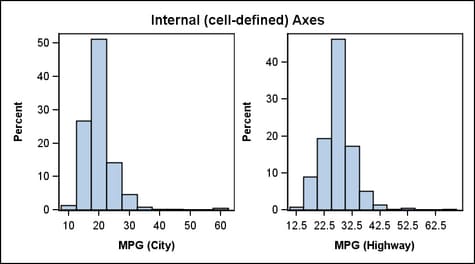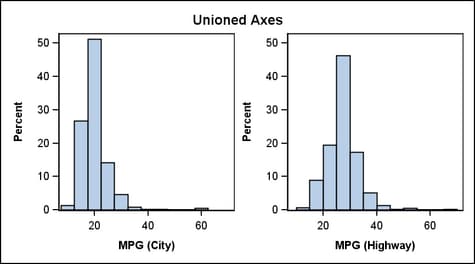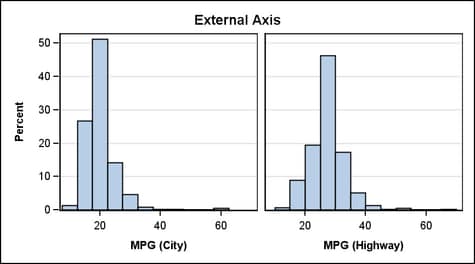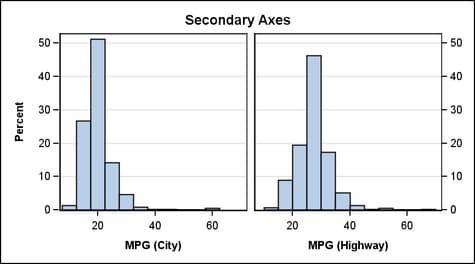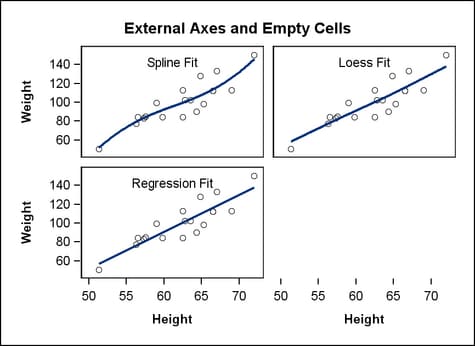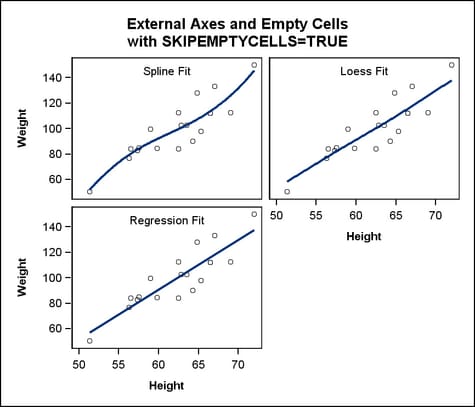Creating Uniform Axes Across Rows or Columns
Internal Axes
By default,
the plots in the cells of the LATTICE layout manage their own axes,
as demonstrated by the following example:
Uniform Axis Ranges
To set
a uniform scale on the X axes in each row of a lattice, use the COLUMNDATARANGE=
option on the LAYOUT LATTICE statement. Likewise, to set a uniform
scale on the Y axes in each row of the lattice, use the ROWDATARANGE=
option. Both options accept one of the following values:
layout lattice / columns=2 columngutter=5px
columdatarange=unionall
rowdatarange=union ;
histogram mpg_city;
histogram mpg_highway;
endlayout;
Note: The default
X-axis for a histogram shows ticks at bin midpoints or bin start/end
points. If the histograms happen to have the same bin width, it is
possible to create uniformly scaled X axes. However, when the bin
widths are different, there might not be any common midpoints. To
handle this situation, the LATTICE layout automatically switches to
a LINEAR type axis so that the axis tick values can be uniform, even
though they might not be at bin midpoints or boundaries for all histograms.
External Axes
Specifying External Axes
Whenever
axis scales have been unified for a row or a column, you can replace
the individual cell axes in that row or column with a single axis
that is external to the cells.
To externalize
X axes, use the following syntax:
COLUMNAXES;
COLUMNAXIS / options ;
<COLUMNAXIS / options ;>
ENDCOLUMNAXES;
To externalize Y
axes, use the following syntax:
ROWAXES;
ROWAXIS / options ;
<ROWAXIS / options ;>
ENDROWAXES;
Within
the axes blocks, you should specify as many COLUMNAXIS or ROWAXIS
statements as there are columns or rows in the grid. The options that are available to each statement
are similar to those that are available for the XAXISOPTS= and YAXISOPTS=
options of a LAYOUT OVERLAY statement. The options that you specify can differ from statement to statement.
Note: When a row
or column external axis is used, all axis options on the internal
axes in that same dimension will be ignored.
Displaying External Secondary Axes
The DISPLAYSECONDARY=
option can be used on a ROWAXIS statement to display a row axis at
the right of the lattice. It can be used on a COLUMNAXIS statement
to display a column axis at the top of the lattice. An external secondary
axis is a duplicate of the external primary axis, not a truly independent
axis. However, you can change the features that are displayed on the
secondary axis. In the following example, the ticks and tick values
are repeated on the right side of the lattice, but the axis label
is suppressed by not listing it among the features that are requested
on the DISPLAYSECONDARY= option.
External Axes and Empty Cells
If a LATTICE
layout generates empty cells and there are external axes, a row or
column axis might be displayed near one or more of those empty cells.
The following example shows the default case:
layout lattice / columns=2 rows=2
rowgutter=5px columngutter=5px
rowdatarange=unionall columndatarange=unionall;
/* overlay blocks define cells 1-3 */
layout overlay;
entry "Spline Fit" / valign=top;
scatterplot y=weight x=height;
pbsplineplot y=weight x=height;
endlayout;
layout overlay;
entry "Loess Fit" / valign=top;
scatterplot y=weight x=height;
loessplot y=weight x=height;
endlayout;
layout overlay;
entry "Regression Fit" / valign=top;
scatterplot y=weight x=height;
regressionplot y=weight x=height;
endlayout;
rowaxes;
rowaxis;
rowaxis;
endrowaxes;
columnaxes;
columnaxis;
columnaxis;
endcolumnaxes;
endlayout;
Adding the SKIPEMPTYCELLS=TRUE setting to the LAYOUT
LATTICE statement eliminates the space that is normally reserved for
the empty cells. In that case, an external axis that might have been
displayed near an empty cell will be displayed near a populated cell
instead:
layout lattice / columns=2 rows=2
rowgutter=5px columngutter=5px
rowdatarange=unionall columndatarange=unionall
skipemptycells=true ;