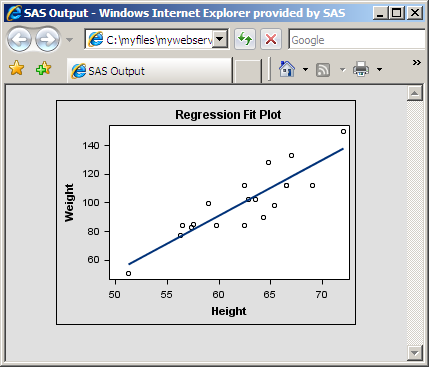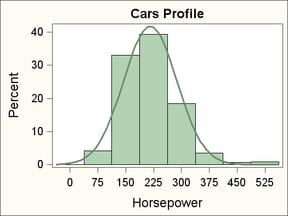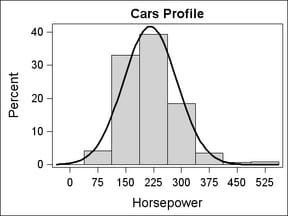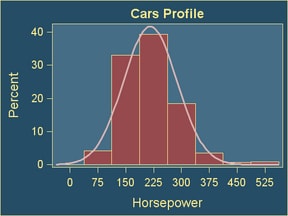Managing the Graphical Output
Directing Output to ODS Destinations
All ODS
graphics are generated in industry standard formats (PNG, PDF, and
so on), depending on the settings for the active ODS destinations.
The ODS LISTING destination is on by default, and the default image
format for the LISTING destination is PNG.
All ODS
destinations such as HTML, PDF, RTF, LATEX, and PRINTER are fully
supported. The ODS destinations enable you to
As discussed in Compiling the Template, a compiled
template is stored in an item store. Thus, without rewriting or resubmitting
the template code, we can render the graph as often as needed during
the current SAS session or a future SAS session.
To generate
ODS Graphics output for use on the Web, we can direct the output to
the HTML destination, which generates an image file for the graph,
and also an HTML file that references the image. Thus, output that
is generated in the HTML destination is ready for display in a Web
browser.
The following
ODS HTML statement stores the output files in the folder
C:\myfiles\mywebserver. The code first closes the
LISTING destination to avoid creating extra output:
ods listing close; ods html path="C:\myfiles\mywebserver" (url=none) file="modelfit.html" ; proc sgrender data=sashelp.class template=modelfit; run; ods html close; ods listing; /* reopen the listing destination for subsequent output */
-
The ODS HTML CLOSE statement closes the HTML destination, which enables you to see your output. By default, the HTML destination uses the DEFAULT style for graphics output (Modifying Graph Appearance with Styles provides an introduction to ODS styles), which uses a gray background.
See Managing Graphical Output for more information
about the ODS destinations and the type of output that results from
each destination.
Modifying Graph Appearance with Styles
Note: Although every
appearance detail of a graph is controlled by the current style by
default, you can use GTL syntax options to change the appearance of
the graph.
The following
template code generates the histogram that was introduced in Defining the Graph Template.
proc template;
define statgraph cars;
begingraph;
entrytitle "Cars Profile";
layout overlay;
histogram horsepower;
densityplot horsepower;
endlayout;
endgraph;
end;
run;
Every ODS destination has a style that it uses by default.
For the listing destination, the default style is LISTING. To modify
the appearance of the graph, you can change its style by specifying
the STYLE= option in the ODS destination statement before running
the SGRENDER procedure:
ods listing style=analysis ;
proc sgrender data=sashelp.cars template=cars;
run;
For more
information on how the appearance of the graph is determined and the
ways you can modify it, see Managing Graph Appearance: General Principles and Managing the Graph Appearance with Styles.
Controlling Physical Aspects of the Output
The ODS
GRAPHICS statement provides options that control the physical aspects
of your graphs, such as the graph size and the name of the output
image file.
The LISTING
destination's default image size of 640 pixels by 480 pixels (4:3
aspect ratio) for ODS Graphics is set in the SAS Registry. You can
change the graph size using the ODS GRAPHICS statement’s WIDTH=
and/or HEIGHT= options. To name the output image file, use the IMAGENAME=
option.
The following
ODS GRAPHICS statement sets a 320 pixel width for the graph and names
the output image modelfitgraph:
ods graphics / width=320px imagename=”modelfitgraph” ; proc sgrender data=sashelp.class template=modelfit; run; ods graphics / reset ;
-
The WIDTH= option sets the image width to 320 pixels. Because no HEIGHT= option is used, SAS uses the design aspect ratio of the graph to compute the appropriate height. (The width of 320px is half the default width, so SAS will set the height to 240px, which is half the default height.) In general, it is good practice to specify only one sizing option without the other — just the WIDTH= option or just the HEIGHT= option. That way SAS will maintain the design aspect ratio of the graph, which might be important for many graphs.
-
The RESET option in the second ODS GRAPHICS statement resets all ODS GRAPHICS options to their default state. If the options are not reset, all subsequent graphs would be 320 pixels wide and image names would be assigned incremental names (modelfitgraph1, modelfitgraph2, and so on) every time a graph is produced.
For more
information on the details of managing image name, image size, image
format, and DPI., see Managing Graphical Output.