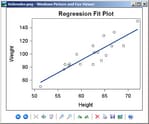Executing the Template to Produce the Graph
To produce
a graph, use the SGRENDER procedure:
proc sgrender data=sashelp.class template=modelfit; run;
The SGRENDER procedure takes two
required arguments: DATA= for the input data set and TEMPLATE= for
the STATGRAPH template to be used.
This information,
along with the GTL definition of the graph, is then passed to a rendering
module that assembles everything and produces an image, which is integrated
into the active ODS destination(s).
Minimally, one ODS destination must be open. By default,
that destination is LISTING. For this destination, the default is
to create an image of type PNG.
Graph output to the LISTING destination is not displayed
automatically. To view the output, you can open the Results window (choose View Results from the menu) and select it.
Results from the menu) and select it.
For more
information on other features of SGRENDER, see Executing Graph Templates.