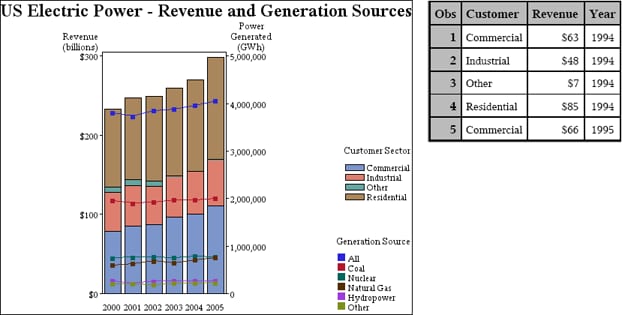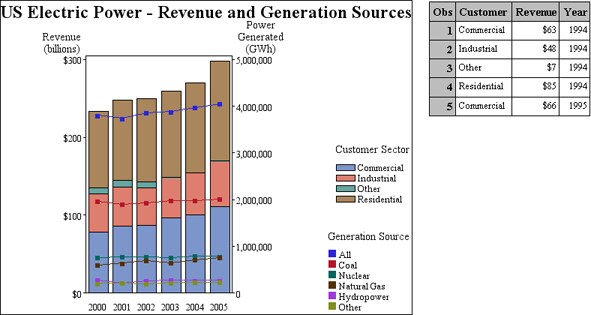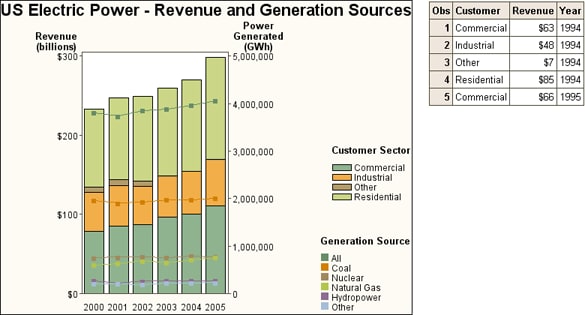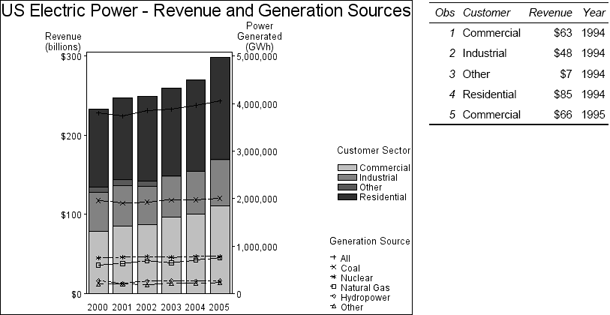About Style Templates
An ODS style is a collection of named style elements that provides specific visual attributes
for your graphical and tabular SAS output. Each style element is a
named collection of style attributes such
as background color, text color, marker symbol, line style, font face,
font size, as well as many others. Each graphical element of a plot,
such as a marker, a bar, a line or a title, derives its visual attributes
from a specific style element from the current style. Note that the
style that a destination uses is applied to tabular output as well
as graphical output.
ODS Destinations and Default Styles
Every ODS output destination,
except the Document and Output destinations, has a default style associated
with it. These styles are tailored for each destination. Therefore,
your output might look different depending on which destination you
use. If your
program does not specify a style, SAS uses the styles listed in Default Style Templates.
The default style for
each destination is set in the SAS registry. Changing the style specified
in the SAS registry can be a convenient way to apply a company's style
to all output sent to all destinations. See Changing the Default Style in the SAS Registry.
Overview of Devices, ODS Destinations, and ODS Styles shows examples of graphs using several styles, including
the default styles for the most commonly used destinations. Examples of Output Using Different Styles shows examples of graphs and tables using the Printer,
Rtf, Analysis, and Journal styles.
Recommended Styles
SAS provides a set
of styles that have been designed by GUI experts to address the needs
of different situations. Recommended Style Templates describes a subset of the styles provided by SAS that are
particularly well-suited to displaying graphics.
Note: Certain ODS styles map textures
onto graph elements. For the Java devices, these textures can be applied
to two-dimensional rectangles only. Therefore, styles with textures
cannot be applied to three-dimensional bar and pie charts in Java
graphs.
Overview of Devices, ODS Destinations, and ODS Styles shows examples
of graphs using several styles, including the default styles for the
most commonly used destinations. Examples of Output Using Different Styles shows examples of graphs and tables using the Printer,
Rtf, Analysis, and Journal styles.
Examples of Output Using Different Styles
Each of the following
sets of output was created using a different style. Additional examples
of output in Overview of Devices, ODS Destinations, and ODS Styles.
Output Using the Printer Style