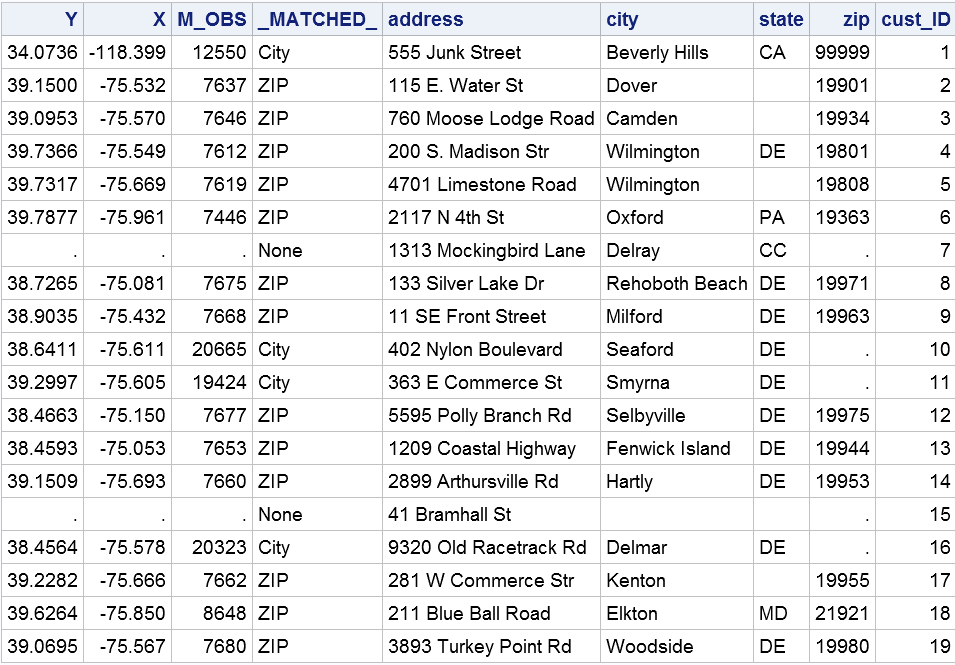GEOCODE Procedure
Example 1: Geocoding Using Default Values
| Features: |
ZIP geocoding method Procedure options: OUT= |
| Other features: |
|
| Data set: | SASHELP.ZIPCODE (lookup data set) |
| Sample library member: | GEOSMPL |
This example shows
the simplest form of the GEOCODE procedure, specifying only the OUT=
option. The GEOCODE procedure compares the input data set to the lookup
data and outputs any match that it finds based on a five-digit ZIP
code. The ZIP method is the default.
The following output
from PROC PRINT shows the output data set after running the GEOCODE
procedure. Notice that the following geocoding variables have been
added:
Program
data CUSTOMERS (label="Customer data for geocoding");
infile datalines dlm='#';
length address $ 24 city $ 24 state $ 2;
input address /* House number and street name */
zip /* Customer ZIP code (numeric) */
city /* City name */
state /* State abbreviation */
;
cust_ID = _n_; /* Assign customer ID number */
datalines;
555 Junk Street # 99999 # Beverly Hills # CA
115 E. Water St # 19901 # Dover #
760 Moose Lodge Road # 19934 # Camden #
200 S. Madison Str # 19801 # Wilmington # DE
4701 Limestone Road # 19808 # Wilmington #
2117 N 4th St # 19363 # Oxford # PA
1313 Mockingbird Lane # . # Delray # CC
133 Silver Lake Dr # 19971 # Rehoboth Beach # DE
11 SE Front Street # 19963 # Milford # DE
402 Nylon Boulevard # . # Seaford # DE
363 E Commerce St # . # Smyrna # DE
5595 Polly Branch Rd # 19975 # Selbyville # DE
1209 Coastal Highway # 19944 # Fenwick Island # DE
2899 Arthursville Rd # 19953 # Hartly # DE
41 Bramhall St # . # #
9320 Old Racetrack Rd # . # Delmar # DE
281 W Commerce Str # 19955 # Kenton #
211 Blue Ball Road # 21921 # Elkton # MD
3893 Turkey Point Rd # 19980 # Woodside # DE
;
run;
proc geocode out=geocoded_customers; run;
proc print data=geocoded_customers noobs; run; quit;
Program Description
data CUSTOMERS (label="Customer data for geocoding");
infile datalines dlm='#';
length address $ 24 city $ 24 state $ 2;
input address /* House number and street name */
zip /* Customer ZIP code (numeric) */
city /* City name */
state /* State abbreviation */
;
cust_ID = _n_; /* Assign customer ID number */
datalines;
555 Junk Street # 99999 # Beverly Hills # CA
115 E. Water St # 19901 # Dover #
760 Moose Lodge Road # 19934 # Camden #
200 S. Madison Str # 19801 # Wilmington # DE
4701 Limestone Road # 19808 # Wilmington #
2117 N 4th St # 19363 # Oxford # PA
1313 Mockingbird Lane # . # Delray # CC
133 Silver Lake Dr # 19971 # Rehoboth Beach # DE
11 SE Front Street # 19963 # Milford # DE
402 Nylon Boulevard # . # Seaford # DE
363 E Commerce St # . # Smyrna # DE
5595 Polly Branch Rd # 19975 # Selbyville # DE
1209 Coastal Highway # 19944 # Fenwick Island # DE
2899 Arthursville Rd # 19953 # Hartly # DE
41 Bramhall St # . # #
9320 Old Racetrack Rd # . # Delmar # DE
281 W Commerce Str # 19955 # Kenton #
211 Blue Ball Road # 21921 # Elkton # MD
3893 Turkey Point Rd # 19980 # Woodside # DE
;
run;Run the GEOCODE procedure with the generated input data
set. This example assumes that CUSTOMERS is the most recently generated
input data set.The default lookup data
set, SASHELP.ZIPCODE, is used. GEOCODE uses the default ZIP method
to compare the input data set to the lookup data and match observations
based on a five-digit ZIP code.