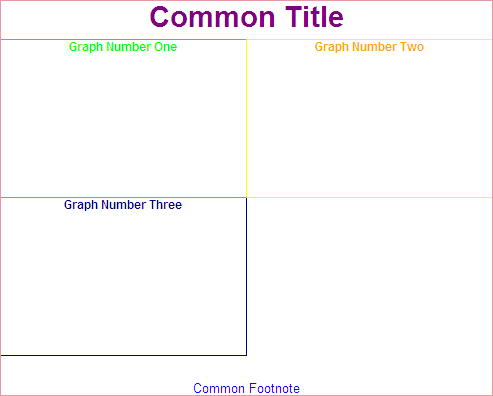GREPLAY Procedure
- Syntax
 Procedure SyntaxPROC GREPLAY Statement? StatementBYLINE StatementCC StatementCCOPY StatementCDEF StatementCDELETE StatementCMAP StatementCOPY StatementDELETE StatementDEVICE StatementFS StatementGOUT StatementGROUP StatementIGOUT StatementLIST StatementMODIFY StatementMOVE StatementNOBYLINE StatementPREVIEW StatementQUIT StatementREPLAY StatementTC StatementTCOPY StatementTDEF StatementTDELETE StatementTEMPLATE StatementTREPLAY Statement
Procedure SyntaxPROC GREPLAY Statement? StatementBYLINE StatementCC StatementCCOPY StatementCDEF StatementCDELETE StatementCMAP StatementCOPY StatementDELETE StatementDEVICE StatementFS StatementGOUT StatementGROUP StatementIGOUT StatementLIST StatementMODIFY StatementMOVE StatementNOBYLINE StatementPREVIEW StatementQUIT StatementREPLAY StatementTC StatementTCOPY StatementTDEF StatementTDELETE StatementTEMPLATE StatementTREPLAY Statement - Overview
- Concepts

- Using
 Using the GREPLAY Procedure WindowsUsing Code-based Statements to Run the GREPLAY ProcedureUsing the GREPLAY Procedure to Replay Catalog EntriesUsing the GREPLAY Procedure to Create Custom TemplatesUsing the GREPLAY Procedure to Replay Graphics Output in a TemplateUsing the GREPLAY Procedure to Create Color Maps
Using the GREPLAY Procedure WindowsUsing Code-based Statements to Run the GREPLAY ProcedureUsing the GREPLAY Procedure to Replay Catalog EntriesUsing the GREPLAY Procedure to Create Custom TemplatesUsing the GREPLAY Procedure to Replay Graphics Output in a TemplateUsing the GREPLAY Procedure to Create Color Maps - Examples

Example 2: Replaying GSLIDE Procedure Output in a Template
| Features: |
TREPLAY statement |
| Other features: |
PROC GSLIDE |
| Sample library member: | GRERGOT1 |
| Note: | This example requires template NEWTEMP, which is created in Creating a Template. In order to run this program, you must first run the program in Creating a Template to create the NEWTEMP template. Otherwise, an error will occur in this program. |
This program uses template
NEWTEMP, which is created by the program in Creating a Template. The TREPLAY
statement in this example replays four catalog entries that contain
graphics output into template NEWTEMP. The NEWTEMP template contains
four equally sized panels, and one large, full-size panel. Note that
assignments are made to all but one panel. Because the fourth panel
is not listed in the TREPLAY statement, it does not appear in the
graphics output. The HSIZE= option, and the VSIZE= option are adjusted,
to reflect the overall output dimension. Alternatively, you could
use XPIXELS= and YPIXELS= to adjust the graphics output size..
Program
goptions reset=all border hsize=5.14in vsize=4.13in;
ods html close; ods listing;
proc gslide gout=grafcat; title c=navy "Graph Number Three"; run; title c=lime "Graph Number One"; run; title c=orange "Graph Number Two"; run;
proc gslide gout=grafcat; title c=purple "Common Title"; footnote c=blue "Common Footnote"; run;
proc greplay igout=grafcat gout=excat tc=tempcat nofs; template=newtemp;
treplay 1:gslide
2:gslide1
3:gslide2
5:gslide3;
quit;
ods listing close; ods html;
Program Description
Set the graphics environment.The HSIZE= option, and the VSIZE= option are set for the overall
output dimensions.
Generate three graphs in the WORK.GRAFCAT catalog. The GSLIDE procedure creates three text slides,
and stores them in GRAFCAT as specified by the GOUT= option. These
are stored as GSLIDE, GSLIDE1, and GSLIDE2.
proc gslide gout=grafcat; title c=navy "Graph Number Three"; run; title c=lime "Graph Number One"; run; title c=orange "Graph Number Two"; run;
Generate a text slide with PROC GSLIDE and output to GRAFCAT. Define a title and a footnote for the container
output.
Start the GREPLAY procedure. The IGOUT= option, assigns GRAFCAT as the input catalog. The GOUT=
option assigns EXCAT as the output catalog. The TC=TEMPCAT option
assigns the template catalog for the GREPLAY procedure. The TEMPLATE=NEWTEMP
option assigns NEWTEMP as the current template.