The SASEFRED Interface Engine
- Overview
- Getting Started
-
Syntax

-
Details
 Available Sources That Provide FRED Time Series DataFRED API KeyAvailable Releases for Each Source That Provides FRED Time Series DataAvailable Time Series for Each Release IDAvailable Native Frequency for Each Series IDVintage Dates for Each Series IDSAS Output Data SetSAS OUTXML FileSAS XML Map FileXFREDTPU SAS Data SetReading Price Data by Using Indices
Available Sources That Provide FRED Time Series DataFRED API KeyAvailable Releases for Each Source That Provides FRED Time Series DataAvailable Time Series for Each Release IDAvailable Native Frequency for Each Series IDVintage Dates for Each Series IDSAS Output Data SetSAS OUTXML FileSAS XML Map FileXFREDTPU SAS Data SetReading Price Data by Using Indices -
Examples
 Retrieving Data for Multiple Time SeriesRetrieving Data by Using the Vintage DateSelecting Time Series When Native Frequency Is Less Than Requested FrequencySelecting Time Series When Native Frequency Is Greater Than Requested FrequencySpecifying One Series ID with Multiple Vintage Dates for the OUTPUT=2 OptionSpecifying Two Series IDs with Multiple Vintage Dates and Descending Sort OrderVintage Dates for a Specific Series with the URL= OptionSeries for a Specific Release with the URL= OptionSeries for Specific Tags with the URL= OptionCategories for a Specific Series with the URL= OptionCategories for a Specific Source with the URL= OptionSeries for a Specific Category with the URL= OptionSources for Today’s Date with the URL= OptionReleases Available for Today’s Date with the URL= Option
Retrieving Data for Multiple Time SeriesRetrieving Data by Using the Vintage DateSelecting Time Series When Native Frequency Is Less Than Requested FrequencySelecting Time Series When Native Frequency Is Greater Than Requested FrequencySpecifying One Series ID with Multiple Vintage Dates for the OUTPUT=2 OptionSpecifying Two Series IDs with Multiple Vintage Dates and Descending Sort OrderVintage Dates for a Specific Series with the URL= OptionSeries for a Specific Release with the URL= OptionSeries for Specific Tags with the URL= OptionCategories for a Specific Series with the URL= OptionCategories for a Specific Source with the URL= OptionSeries for a Specific Category with the URL= OptionSources for Today’s Date with the URL= OptionReleases Available for Today’s Date with the URL= Option - References
The LIBNAME libref SASEFRED Statement
-
LIBNAME libref SASEFRED 'physical-name' options;
The LIBNAME statement assigns a SAS library reference (libref) to the physical path of the directory of FRED data files in which the downloaded FRED XML data are stored.
You must specify the following arguments:
- "physical name"
-
specifies the location of the folder where your FRED XML data reside. Enclose the physical name in double quotation marks, and end it with a backslash if the folder is in a Windows environment or a forward slash if it is in a UNIX environment.
- APIKEY='fred_apikey'
-
specifies the FRED access key that enables you to access the data provided by the FRED website. The FRED access key is a 32-character alphanumeric lowercase string. You can request your fred_apikey by visiting the website at the following URL:
http://api.stlouisfed.org/api_key.html
- IDLIST=‘fred_idlist’
-
specifies the list of time series to be included in the output SAS data set. This list is comma delimited and must be enclosed in single quotation marks.
You can also specify the following options.
- AGG='AVG' | 'EOP' | 'SUM'
-
specifies the aggregation method used for frequency aggregation. You can specify the following values:
- 'AVG'
-
aggregates by averaging the frequencies.
- 'EOP'
-
aggregates by summing the frequencies.
- 'SUM'
-
aggregates by using the end of the period.
By default, AGG='AVG'. This option has no effect if the frequency option (FREQ=) is not specified.
- AUTOMAP=REPLACE | REUSE
-
specifies which XMLmap file to use. You can specify the following values:
- REPLACE
-
overwrites the existing XMLmap file and uses the most current XMLmap that is generated by the SASEFRED engine and named in the XMLMAP= option.
- REUSE
-
uses a preexisting XMLmap file that is named in the XMLMAP= option.
- END=‘fred_enddate’
-
specifies the end date for the time series in the format YYYY-MM-DD. The default is 9999-12-31 (latest available).
- FORMAT=fred_xmlformat
-
specifies the format of the file to be received from the FRED website. Although FRED can report data in many formats, the SASEFRED engine for 9.4 supports the XML format (default).
- FREQ=‘fred_frequency’
-
specifies a lower frequency to aggregate values to. The FRED frequency aggregation feature converts higher-frequency time series to lower-frequency time series (such as converting a daily time series to a monthly time series). In FRED, the highest frequency is daily, and the lowest frequency is annual. There is no default value for no frequency aggregation. The valid frequency arguments are presented in Table 48.2.
Note: An error is returned if you specify a frequency that is higher than the native frequency of the series. For example, if a series has the native frequency 'Annually', it is not possible to aggregate the series to the higher 'Monthly' frequency by using the frequency parameter value 'm'. To find the native frequency of an economic time series, enter the following URL in your web browser. The output includes the 'Frequency' field, which shows native frequency of that time series.
http://api.stlouisfed.org/fred/series?series_id=DJCA&api_key=your_fred_apikeyNote: When a single time series is specified in the IDLIST= option and the FREQ= option is not specified or is an empty string, then the native frequency of that time series is used as the reporting frequency. When multiple time series are specified in the IDLIST= option, then the 'Annual' frequency is used as the reporting frequency unless the reporting frequency is specified in the FREQ= option. If any time series in the IDLIST= option list have a lower native frequency than the requested frequency, then those time series are dropped from the list and excluded from the output.
Table 48.2: FRED Frequency Codes
Frequency Code
Description
d
Displays data on a daily basis
w
Displays data on a weekly basis
bw
Displays data on a biweekly basis
m
Displays data on a monthly basis
q
Displays data on a quarterly basis
sa
Displays data on a semiannual basis
a
Displays data on an annual basis
wef
Displays data on a weekly (ending Friday) basis
weth
Displays data on a weekly (ending Thursday) basis
wew
Displays data on a weekly (ending Wednesday) basis
wetu
Displays data on a weekly (ending Tuesday) basis
wem
Displays data on a weekly (ending Monday) basis
wesu
Displays data on a weekly (ending Sunday) basis
wesa
Displays data on a weekly (ending Saturday) basis
bwew
Displays data on a biweekly (ending Wednesday) basis
bwem
Displays data on a biweekly (ending Monday) basis
- LIMIT=fred_limit
-
specifies the maximum number of rows (time series observations) to return, where fred_limit is an integer between 1 and 100,000. LIMIT= is optional, and the default is LIMIT=100000.
- MAPREF=fred_xmlmapref
-
specifies the fileref used for the map assignment. For an example of the SASEFRED engine that uses the MAPREF= and the XMLMAP= options in the FILENAME statement to assign a filename, as in the following, see the section Reading Price Data by Using Indices:
FILENAME MyMap "U:\fred\test\gstart.map";
You can use the MAPREF= and XMLMAP= options to control where the map resides, what you name the map, and how you refer to it with a fileref. You can use the OUTXML= option to name your XML data file. It is placed in the folder designated by ‘physical-name’, and you can reference it by using the myLib libref in your SASEFRED LIBNAME statement. This is shown in the section Getting Started: SASEFRED Interface Engine, inside the DATA step in the SET statement. The SET statement reads observations from the input data set myLib.gstart and stores them in a SAS data set named Company_pvol.
- OFFSET=fred_offset
-
specifies the number of rows (time series observations) to skip before reading the time series observations from the FRED database, where fred_offset is an optional nonnegative integer. If you specify both the OFFSET= and LIMIT= options, the number of rows specified in the OFFSET= option is skipped before the count begins of the number of rows (specified in the LIMIT= option) that are returned. By default, OFFSET=0.
- OUTPUT= 1 | 2 | 3 | 4
-
specifies the type of the file to be received from the FRED website. You can specify the following values:
- 1
-
specifies the type Observations by Real-Time Period.
- 2
-
specifies the type Observations by Vintage Date, All Observations.
- 3
-
specifies the type Observations by Vintage Date, New and Revised Observations Only.
- 4
-
specifies the type Observations, Initial Release Only.
If OUTPUT=1 and UNITS='lin', then you must specify a START= date that is later than the series observation start date,
Obs_Start. If OUTPUT=3 or OUTPUT=4, then you must specify UNITS='lin'. - OUTXML=fred_xmlfile
-
specifies the name of the file where the XML data that are returned from the FRED website are stored. By default, OUTXML=FRED, which creates a file named
FRED1.xml. - PROXY="fred_proxyserver"
-
specifies the proxy server to use when a connection-refused error or a connection-timed-out error occurs. For fred_proxyserver, specify the server’s HTTP address followed by a colon and the port number, and enclose that string with double quotation marks. For example, PROXY="http://inetgw.unx.sas.com:8118".
- RTEND=‘fred_rtenddate’
-
specifies the real-time end date for the time series in the format YYYY-MM-DD. When you use the OUTPUT=4 option, it is important to specify RTSTART=’1776-07-04’ and RTEND=’9999-12-31’to get the available observations for the initial release of the data. Failure to do so can result in no observations being returned for the requested series. The default is today.
- RTSTART=‘fred_rtstartdate’
-
specifies the real-time start date for the time series in the format YYYY-MM-DD. When you use the OUTPUT=4 option, it is important to specify RTSTART=’1776-07-04’ and RTEND=’9999-12-31’to get the available observations for the initial release of the data. Failure to do so can result in no observations being returned for the requested series. The default is today.
- SORT='ASC' | 'DSC'
-
specifies the order of the time series observations. You can specify the following values:
- 'ASC'
-
specifies that the time series observations are in ascending order.
- 'DSC'
-
specifies that the time series observations are in descending order.
By default, SORT='ASC'.
- START=‘fred_startdate’
-
specifies the start date for the time series in the format YYYY-MM-DD. The default is 1776-07-04 (earliest available). When you use the OUTPUT=1 option (observation by real-time period) and the UNITS='chg' option, it is important to specify a date in the START= option that is later than the series observation start date,
Obs_Start. Failure to do so forces the SASEFRED interface engine to change UNITS='chg' to UNITS='lin'. - UNITS=‘fred_units’
-
specifies the data value transformation. The valid units arguments are ‘lin’, ‘chg’, ‘ch1’, ‘pch’, ‘pc1’, ‘pca’, ‘cch’, ‘cca’, and ‘log’. the default is UNITS=‘lin’ (for no transformation). The details of the arguments and the corresponding formulas are presented in Table 48.3. When you specify UNITS='chg' and OUTPUT=1 (observation by real-time period), it is important to specify a date in the START= option that is later than the series observation start date,
Obs_Start. Failure to do so forces the SASEFRED interface engine to change UNITS='chg' to UNITS='lin'.Table 48.3: FRED Transformation UNITS Codes
Units Code
Description
Formula
chg
Change

ch1
Change from one year ago

pch
Percentage change

pc1
Percentage change from one year ago

pca
Compounded annual rate of change
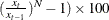
cch
Continuously compounded rate of change
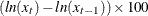
cca
Continuously compounded annual rate of change
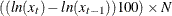
log
Natural log

 is the value of series x at time period t. N is the number of observations per year that differs by frequency: daily (N=260), annual (N=1), monthly (N=12), quarterly (N=4), biweekly (N=26), and weekly (N=52).
is the value of series x at time period t. N is the number of observations per year that differs by frequency: daily (N=260), annual (N=1), monthly (N=12), quarterly (N=4), biweekly (N=26), and weekly (N=52).
- URL="fred_url_link/<query_type?<query_option=value>><LIMIT=limit>"
-
queries for useful information (such as categories, tags, groups, and releases) and stores the information in a temporary utility data set named
XFREDTPU. Specify the following fields within double quotation marks:- fred_url_link/
-
specifies the FRED URL that you want to use for the fred_url_link. All the examples in this chapter use the following URL:
http://api.stlouisfed.org/fred/ - query_type?query_option
-
specifies the type of information that you want to query. You can specify the following query_types and query_options:
-
series/vintagedates?series_id=series_id -
requests the vintage dates for the specified series_id, which you must also specify in the IDLIST= option. For an example of this type of query, see Example 48.7.
-
release/series?release_id=release -
requests a list of the available series for the specified release. For an example of this type of query, see Example 48.8.
-
source/releases?
source/releases?source_id=source_id -
requests a list of the releases available today or available for a specified source_id. For an example of this type of query, see Example 48.14.
You can also narrow this type of query by specifying the source_id; then only the releases that are available for the specified source are stored in the
XFREDTPUdata set. For an example of this type of query, see Example 48.11. -
tags/series?tags_names=value-list -
requests a list of the series that are available and whose tag names match the specified value-list. For an example of this type of query, see Example 48.9.
-
category/series?category_id=category_id -
requests a list of the series that are available and whose category ID matches the specified category_id. For an example of this type of query, see Example 48.12.
-
sources? -
requests a list of the sources available for today’s date. For an example of this type of query, see Example 48.13.
-
series/categories?series_id=series_ID -
requests a list of the categories available for a specified series_ID. For an example of this type of query, see Example 48.10.
-
- LIMIT=limit
-
limits the number of query results that are returned, where limit must be an integer between 1 and 100,000, inclusive. By default, LIMIT=1000 for releases and release date requests and LIMIT=100,000 for time series requests.
- VINTAGE=‘fred_vintage_date1,fred_vintage_date2,...,fred_vintage_dateN’
-
specifies one or more vintage dates in history. The fred_vintage_dates are represented in YYYY-MM-DD format and are used to download the data for a time series as it existed on that specific date in history. The dates in the list are separated by commas (no blanks are allowed). When requesting multiple vintage dates, specify OUTPUT=2 to retrieve all observations or OUTPUT=3 to retrieve only new or revised observations. The default setting is no vintage dates.
Archival Federal Reserve economic data (ALFRED) enable you to retrieve vintage versions of economic data that were available on specific dates in history. To retrieve vintage versions of various time series, enter the following URL in your web browser:
To see a list of available vintage dates for each series, refer to the FRED documentation at the web page with the following URL:
http://api.stlouisfed.org/docs/fred/series_vintagedates.html
- XMLMAP=fred_xmlmapfile
-
specifies the fully qualified name of the location where the XMLmap file is automatically stored. By default, XMLMAP=Fred.map.