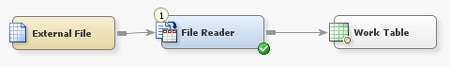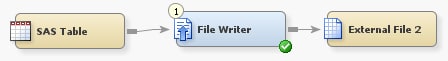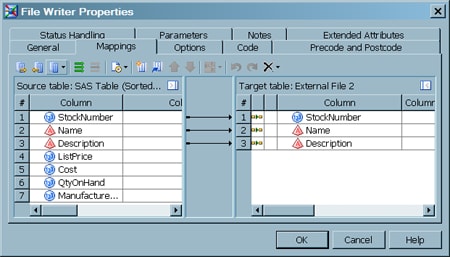Using an External File in the Process Flow for a Job
Solution
In the
process flow for a job, you can use the File Reader transformation
to read an external file, and you can use the File Writer transformation
to write to an external file.
An external
file, sometimes called a flat file or a raw data file, is a plain
text file that often contains one record per line. Within each record,
the fields can have a fixed length or they can be separated by delimiters,
such as commas. Most SAS Data Integration Studio transformations cannot
use external files as inputs or outputs, so the File Reader and File
Writer transformations are used to incorporate external files into
the process flow for a job.
Tasks
Read from an External File in a Job
To read
from an external file in a job, add a File Reader transformation to
the job. Then, specify the external file as the input to the File
Reader transformation, as shown in the next display.
The File
Reader transformation reads information from the external file and
writes the output to a temporary work table. By default, the temporary
work table is a SAS view. Most SAS Data Integration Studio transformations
can read a SAS view, so the output work table could be
connected to a second transformation such as the Sort transformation.
The second transformation could be connected to a third, and so on.
In this way, a chain of transformations can be used to process information
from an external file.
Perform
the following steps to specify an external file as the input to the
File Reader transformation.
-
If the external file has not been registered, use the appropriate wizard to register the external file. For more information, see Registering a Delimited External File, Registering a Fixed-Width External File, and Registering an External File with User-Written Code.
-
Create an empty SAS Data Integration Studio job. For more information, see Creating an Empty Job.
Write to an External File in a Job
To write
to an external file in a job, add a File Writer transformation to
the job. Then, specify a SAS or DBMS table as the input and an external
file as the output, as shown in the next display.
The File
Writer transformation reads information from a SAS or DBMS table and
writes the output to an external file. The input to a File Writer
transformation could be the output of a previous transformation in
the current job, or it could be output from another job. In this way,
the output of SAS Data Integration Studio jobs can be made available
to third-party applications that support external files.
Assume
that the SAS or DBMS table input to the File Writer transformation
is already registered, and that the external file output is a new
file, one that is created when the job that includes the File Writer
executes for this first time. Perform the following steps to specify
an external file as the output of the File Writer transformation.
-
If the external file has not been registered, use the appropriate wizard to register the external file. For more information, see Registering a Delimited External File, Registering a Fixed-Width External File, and Registering an External File with User-Written Code.
-
Create an empty SAS Data Integration Studio job. For more information, see Creating an Empty Job.
-
(Optional) To verify the mappings in the File Writer transformation, right-click the transformation in the job and select Properties from the pop-up menu. The next display shows the Mapping tab for the File Writer transformation.In the preceding display, three columns from the input table (SAS Table) are mapped to three identical columns in the output file (External File 2). If the mappings are what you want, click Cancel to close the properties window. To update the mappings, see Maintaining Column Mappings.