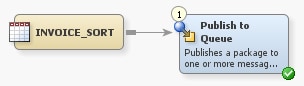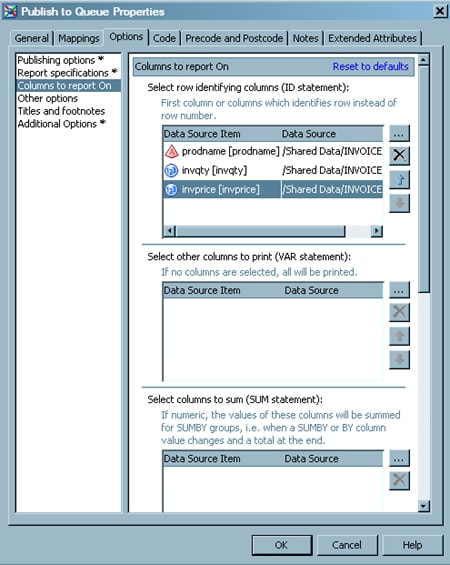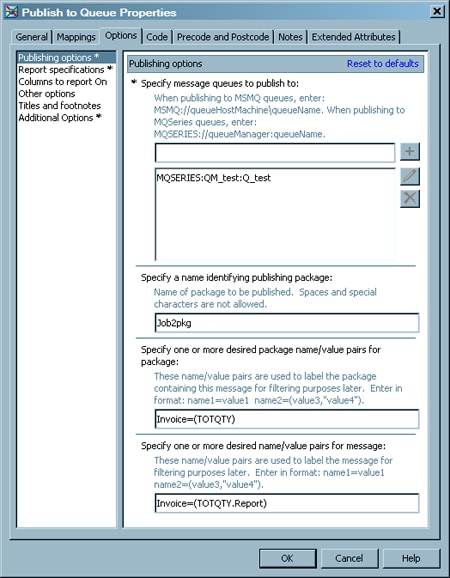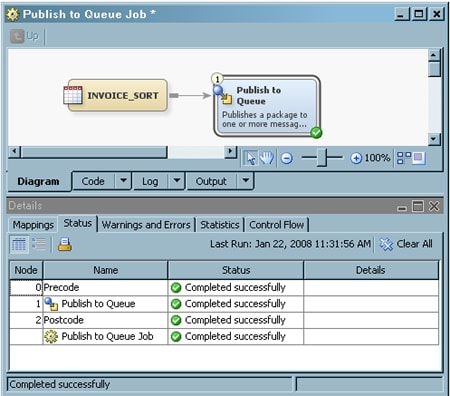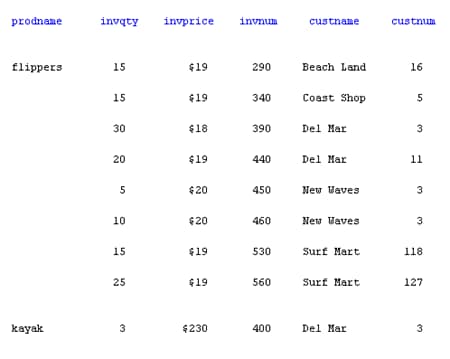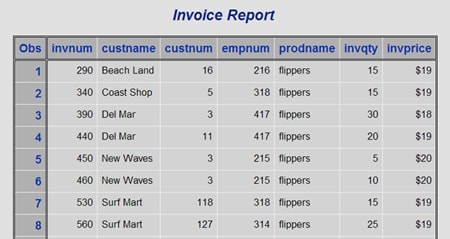Creating a Publish to Queue Report from Table Data
Overview
Use the Publish to Queue
transformation to create an HTML report that is sent to an MQSeries
queue or a Microsoft MQ queue. Here are some of the many aspects that
you can control when creating reports:
The Publish to Archive
transformation uses the Publishing Framework feature of SAS Integration
Technologies. This framework provides a complete and robust publishing
environment for enterprise-wide information delivery. It consists
of SAS CALL routines, application programming interfaces (APIs), and
graphical user interfaces that enable both users and applications
to publish SAS files (including data sets, catalogs, and database
views), other digital content, and system-generated events to a variety
of destinations, such as e-mail addresses, message queues, publication
channels and subscribers, WebDAV-compliant servers, and archive locations.
The Publishing Framework
also provides tools that enable both users and applications to receive
and process published information. For example, users can receive
packages with content, such as charts and graphs, that is ready for
viewing. SAS programs can also receive packages with SAS data sets
that might in turn trigger additional analyses on that data.
Solution
You can use the Publish
to Queue transformation in a job creates an HTML report and sends
it to a message queue. For example, you can create a job similar to
the sample job featured in this topic. This sample job generates a
report that is based on a table that contains information about business
invoices. The sample job includes the following tasks:
Tasks
Create and Populate the Job
-
Ensure that the output of the job can be sent to the Output tab of the Job Editor window. (If the Output tab is not displayed, enable it with the Show Output tab check box in the General tab of the Options item in the Tools menu.) The following display shows a sample process flow diagram for a job that contains the Publish to Queue transformation.
Configure Transformation Options
Use the Options tab in the properties window for the Publish
to Queue transformation to configure the output for your analysis.
Note that the Options tab is divided into
two parts, with a list of categories on the left-hand side and the
options for the selected category on the right-hand side. Perform
the following steps to set the options that you need for your job:
-
Click Columns to report on to access the Columns to report on columns page. Use the column selection prompts to access the columns that you need for your job. For example, you can click
 for the Select other columns to print
(VAR statement) to access the Select Data
Source Items window, as shown in the following display.
for the Select other columns to print
(VAR statement) to access the Select Data
Source Items window, as shown in the following display.
-
Set the remaining options for your report in the appropriate fields. For example, an appropriate path and filename for the report generated by the sample job must be specified in the Specify path and filename for generated report field on the Report specifications page. (Make sure that you click Generate PROC PRINT from input table in the Generate PROC PRINTor send existing report field). A title for the sample job report is set on the Titles and Footnotes page.