Add Model Files to an Existing Model
Suppose you want to
import a model, but you lack some of the model component files that
are needed to complete a model import. The model files utility enables
you to add files later that were not available when the model was
originally imported.
To add a local file
to an existing model:
-
Select and open a model.
-
On the Model Properties page, select Advanced
 Model Files.
Model Files.
-
Click
 .
.
-
Select a row and click Browse to select the local files that match the template files.Note: Not all files must be specified. You can specify one or more.
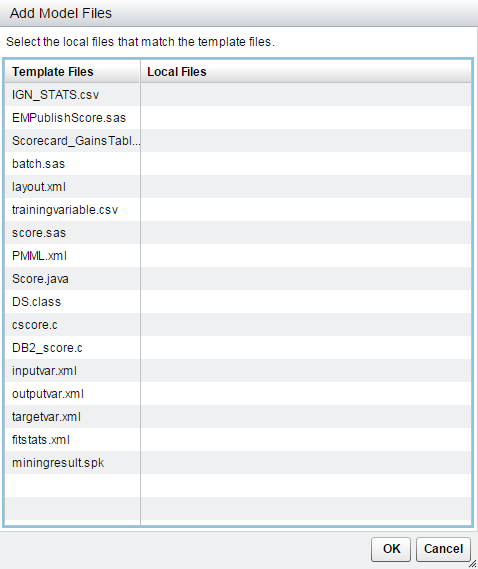 Note: If you are adding files to a model that is locating inside a folder, the Choose Files window appears for you to select a file from the SAS Workspace.
Note: If you are adding files to a model that is locating inside a folder, the Choose Files window appears for you to select a file from the SAS Workspace. -
When the update is complete, click OK.
-
Click
 . If you do not see your updates immediately, you
might need to close the model and reopen it.
. If you do not see your updates immediately, you
might need to close the model and reopen it.
Copyright © SAS Institute Inc. All Rights Reserved.
Last updated: February 22, 2017