Create Input and Output Variables from a SAS Code File
You can create model
input and output variables from the score.sas file. Creating the variables
enables you to generate missing metadata for model variables.
-
On the Model Properties page, select Advanced
 Model Files.
Model Files.
-
Select a SAS code (.sas) file and click
 (for example, score.sas).
(for example, score.sas).
-
Click Yes in the confirmation messages to replace the existing input and output variables. The Create Input and Output Variables window appears.
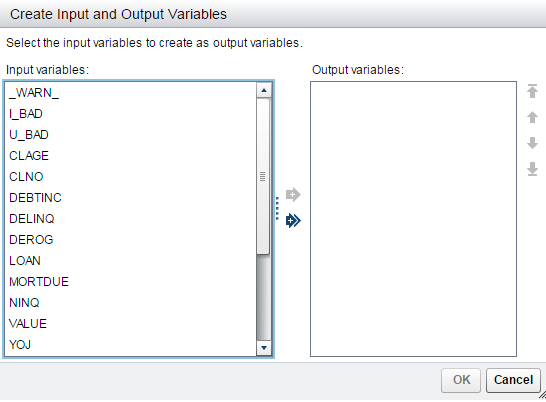 Note: If a champion is already set, you might receive another message indicating that the champion and challenger models will be cleared. Also, if you add new variables that are not project variables, you are prompted to add the model variables to the project variables when setting the model as the champion.
Note: If a champion is already set, you might receive another message indicating that the champion and challenger models will be cleared. Also, if you add new variables that are not project variables, you are prompted to add the model variables to the project variables when setting the model as the champion. -
Select input variables that you want to add as output variables for the model.
-
Click OK. The inputvar.xml and outputvar.xml model files are generated.
Copyright © SAS Institute Inc. All Rights Reserved.
Last updated: February 22, 2017