Add Model Dependencies and View Lineage
Select Properties General to view the model dependencies.
General to view the model dependencies.
To add model dependencies:
-
Click
 . The Select Dependent Models window
appears.
. The Select Dependent Models window
appears.
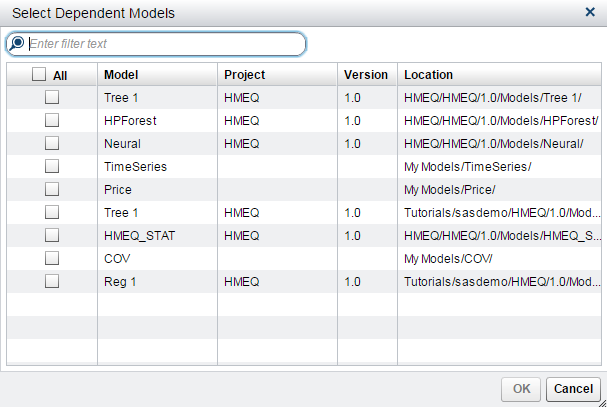
-
Select one or more models.
-
Click OK.
-
Click
 to save the model properties.
to save the model properties.
-
Click
 to view the lineage of the model. The SAS Lineage
application appears.
to view the lineage of the model. The SAS Lineage
application appears.
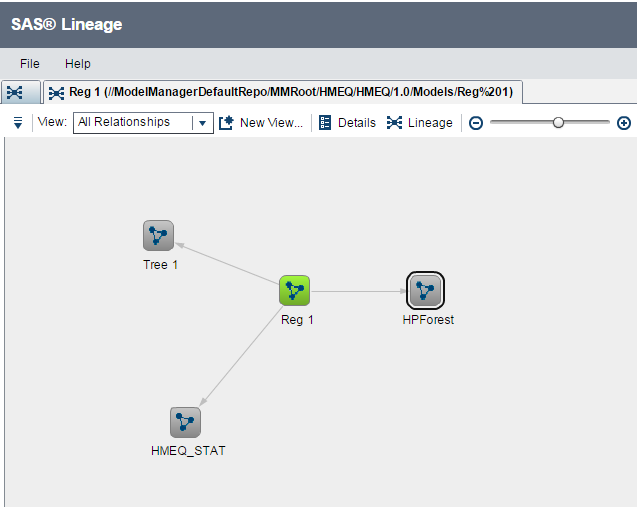 Note: For information about SAS Lineage and using the lineage viewer, select Help.
Note: For information about SAS Lineage and using the lineage viewer, select Help.
To remove model dependencies:
-
Select one or more models from the list.
-
Click
 .
.
-
Click
 to save the model properties.
to save the model properties.
Copyright © SAS Institute Inc. All Rights Reserved.
Last updated: February 22, 2017