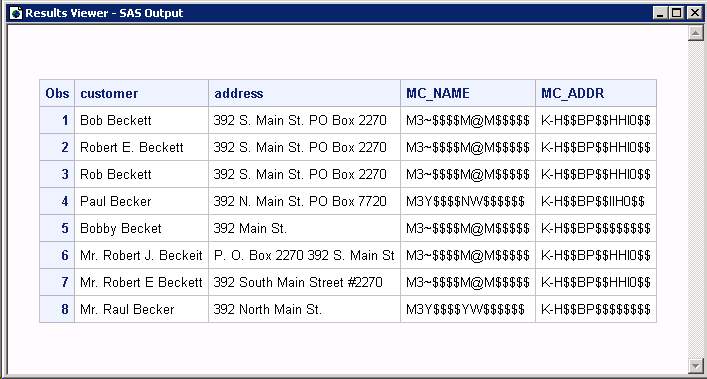DQMATCH Procedure
Example 6: Generating Multiple Simple Match Codes
The following example
creates more than one simple match code with a single DQMATCH procedure
step. The first example, created a composite match code by specifying
the MATCHCODE= option in the DQMATCH procedure statement.
This example creates
simple match codes by specifying the MATCHCODE= option on each CRITERIA
statement. In addition, unlike the first example, which creates a
cluster number, you cannot create a cluster number when generating
multiple simple match codes.
The default sensitivity
level of 85 is used in both CRITERIA statements. The locale ENUSA
is assumed to have been loaded into memory previously with the %DQLOAD
AUTOCALL macro.
/* Create the input data set. */ data cust_db; length customer $ 22; length address $ 31; input customer $char22. address $char31.; datalines; Bob Beckett 392 S. Main St. PO Box 2270 Robert E. Beckett 392 S. Main St. PO Box 2270 Rob Beckett 392 S. Main St. PO Box 2270 Paul Becker 392 N. Main St. PO Box 7720 Bobby Becket 392 Main St. Mr. Robert J. Beckeit P. O. Box 2270 392 S. Main St. Mr. Robert E Beckett 392 South Main Street #2270 Mr. Raul Becker 392 North Main St. ; run; /* Run the DQMATCH procedure. */ proc dqmatch data=cust_db out=out_db5 locale='ENUSA'; criteria matchdef='Name' var=customer matchcode=mc_name; criteria matchdef='Address' var=address matchcode=mc_addr; run; /* Print the results. */ proc print data=out_db5; run;
Details
The output data set,
OUT_DB5, includes the new variables MC_NAME and MC_ADDR. Compare this
to the result in example 1, where the same match code values were
combined to form a composite match code in the MATCH_CD variable.
Using simple or composite
match codes depends on the type of comparison that you need. If you
want to compare names and addresses separately, generate separate
match codes as shown in this example. If you want to do comparisons
based on the combined Name and Address, generate a composite match
code as shown in example 1.
See Generate Composite Match Codes to compare the examples.