SAS Data Management Console Home Page
The SAS
Data Management Console home page enables you to launch SAS Data Remediation.
Note: The following image is an
example. Your specific content might be different.
SAS Data Management Console
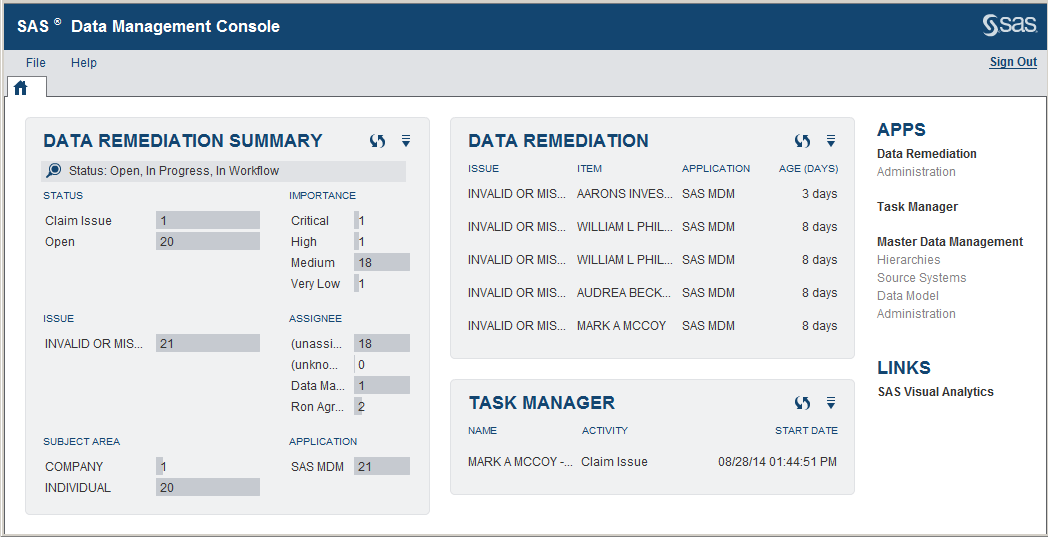
-
The File menu on the menu bar enables you to set preferences.
-
The Help menu enables you to access user’s guides and SAS on the web.
-
The DATA REMEDIATION portlet lists, and enables you to open, current task manager items.
-
The DATA REMEDIATION SUMMARY portlet ports provides summary statistics on issues tracked in the SAS Data Remediation databases.
-
The APPS listings link you to the component applications.Note: The list of applications available to you varies according to your assigned role and to which SAS products you have installed.
Copyright © SAS Institute Inc. All Rights Reserved.
Last updated: March 24, 2017