Log On to SAS Data Management Console
You can access SAS Data Remediation
through the standard logon window for SAS applications. This window
opens SAS Data Management Console from which you can launch SAS Task Manager.
The port for all SAS
Data Management web components is configured during installation.
The default port number is 80. If your site is using the default port
for these web components, you can access SAS Data Management Console
from the following URL: http://hostname/SASDataManagement.
If your site is not
using the default port for these web components, you must specify
the port in the URL. For example, if the port is 7980, you can access
SAS Data Management Console from the following URL: http://hostname:7980/SASDataManagement.
To log on to SAS Data
Management Console:
-
Click the URL that is supplied by your system administrator, or paste it into the address field of your browser to display the SAS logon window:Logon Window for SAS Data Management Console
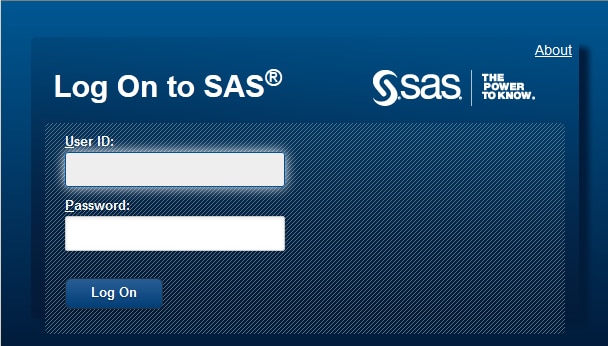
-
In the User ID field, enter your user ID.
-
In the Password field, enter the password for your user ID.Note: Your password is case-sensitive. Your user ID might be case-sensitive, depending on the operating system that is used to host the web application server. If you need assistance, contact your system administrator.
-
Click Log On to display SAS Data Management Console.
Note: If you log on to SAS Data Remediation
in one browser tab, and then log on to SAS Data Remediation
or a different SAS web application in another browser tab, the same
credentials are used automatically for subsequent authentication attempts.
To log off from SAS
Data Management Console, click Sign Out in
the upper right corner of the user interface:
SAS Data Management Console

Note: When you select Sign
Out, you are logged off from all tabs opened by the SAS
Management Console.
Copyright © SAS Institute Inc. All Rights Reserved.
Last updated: March 24, 2017