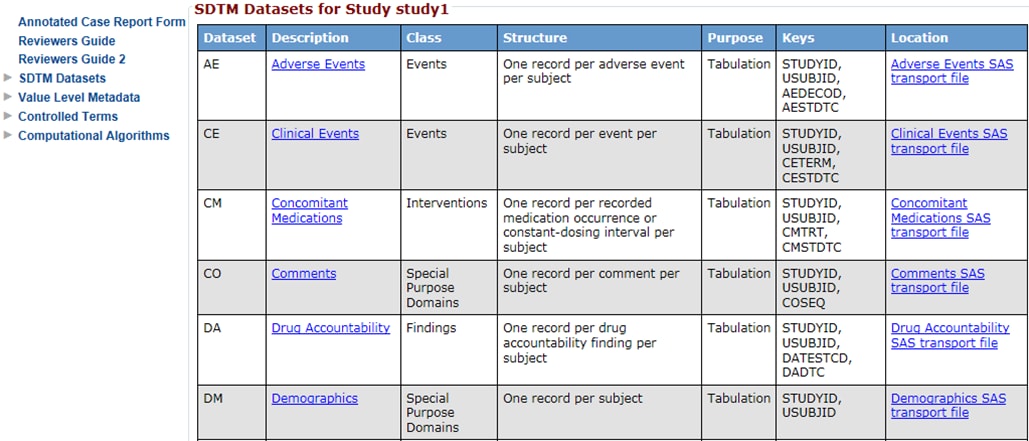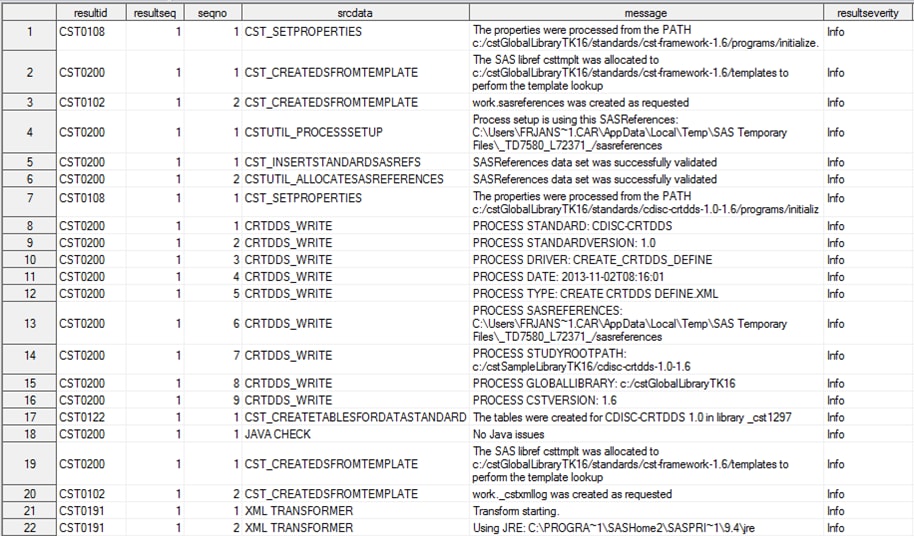Creating a CRT-DDS 1.0.0 define.xml File from CDISC SDTM 3.1.3 Source Data
Assumption
You have a library of
CDISC SDTM SAS data sets (which are not read by this process) from
which a set of metadata (in the form of source_study, source_tables,
source_columns, source_values, and source_documents data sets) has
been created. This metadata must contain the expected, correctly typed
columns created for the sample study provided by SAS.
Step 1: Extract Available SDTM Metadata into CRT-DDS Metadata Files
The initial task is
to extract the available SDTM metadata into CRT-DDS metadata files.
The SAS representation of CRT-DDS involves 39 data sets, but only
19 of these derive directly from the SDTM metadata. The sample driver
create_crtdds_from_sdtm.sas, modified to point to your specific SDTM
study, must be submitted to extract the SDTM metadata. This process
builds all 39 data sets, but populates only 19 (depending on your
study).
Step 2: (Optional) Populate the Remaining CRT-DDS Data Sets
None of the remaining
39 data sets must be populated to create a viable define.xml file
using the SAS Clinical Standards Toolkit. However, they might be needed
to further populate the remaining CRT-DDS data sets using your own
metadata sources and methods.
For more discussion
of this step, see FAQ How Do I Add Supplemental Data (Not Directly Derivable from Other Standards Such as CDISC SDTM) Used to Create a define.xml
File?.
For a discussion of the data sets most critical for successful derivation
of the define.xml file, see “Special Topic: A Round Trip Exercise
Involving the CDISC CRT-DDS Standard: Importing and Exporting the
define.xml File” in Chapter 9, “XML-Based
Standards,” in the SAS Clinical Standards Toolkit:
User's Guide.
Step 3: Create the define.xml File
At this point, all available
content for the define.xml file has been captured in the SAS representation
(39 data sets) of the CDISC CRT-DDS standard. The SAS Clinical Standards
Toolkit provides a sample driver program, create_crtdds_define.sas.
This program builds and validates the define.xml file. Submit the
create_crtdds_define.sas driver program.
In this driver, the
call to the primary task macro requests that the default style sheet
provided by SAS (the source of which is CDISC) be copied to the folder
location containing the generated define.xml file. The macro is located
in the
global standards library directory/standards/cdisc-crtdds-1.0-1.6/macros directory.
Step 4: Validate the Generated define.xml File
The
final step is to validate the generated define.xml file. As discussed
in Chapter 9, “XML-Based
Standards,” in the SAS Clinical Standards Toolkit:
User's Guide, the SAS Clinical Standards
Toolkit offers two complementary validation methodologies.
-
The first methodology relies on the definition of a master set of validation checks as described in the previous example. This method uses SAS files and SAS code to validate the SAS representation of the standard. Example checks include the assessment of foreign key relationships across data sets and value conformance to a set of expected values.
The final task in the
sample create_crtdds_define.sas driver is to call the cstutilxmlvalidate
macro to perform the schema validation.
Copyright © SAS Institute Inc. All rights reserved.