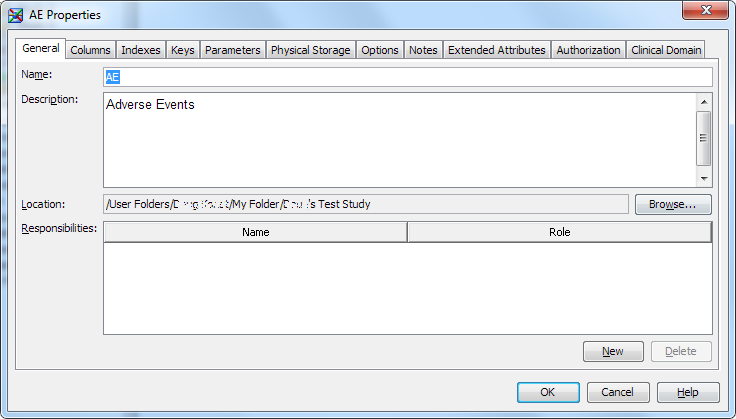Edit Domain Properties
To edit domain properties,
perform the following steps:
-
The Properties table enables you to enter values and select values from lists, depending on the property definition.Note:
-
Ensure that the Archive Title clinical domain property has a value so that it appears in the define.xml file. For more information about updating properties, see Edit Domain Properties.