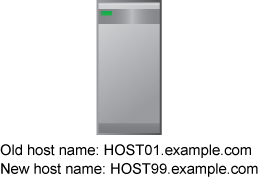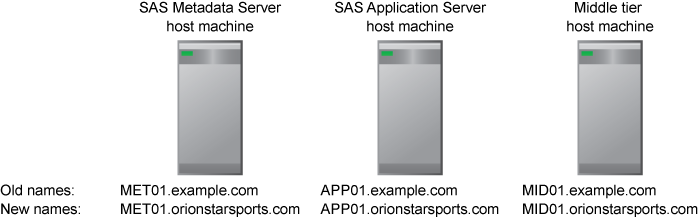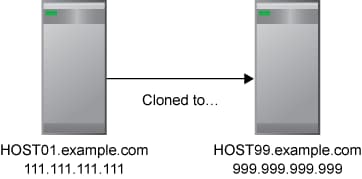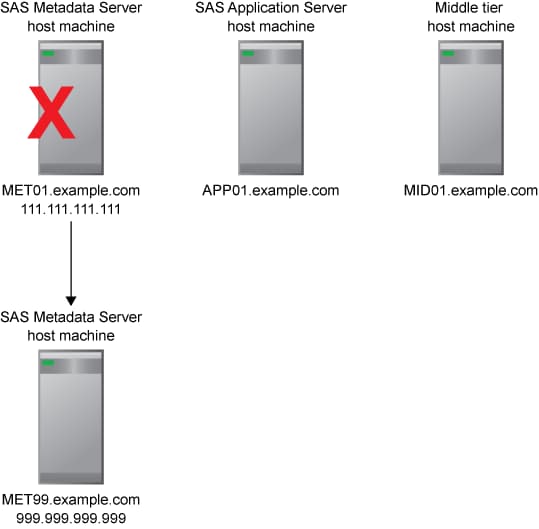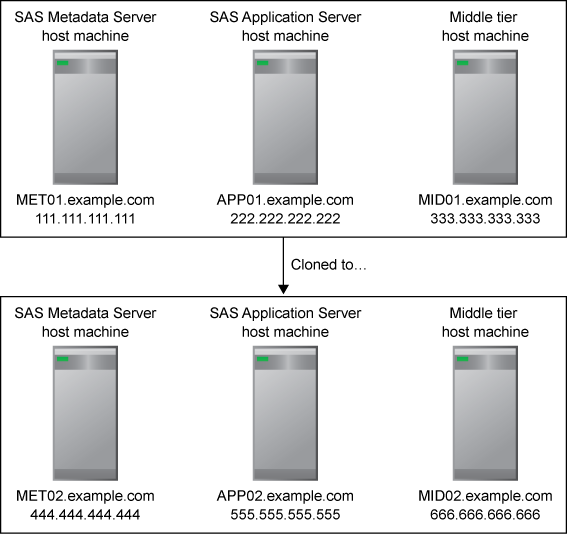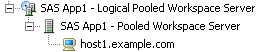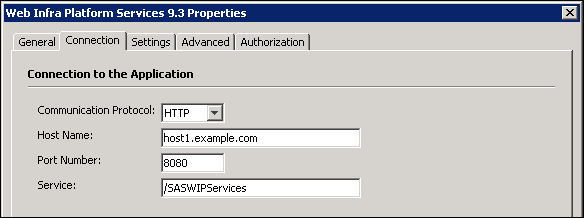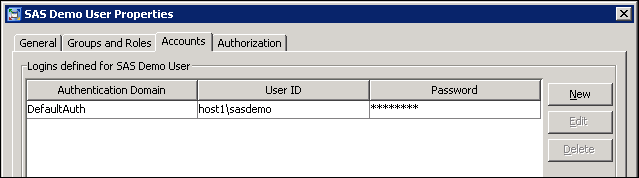Overview of Updating Host Name References
About the Update Host Name References Tool in SAS Deployment Manager
The SAS Deployment Manager
includes an option called Update Host Name References. This option,
which is referred to here as the Update Host Name References tool,
provides an automated way to update references to server host names
in your SAS deployment. You can use this tool if the host name or
the network domain name of an existing server machine has changed.
You can also use it if you have created an exact clone of one or more
servers (or an entire deployment) on another machine or machines.
To use the tool, you
launch the SAS Deployment Manager on each machine in your deployment
and choose the Update Host Name References option. For each existing
machine whose name has changed (or each machine that you have cloned
to a new machine), you specify the old host name and the new host
name. You can specify all forms of the old and new name, including
the fully qualified name, the short name, and the IP address. Or,
if you are cloning a machine, you can configure the tool to access
the Domain Name System to determine the various forms of the old and
new names.
The tool then searches
metadata, configuration files, and other files to find occurrences
of the old host names and changes them to the new names. When it is
finished, the tool produces a report of the changes.
You must run the Update
Host Name References tool on every SAS server host machine and every
middle-tier host machine in the deployment, even if only one host
name has changed. The reason for this requirement is that each machine's
configuration files contain references to other machines in the deployment.
You must also run the tool on client machines where certain software
is installed. See Client Software Components That Require Changes to Host Name References. Otherwise, it is not necessary to
run the tool on client machines.
In each execution of
the tool, you must enter the complete list of host name changes for
the deployment.
Note: You can automate running
the SAS Deployment Manager when you need to perform the same configuration
action on multiple machines in your deployment. The SAS Deployment
Manager uses the same record and playback mechanism as the SAS Deployment
Wizard to perform a non-interactive, silent configuration. For more information, see Automating the SAS Installation on Multiple Machines in SAS Intelligence Platform: Installation and Configuration Guide.
After running the Update
Host Name References tool, you might still need to manually change
some host name references. For example, the tool does not update host
names in configuration files for Web application servers. These and
other manual steps are specified in the generated report and in Step 7: Complete the Required Manual Steps.
When to Use the Update Host Name References Tool
Use Case 1: An Existing Host Machine Name or Network Domain Name Has Changed
The Update Host Name
References tool can be used when the host name (or network domain
name) of one or more existing SAS server or middle-tier host machines
has changed. In this situation, you can use the tool to update your
SAS deployment to refer to the new host name. The following examples
illustrate this use case:
Use Case 2: One or More Servers Have Been Cloned to New Machines
The Update Host Name
References tool can be used when you have created an exact clone of
one or more SAS servers or middle-tier machines on another machine
or machines with different host names. The following examples illustrate
this use case:
To create the clone,
you must use cloning, ghosting, or virtualization software to transfer
full-system images. On Windows, use a utility such as Norton Ghost
from Symantec. On UNIX, use the cloning tool that is appropriate for
your flavor of UNIX. After cloning the machine, you can use the Update
Host Name References tool to update your SAS deployment with the new
machine's host name.
The following are some
specific examples of this use case:
-
In a multiple-machine deployment, cloning software has been used to move the metadata server to a new machine, as shown in the following example. You can use the Update Host Name References tool to change all occurrences of the metadata server's host name so that they refer to the new metadata server host machine.
-
Cloning software has been used to create a mirror of an entire multiple-machine deployment on a different set of machines, as shown in the following example. You can use the Update Host Name References tool in the new deployment to change all occurrences of each machine name to refer to the new machine names.
When Not to Use the Update Host Name References Tool
The
Update Host Name References tool is not supported by certain SAS products
and solutions. Refer to SAS Installation Note 39344 to determine whether
your installed products and solutions are supported.
In addition, the Update
Host Name References tool is intended only for the use cases that
are described in When to Use the Update Host Name References Tool. The tool does not do the following:
The following table lists tools that are available
to update various aspects of your deployment. Use this table to make
sure that you have selected the correct tool for your situation.
Tools for Updating Your Deployment
|
Find references to one
or more server or middle-tier host names in a deployment, and replace
them with new host names. Use this tool after the name of a SAS server
or middle-tier host machine has changed, or after one or more server
or middle-tier machines have been cloned to a new machine using ghosting,
cloning, or virtualization software.
|
||
|
Defining Multiple Application Servers in SAS Intelligence Platform: Application Server Administration Guide
|
||
|
Promotion Tools Overview and SAS Management Console Help
|
||
Client Software Components That Require Changes to Host Name References
You must run the Update Host Name References tool on
client machines if any of the following software components are installed:
If a client machine does not contain any of these
components, then you do not need to run the Update Host Name References
tool on the machine. However, if the name of the metadata server host
machine has changed, you might need to make manual changes to connection
profiles on client machines. See Step 7: Complete the Required Manual Steps.
What Modifications Are Performed by the Update Host Name References Tool?
For each existing machine whose name has been changed
(or each machine that you are cloning to a new machine), the Update
Host Name References tool enables you to specify the old host name
and the new host name. The tool searches metadata, configuration files,
and other files to find occurrences of the old host names that you
specify. It changes these names to the new names that you specify
and then produces a report of the changes. Modifications are performed
in the following locations, as necessary:
Additional files and metadata might also be changed,
depending on the software that you have installed. After you run the
tool, a report is generated that lists all of the metadata properties
and files that were changed.
-
-
login configuration files for the Java Authentication and Authorization Service (JAAS), if your configuration includes the SAS middle tier.
-
files that contain Windows user IDs that are qualified by a host name (for example, host1\sasadm or sasadm@host1). If you use this type of account for the unrestricted user, trusted user, or other users whose IDs are stored in configuration files, then the host names in the user IDs are updated as needed. These updates affect some of the previously listed files, as well as the following additional files:
-
configuration files for the Stored Process Web application, if your configuration includes the middle tier. The WAR and EAR files for the application are then rebuilt. The Stored Process Web application is redeployed automatically if you use JBoss as your Web application server and if you selected the option to automatically deploy Web applications during installation. Otherwise, the report that is produced by the Update Host Name References tool instructs you to manually redeploy the application.
Modifications Not Performed by the Update Host Name References Tool
The Update Host Name References tool does not modify
host names in the following locations in your deployment:
For information about making manual changes to client
profiles, the sas-environment.xml file, and multicast parameters,
see Step 7: Complete the Required Manual Steps.
-
users' connection profiles on client machines (unless the client software is listed in Client Software Components That Require Changes to Host Name References). For other client software, connection profiles must be updated manually on each client machine if the metadata server's host name has changed.