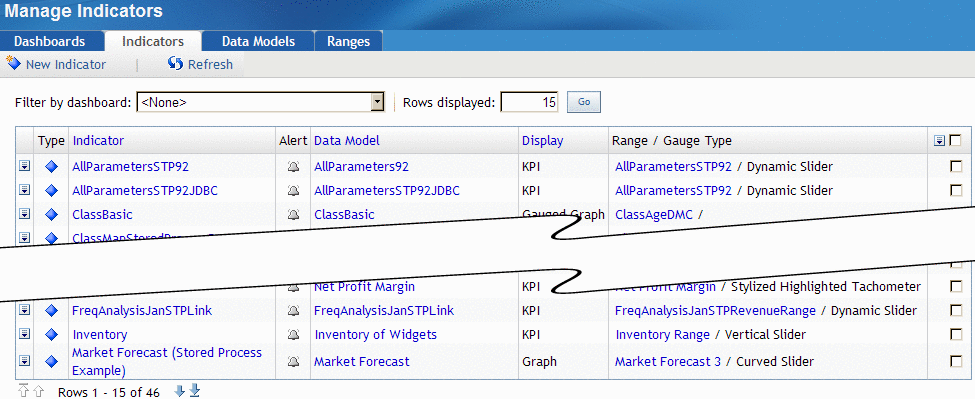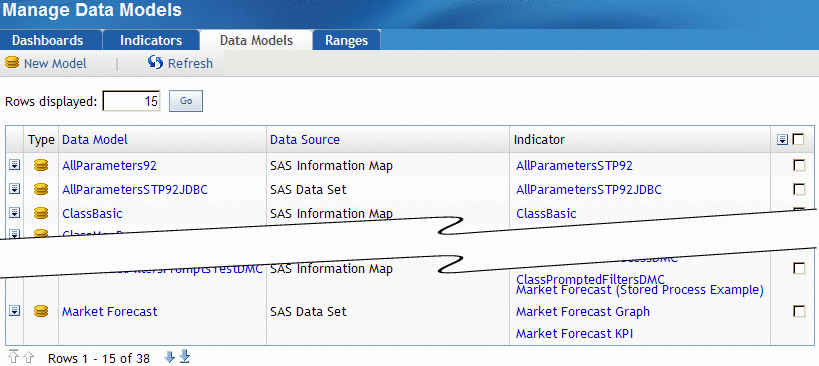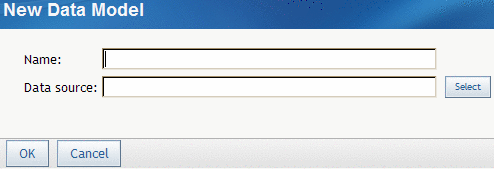Create or Edit a Data Model
Note: You can also
create or edit a data model when you create or edit an indicator. For more information,
see Create or Edit an Indicator.
-
For more information, see Starting the SAS BI Dashboard from the SAS Information Delivery Portal.