SAS Studio: Help Center
How do I open SAS tables in SAS Studio?
You can open files in SAS Studio from different sections of the navigation pane on the left, including the Server Files and Folders, Libraries, and File Shortcuts sections. You can open a file by double-clicking it or by dragging it to the work area on the right.When you open a SAS table in SAS Studio, you use the table viewer. By default, all of the columns in the table are displayed. You can use the Columns area of the table viewer to select which columns you want to display.
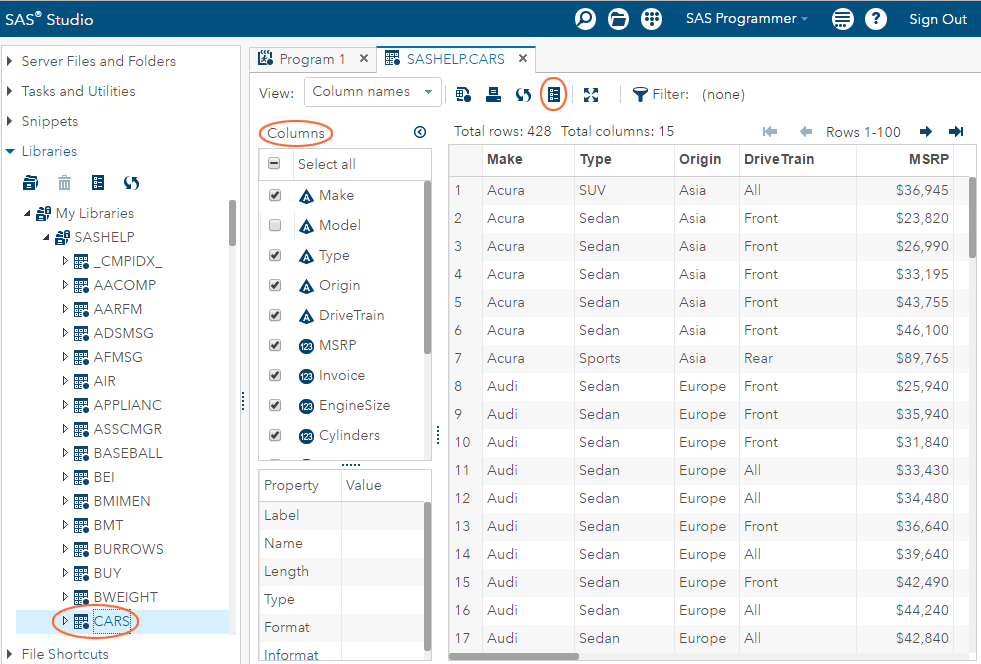
You can view the properties of the table and its columns by clicking ![]() on the toolbar.
on the toolbar.