Introduction to the SAS Information Delivery Portal 2.0
Personalizing Your Portal
Overview of Personalization
The portal gives each user in your organization a personalized virtual workplace within a Web browser. This means that all users can organize and manage information in a way that makes sense to them. For example, users can subscribe to content channels that are of interest to them, create links to frequently-visited Internet sites, and change the navigation scheme.
This section includes the following topics:
Options for Adding and Managing Content
As a portal user, you can do the following tasks:
- add a page to your portal view by using one of two methods:
- create a new empty page
- add a predefined page that you locate by using the Search tool
- add a portlet to one of your pages by using one of two methods:
- create a new empty portlet
- add a predefined portlet that you locate by using the Search tool
- add content to a portlet (the portlet must be editable):
- search for and add reports, information maps, stored processes, links, publication channels, or any other supported type of content
- create a new link to a site on the Web, your local intranet, or any location that has a URL
Note: You can also create content that is independent of any other portal component. For example, you can create a page without adding the page to your navigation bar, and you can create a portlet without adding the portlet to a page.

bookmark items so that you can refer to them later
change the title, description, or keywords that are associated with a portlet
remove from your portal view a page, a portlet, or a content item that resides in a portlet
permanently delete from the portal environment a page, a portlet, or a content item (you must have the proper authorization for the item that you want to delete)
Other portal users cannot access your personal content unless they are designated as portal administrators.
Options for Managing Portal Organization and Appearance
In addition to adding content to your personal portal, you can change particular aspects of your portal's appearance and behavior, such as the following:
the order in which pages appear in your portal
the number of columns on a page, and the position of portlets within the columns
the location of the navigation bar (by moving it from the top of the page to the side of the page, in a vertical position)
the design template (theme) that is used for your pages
the language (for example, you can display the portal in French if your system supports a French locale)
Sample Personalized Portal
Here is the Home page from a sample portal that has been personalized:
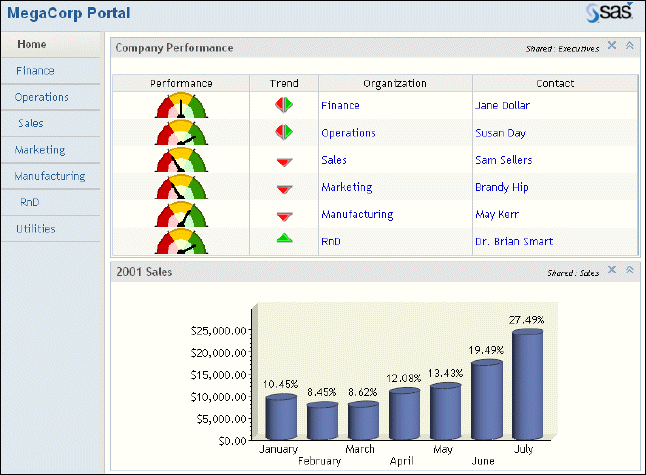
In the sample, the portal uses a different theme and page layout. The navigation bar has been moved to a vertical position, so that the names of Web pages appear on the left. The portlets are organized on the page in a single column.