Problem Note 64232: SAS® Report Viewer displays "Unresolvable entities for scope: 'SASReport'" after deleting a data item that is used in a report or page prompt
 |  |  |  |
Under some circumstances, deleting a data item that is used in a report prompt or a page prompt can cause a SAS® Visual Analytics report to become corrupted. For example, the deleted data item might be a duplicate, a calculated item, a custom category, or a data item that no longer exists after a table update. When you delete the data item, the reference to that data item in the report prompt or page prompt definition is not cleaned up.
The report still opens in SAS Visual Analytics, but fails to open in SAS Report Viewer. In SAS Report Viewer, you see a message that is similar to the following:
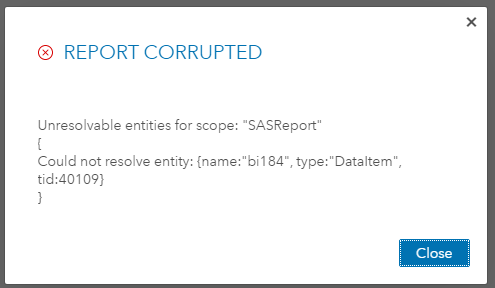
The "bi" part of the ID referenced in the message refers to a specific data item.
If you know which data item was deleted, you can correct the problem by deleting and re-creating the prompt in SAS Visual Analytics to manually remove the reference. Otherwise, contact SAS Technical Support for assistance repairing your report.
Click the Hot Fix tab in this note for a link to instructions about accessing and applying the software update.
Operating System and Release Information
| Product Family | Product | System | Product Release | SAS Release | ||
| Reported | Fixed* | Reported | Fixed* | |||
| SAS System | SAS Report Viewer | Microsoft® Windows® for x64 | 8.3 | 8.4 | Viya | Viya |
| Linux for x64 | 8.3 | 8.4 | Viya | Viya | ||
| SAS System | SAS Visual Analytics | Linux for x64 | 8.3 | 8.4 | Viya | Viya |
| Microsoft® Windows® for x64 | 8.3 | 8.4 | Viya | Viya | ||
An update for this issue is available for SAS Viya 3.4. For instructions on how to access and apply software updates, see the Updating Your SAS Viya software section in the SAS Viya 3.4 for Linux Deployment Guide at
http://documentation.sas.com/?softwareId=administration&softwareVersion=3.4&softwareContextId=softwareUpdatesAn update for this issue is available for SAS Viya 3.4. For instructions on how to access and apply software updates, see the Updating Your SAS Viya software section in the SAS Viya 3.4 for Windows Deployment Guide at
http://documentation.sas.com/?softwareId=administration&softwareVersion=3.4&softwareContextId=softwareUpdatesWinViya on Windows: An update for this issue is available for SAS Viya 3.4. For instructions on how to access and apply software updates, see the Updating Your SAS Viya software section in the SAS Viya 3.4 for Windows Deployment Guide at
http://documentation.sas.com/?softwareId=administration&softwareVersion=3.4&softwareContextId=softwareUpdatesWinViya on Linux: An update for this issue is available for SAS Viya 3.4. For instructions on how to access and apply software updates, see the Updating Your SAS Viya software section in the SAS Viya 3.4 for Linux Deployment Guide at
http://documentation.sas.com/?softwareId=administration&softwareVersion=3.4&softwareContextId=softwareUpdates| Type: | Problem Note |
| Priority: | high |
| Date Modified: | 2019-08-21 14:50:16 |
| Date Created: | 2019-05-22 14:18:48 |