Problem Note 46354: The SAS® 9.3 Deployment Wizard stops responding after you click "Next" in the Select Java Runtime Environment dialog box
 |  |  |
When you install SAS from an order that has been subset using the subsetclients or subsetnonconfig options, the SAS Deployment Wizard stops responding before the process is complete. Specifically, the installation stops at the step with the Select Java Runtime Environment dialog box, after you select the Java Runtime Environment and click the Next button. There are other scenarios in which the SAS Deployment Wizard might stop responding. For example, when you click the Next button at the prompt to select the SAS Installation Data (SID) file.
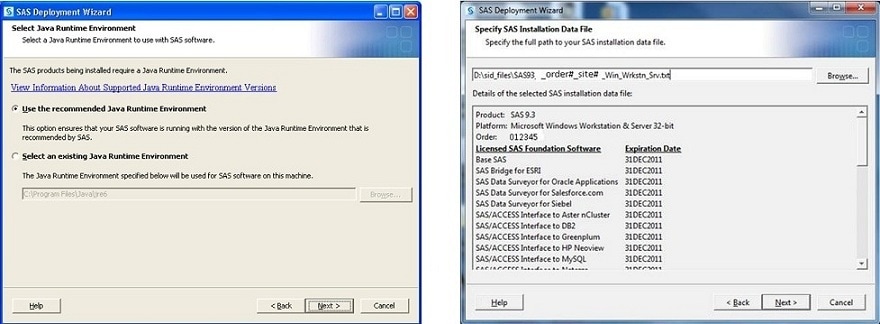
When the problem occurs, a Java Runtime Error is written to the deploywiz_year-month-day-time.log, as shown below. Note: If you are unfamiliar with the location of the SAS 9.3 log files, see SAS Note 42646: "Troubleshooting the SAS® 9.3 installation process in a Windows operating environment."
ERROR: ExeProc::ExeandDisplay::GetStdHandle::NULL=183
Thu Feb 02 04:50:53 2012
INFO: ExeProc::ReadFromPipe=Standard output
2012-02-02 05:03:01 Controller - ACE 32-bit driver is installed on 32-bit OS
Exception in thread "AWT-EventQueue-0" java.lang.NullPointerException
at com.sas.ssn.PanelExecute.addRequiredProducts(PanelExecute.java:2651)
at com.sas.ssn.PanelExecute.getInstallProducts(PanelExecute.java:2275)
at com.sas.ssn.PanelJRE.loadInstallDialogs(PanelJRE.java:1142)
at com.sas.ssn.PanelJRE.validateData(PanelJRE.java:389)
at com.sas.ssn.Wizard.onNext(Wizard.java:641)
...The error occurs when a product dependency is omitted during the subsetting process by the SAS® Download Manager or SAS Deployment Wizard.
NOTE: This issue is fixed in SAS 9.3 TS1M2 revision 12w41 software
If you have a software version prior to SAS 9.3 TS1M2 revision 12w41, perform the workaround shown below.
Workaround
To work around the issue, follow the steps below.
Important: This workaround requires that you start with a SAS software depot that contains your complete order contents. You cannot execute the workaround using a depot that was created from a subset of your order. If your depot was created from a subset of your complete order contents, you must first download a depot that contains the complete order contents and then proceed with the steps shown below.
- In your master depot, navigate to the clientconfig folder.
C:\SAS Software Depot\product_data\clientconfig__93120__prt__xx__sp0__1
Note: The name of the clientconfig folder might be slightly different, depending on your revision of SAS 9.3 software.
- Inside of the clientconfig folder, there is a file named product.xml. Make a copy of the product.xml file:
- Right-click the file and select Copy.
- Save a copy of the file in the same clientconfig folder by
right-clicking and selecting Paste.
The copy of the file is named product-Copy.xml.
- Open the product.xml file for editing. You can open and edit the file using Notepad.
- With the file open for editing, search the file for all instances of the string is_config and change the value from true to false.
Example: Old value: <is_config v="true"/> New value: <is_config v="false"/> - When you are finished editing the file, make sure that you save the file.
- Next, create a subset of your order from the modified master depot using either the subsetclients or subsetnonconfig option. Select the option that is appropriate for your deployment.
- Important: When you are creating a subset of your order, during the step that enables you to select the products that you want to subset from your original order, be sure to include the product SAS Client Connection Profile Configuration in your selection.
- Follow through with the remaining prompts and complete the subset process as you normally would.
- After you complete the steps above to create a subset of your complete order contents, install your software as you normally would.
In the Select Products to Install dialog box in the SAS Deployment Wizard, you see the product SAS Client Connection Profile Configuration as a selectable product, but it will not be selected by default. You can choose to install only the products that are selected by default or choose otherwise. Choosing not to install SAS Client Connection Profile Configuration does not impact your installation.
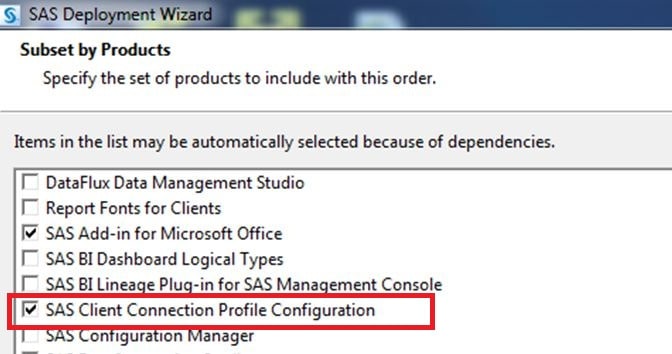
Operating System and Release Information
| Product Family | Product | System | SAS Release | |
| Reported | Fixed* | |||
| SAS System | N/A | Microsoft® Windows® for 64-Bit Itanium-based Systems | 9.3 TS1M0 | 9.3 TS1M2 |
| Microsoft Windows Server 2003 Datacenter 64-bit Edition | 9.3 TS1M0 | 9.3 TS1M2 | ||
| Microsoft Windows Server 2003 Enterprise 64-bit Edition | 9.3 TS1M0 | 9.3 TS1M2 | ||
| Microsoft Windows XP 64-bit Edition | 9.3 TS1M0 | 9.3 TS1M2 | ||
| Microsoft® Windows® for x64 | 9.3 TS1M0 | 9.3 TS1M2 | ||
| Microsoft Windows Server 2003 Datacenter Edition | 9.3 TS1M0 | 9.3 TS1M2 | ||
| Microsoft Windows Server 2003 Enterprise Edition | 9.3 TS1M0 | 9.3 TS1M2 | ||
| Microsoft Windows Server 2003 Standard Edition | 9.3 TS1M0 | 9.3 TS1M2 | ||
| Microsoft Windows Server 2003 for x64 | 9.3 TS1M0 | 9.3 TS1M2 | ||
| Microsoft Windows Server 2008 | 9.3 TS1M0 | 9.3 TS1M2 | ||
| Microsoft Windows Server 2008 for x64 | 9.3 TS1M0 | 9.3 TS1M2 | ||
| Microsoft Windows XP Professional | 9.3 TS1M0 | 9.3 TS1M2 | ||
| Windows 7 Enterprise 32 bit | 9.3 TS1M0 | 9.3 TS1M2 | ||
| Windows 7 Enterprise x64 | 9.3 TS1M0 | 9.3 TS1M2 | ||
| Windows 7 Home Premium 32 bit | 9.3 TS1M0 | 9.3 TS1M2 | ||
| Windows 7 Home Premium x64 | 9.3 TS1M0 | 9.3 TS1M2 | ||
| Windows 7 Professional 32 bit | 9.3 TS1M0 | 9.3 TS1M2 | ||
| Windows 7 Professional x64 | 9.3 TS1M0 | 9.3 TS1M2 | ||
| Windows 7 Ultimate 32 bit | 9.3 TS1M0 | 9.3 TS1M2 | ||
| Windows 7 Ultimate x64 | 9.3 TS1M0 | 9.3 TS1M2 | ||
| Windows Vista | 9.3 TS1M0 | 9.3 TS1M2 | ||
| Windows Vista for x64 | 9.3 TS1M0 | 9.3 TS1M2 | ||
| 64-bit Enabled AIX | 9.3 TS1M0 | 9.3 TS1M2 | ||
| 64-bit Enabled HP-UX | 9.3 TS1M0 | 9.3 TS1M2 | ||
| 64-bit Enabled Solaris | 9.3 TS1M0 | 9.3 TS1M2 | ||
| HP-UX IPF | 9.3 TS1M0 | 9.3 TS1M2 | ||
| Linux | 9.3 TS1M0 | 9.3 TS1M2 | ||
| Linux for x64 | 9.3 TS1M0 | 9.3 TS1M2 | ||
| Linux on Itanium | 9.3 TS1M0 | 9.3 TS1M2 | ||
| Solaris for x64 | 9.3 TS1M0 | 9.3 TS1M2 | ||
| Type: | Problem Note |
| Priority: | alert |
| Date Modified: | 2012-05-02 15:12:53 |
| Date Created: | 2012-04-18 13:53:42 |