Sample 41059: Creating a shared prompt for use in SAS® Information Map Studio
 |  |  |  |
Overview
SAS Information Map Studio enables you to use shared prompts with your filters; however, SAS Information Studio does not provide an interface for you to create shared prompts. This sample shows you how to create a shared prompt and then use it in a filter.
This sample was written using SAS Information Map Studio with the third maintenance release for SAS 9.2 (TS2M3).
About the sample data
To create the Global Shoe Sales information map used in the sample, you can submit the PROC INFOMAPS code on the Full Code tab in this sample. The steps in the sample refer to this information map.
Creating the shared prompt
To create a shared prompt, you must use the New Stored Process wizard available from SAS® Management Console. You don't have to register the stored process; you just need access to the Parameters tab in the wizard in order to create the prompt and save it as shared.
- In SAS Management Console, select the Folders tab.
- Right-click on any folder and select New Stored Process.
- Give the stored process any name (you won't be saving it). Click Next.
- On the Execution page, select a server and a source code repository, then enter something in the source file field. Click Next
- On the Parameters page, click New Prompt to open the New Prompt dialog box.
- On the General tab, enter a name and displayed text.
- Select the Requires a non-blank value option, as required by SAS Information Map Studio.
- Click the Prompt Type and Values tab and define the prompt that you want to share. For this sample, the prompt is a dynamic, single-selection text prompt. The data source is the SHOES table, which is registered in metadata. The column is Region.
- When you are done, click OK to return to the Parameters page in the New Stored Process wizard. Select the prompt and click the Save As Shared button.
- Navigate to a metadata location, enter a name, and save the prompt.
- Ensure that all users who need access to the prompt have ReadMetadata permission on the location where you store the prompt.
- After you have saved the prompt, click Cancel in the New Stored Process Wizard.
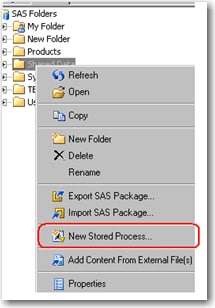
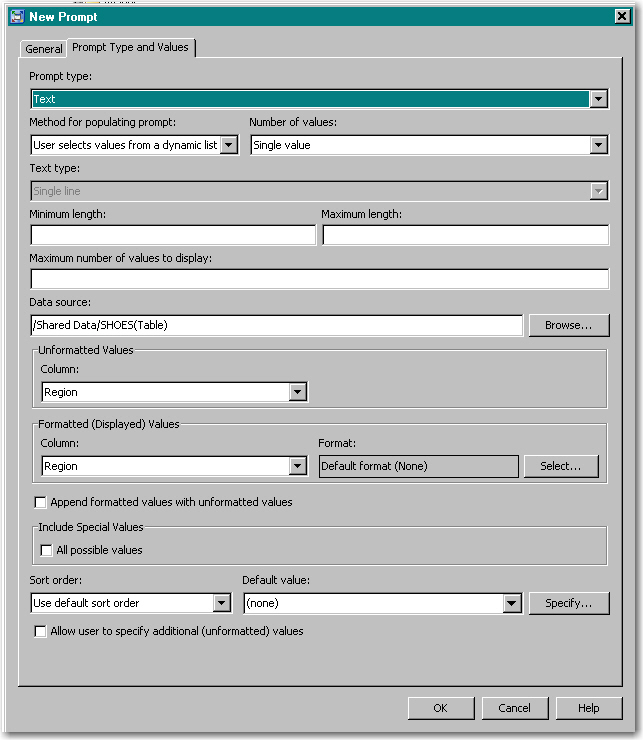
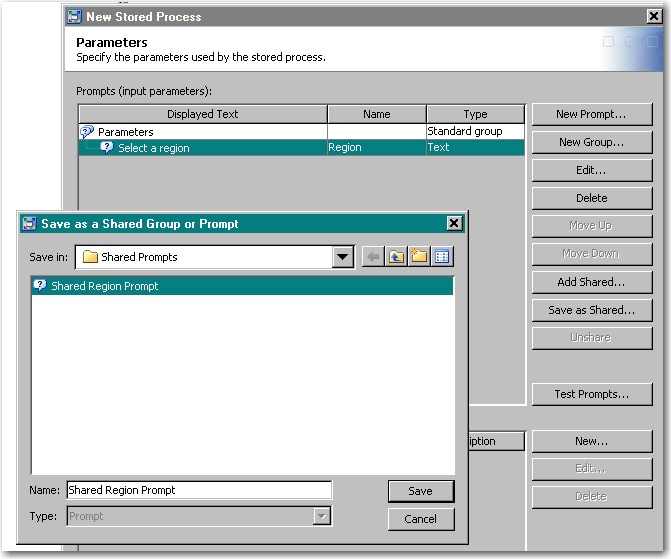
Using the shared prompt
Open the Global Shoe Sales information map in SAS Information Map Studio.
There are two ways that you can add the shared prompt to the information map.
Add the prompt for future use
To add the prompt to the information map so that it is available for future use, select Tools ► Manage Prompts. In the Manage Prompts dialog box, click Add Shared, and navigate to the location of the shared prompt.
Tip: You can specify a different prompt name to use in the information map. In this sample, the name is left as Region.
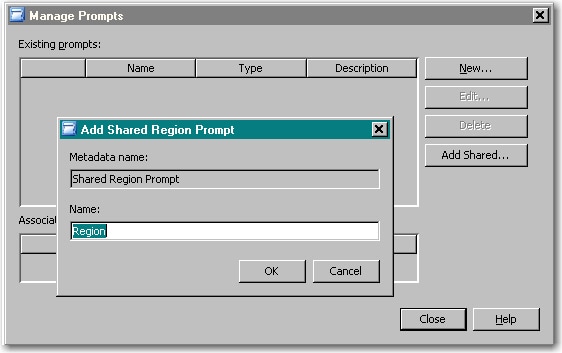
Click OK, and then Close to return to the information map. The prompt is now available to select when you create a new filter.
Select the prompt when you create the filter
The second way to add the shared prompt to the information map is to navigate to its metadata location at the time that you are creating a filter that will use it. Those steps are described next.
- Select Insert ► New Filter.
- In the New Filter dialog box, enter a name for the filter, select the data item, and select to prompt for values.
- Click Shared and navigate to where the prompt is saved in metadata.
- Click OK. You are given the opportunity to enter a different prompt name. Click OK to close the dialog box and insert the prompt into the filter.
- Click OK in the New Filter dialog box to finish creating the filter.
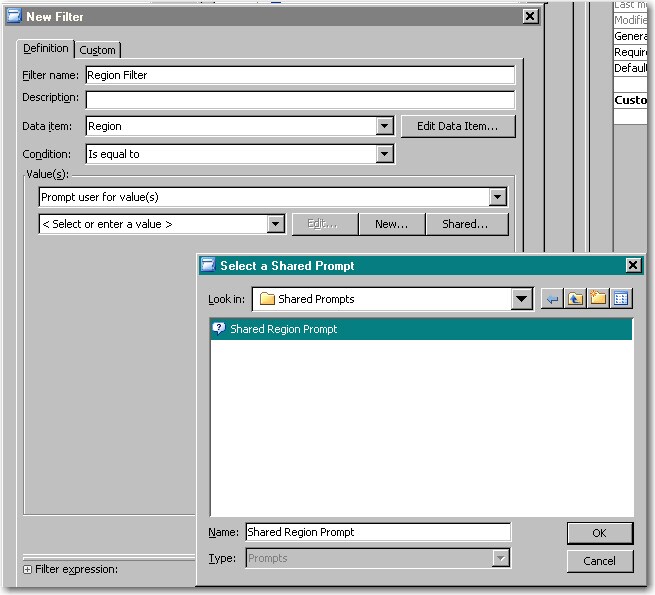
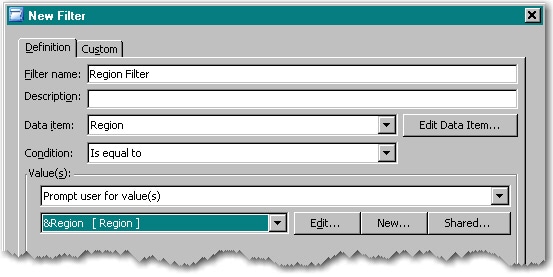
Additional considerations
Here is some additional information about using shared prompts in SAS Information Map Studio.
- The prompt must require a value.
- You cannot establish dependencies for shared prompts.
- Only certain prompt types are supported (see SAS Note 41061).
- For information about using shared prompts in an OLAP-based information map, see SAS Note 40390.
Additional Documentation
For more information about SAS Information Map Studio, see the SAS Information Map Studio documentation page.
For more information about SAS Management Console, see the SAS Management Console documentation page.
These sample files and code examples are provided by SAS Institute Inc. "as is" without warranty of any kind, either express or implied, including but not limited to the implied warranties of merchantability and fitness for a particular purpose. Recipients acknowledge and agree that SAS Institute shall not be liable for any damages whatsoever arising out of their use of this material. In addition, SAS Institute will provide no support for the materials contained herein.
Before submitting this code, these tasks must be done:
- The SHOES table and its library (in this sample, SASHELP) must be registered in metadata.
- The location of the information map (specified by mpath) and the PROC INFOMAPS statement must be modified to use the correct values for your environment.
- After you initially create the information map, remove the comment tag from the DELETE statement for subsequent submissions.
Note: For information about registering libraries and tables, see Establishing Connectivity to a Library of SAS Data Sets.
%let mpath=/Shared Data/your-map-folder;
proc infomaps metauser="your-userID"
metapass="your-password"
metaserver="your-metadata-server.com"
metaport=8561
metarepository=Foundation
mappath="&mpath";
* delete infomap "Global Shoe Sales";
new infomap "Global Shoe Sales";
insert datasource sasserver="SASApp"
table="SASHELP"."Shoes" _all_;
save;
* list _all_;
run;
These sample files and code examples are provided by SAS Institute Inc. "as is" without warranty of any kind, either express or implied, including but not limited to the implied warranties of merchantability and fitness for a particular purpose. Recipients acknowledge and agree that SAS Institute shall not be liable for any damages whatsoever arising out of their use of this material. In addition, SAS Institute will provide no support for the materials contained herein.
| Type: | Sample |
| Date Modified: | 2010-09-28 15:55:48 |
| Date Created: | 2010-09-28 14:46:45 |
Operating System and Release Information
| Product Family | Product | Host | Product Release | SAS Release | ||
| Starting | Ending | Starting | Ending | |||
| SAS System | SAS Information Map Studio | Microsoft® Windows® for x64 | 4.2 | 9.2 TS2M0 | ||
| Microsoft Windows Server 2003 Datacenter Edition | 4.2 | 9.2 TS2M0 | ||||
| Microsoft Windows Server 2003 Enterprise Edition | 4.2 | 9.2 TS2M0 | ||||
| Microsoft Windows Server 2003 Standard Edition | 4.2 | 9.2 TS2M0 | ||||
| Microsoft Windows Server 2003 for x64 | 4.2 | 9.2 TS2M0 | ||||
| Microsoft Windows Server 2008 for x64 | 4.2 | 9.2 TS2M0 | ||||
| Microsoft Windows XP Professional | 4.2 | 9.2 TS2M0 | ||||
| Windows Vista | 4.2 | 9.2 TS2M0 | ||||
| Windows Vista for x64 | 4.2 | 9.2 TS2M0 | ||||