SAS/C
The SAS/C® Tour
Adding a Post-build Step to the ftoc.c Project
You can use the Developer Studio post-build step to automatically ftp your prelinked output to MVS and submit a batch job to link edit and run your application after the build.- Allocate userid.TEST.OBJ, userid.TEST.LOAD and userid.TEST.CNTL data sets on your MVS system.
- Create a file named ftp_mvs.bat in your C:\test\ftoc
directory. Enter the following command in the file:
ftp -n -v -s:C:\test\ftoc\ftp_mvs.dat
- Create a file named ftp_mvs.dat in your C:\test\ftoc
directory. Enter the following command in the file, tailoring it to your site
requirements:
open your-host-name user your-mvs-userid your-password type binary put C:\test\ftoc\ftoc.out test.obj(ftoc) type ascii put c:\test\ftoc\jcl test.cntl(ftoc) quote site filetype=jes get test.cntl(ftoc) ftoc.jes.txt quit
- Create a file named jcl in your C:\test\ftoc directory.
Enter the following JCL statements in the file, tailoring them to your site
requirements:
//your-job-card // SET NME=FTOC //* //LKED EXECPGM=LINKEDIT,PARM='LIST,MAP' //SYSLIN DD DISP=SHR,DSN=userid.TEST.OBJ(&NME) //SYSLMOD DD DISP=SHR,DSN=userid.TEST.LOAD(&NME) //SYSPRINT DD SYSOUT=* //SYSTERM DD SYSOUT=* //SYSIN DD * ENTRY MAIN /* //* //GO EXEC PGM=&NME //SYSPRINT DD SYSOUT=* //SYSTERM DD SYSOUT=* //STEPLIB DD DISP=SHR,DSN=userid.TEST.LOAD // DD DISP=SHR,DSN=your-install-location.LINKLIB
- Open the Project -> Settings dialog box and select the Post-build step tab.
- Enter Test1 in the Post-build
description box, and
c:\test\ftoc\ftp_mvs.bat in the Post-build
command(s) box.

- Select Build -> Rebuild
All .
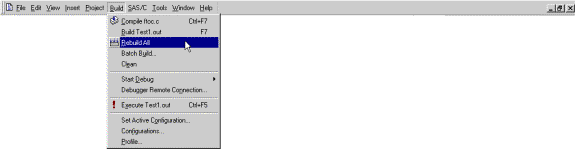
- The output from you build will be similar to the following:
Deleting intermediate files and output files for project 'Test1 - Win32 Release'. --------------------Configuration: Test1 - Win32 Release-------------------- Compiling... SAS/C Compiler Driver V7.00.01 Copyright (C) 2000 SAS Institute Inc. set INCLUDE370='C:\Program Files\SAS Institute\SASC701\Include' "C:\Program Files\SAS Institute\SASC701\host\wnt\bin\lc1" -dCROSS370=1 -hu -n! '-oC:\TEMP\sascc3.2.q' "C:\test\ftoc\ftoc.c" SAS/C Release 7.00.01 (Target 370 Cross Compiler) Copyright(c) 2000 by SAS Institute Inc. All Rights Reserved. *** No errors; No warnings; No user suppressed warnings "C:\Program Files\SAS Institute\SASC701\host\wnt\bin\lc2" '-oRelease//ftoc.obj' "C:\TEMP\sascc3.2.q" SAS/C Compiler(Phase 2)Release 7.00.01 Copyright(c) 2000 by SAS Institute Inc. All Rights Reserved. You have selected the SAS C/C++ Cross Platform Compiler Linking... SAS/C Compiler Driver V7.00.01 Copyright (C) 2000 SAS Institute Inc. set INCLUDE370='C:\Program Files\SAS Institute\SASC701\Include' "C:\Program Files\SAS Institute\SASC701\host\wnt\bin\cool" -o "Release/Test1.out" -L"C:\Program Files\SAS Institute\SASC701" Release\ftoc.obj "C:\Program Files\SAS Institute\SASC701"/lib/mvs/libc.a SAS/C (R) C Object Code Pre-linker Release 7.00.01 Copyright(c) 2000 by SAS Institute Inc. All Rights Reserved. cool: Note 1010: Pre-linking completed with return code = 0 You have selected the SAS C/C++ Cross Platform Linker Test1 ftp> ftp> open your-host ftp> user userid ftp> ftp> type binary ftp> put C:\test\ftoc\ftoc.out test.obj(ftoc) ftp> type ascii ftp> put c:\test\ftoc\jcl test.cntl(ftoc) ftp> quote site filetype=jes ftp> get test.cntl(ftoc) ftoc.jes.txt quit Test1.out - 0 error(s), 0 warning(s)
- After the build, the prelinked output file ftoc.out is FTP’d to MVS and the JCL is submitted. The JES LOG for the job will be automatically FTP’d back to your Windows machine in the file c:\test\ftoc\Test1\ftoc.jes.txt. If all went well, you should see a successful link edit and execution of you FTOC load module in the JES LOG.