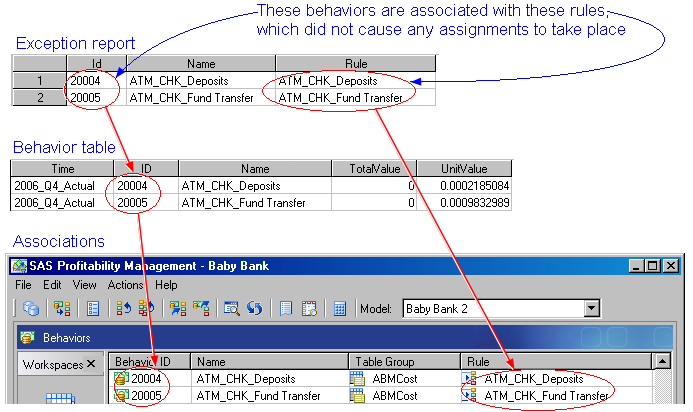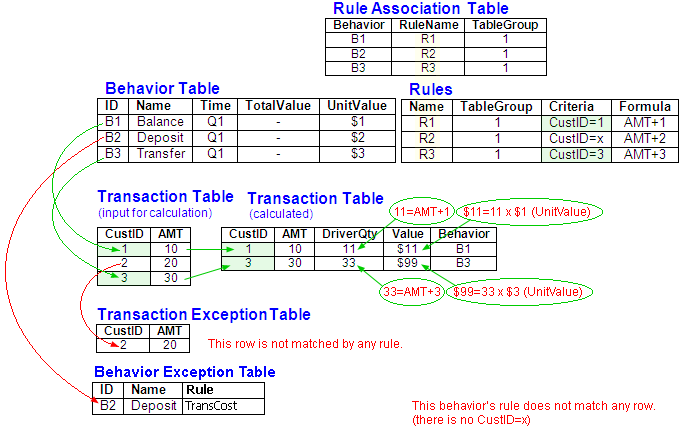
During calculation, you can generate the following two exception reports:
The reports are written to the library that you specify during calculation.
The following graphic shows a calculation that produces one row in the transaction exception report and one row in the behavior exception report:
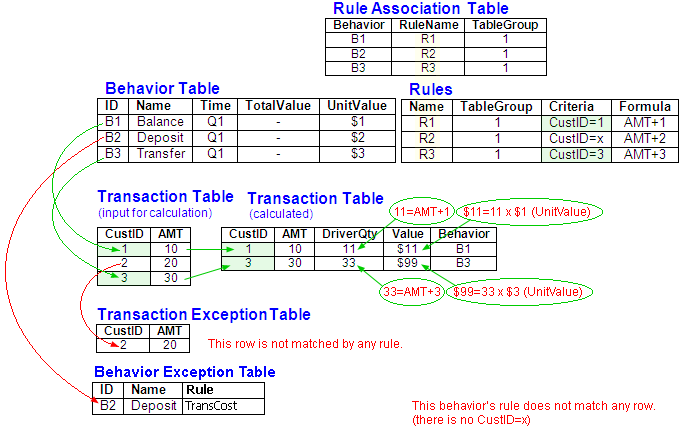
To view the exception reports you can navigate to them directly in the folder in which they are stored. Or, you can view them from the Profitability Management rich client. To view them from the rich client:
After calculating, click Details in the Calculation Result window.
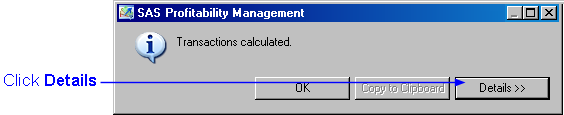
Scroll down to the names of the exception tables.
Note the name of the table that you want to view.
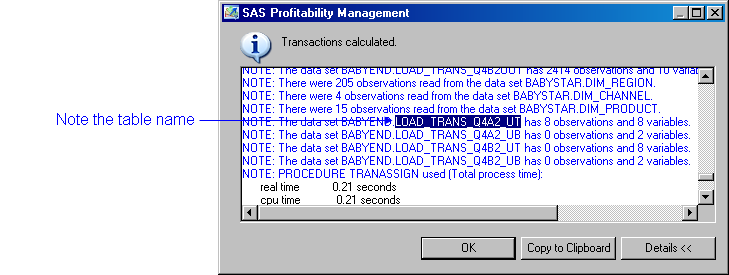
Close the Calculation Result window.
Select View ![]() View Table.
View Table.
The View table window opens.
Select the library containing the exception report.
Click the down arrow next to Table Name and select the table that you want to view.
Note: If the library containing the exception reports the same as your output folder, then it can be difficult to distinguish the exception reports from the output tables in the output folder. Specifying a different library for the exception reports when you calculate a model can make it easier to identify the exception reports.
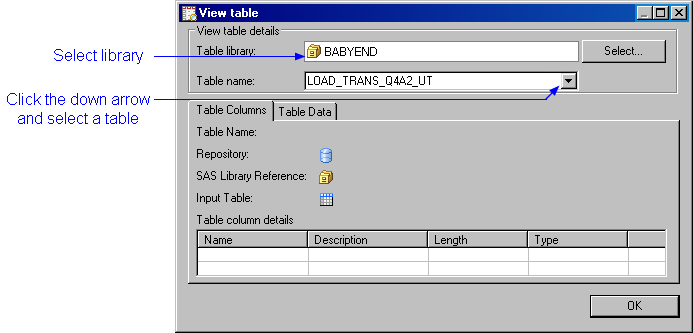
The first 1,000 records of the exception report are displayed. If the exception report contains more than 1,000 records, then you must use a different SAS editor to view it.
In the following picture you can see that there are fewer columns in a transaction exception report than in the corresponding calculated transaction table. This is because calculation adds columns to the transaction table in the output directory. If a transaction row does not receive an assignment during calculation, then these columns are not added.
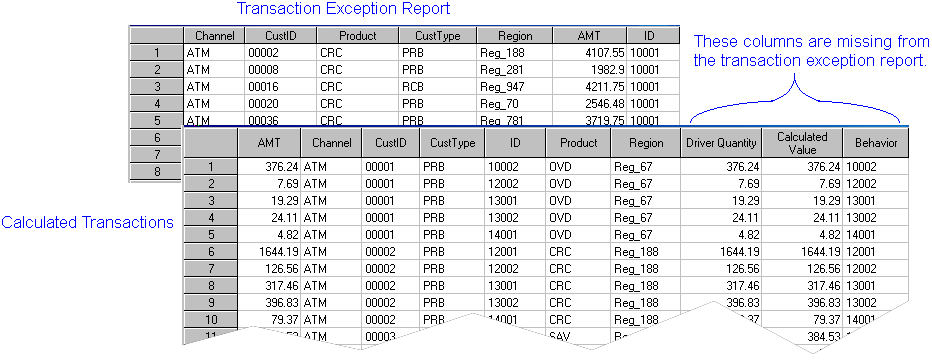
An exception report lists the behaviors whose rule did not trigger any assignments. In the following picture you can see an exception report listing two behaviors, 20004 and 20005, and the rule associated with each of those behaviors. Each of those rules failed to trigger any assignments in the transaction table (which you can see is ABMCost).