Using the Workflow Tree
The workflow elements (tasks, data objects, statuses, policies, and participants) for the workflow template open in the diagram editor are accessible from the workflow tree. The tree uses a
familiar hierarchical folder structure to organize the elements by type and associated
task. You can click on a folder to open it, view the contents and access the attributes
for each object.
Workflow Tree
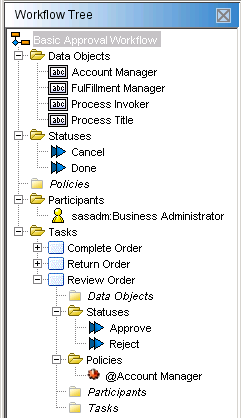
The workflow root contains top-level folders for data objects, statuses, policies,
participants,
and all of the associated tasks. Each task folder can contain local definitions for
each of these object types.
In the workflow tree, you can right-click on a folder and then select New to
create the relevant object based on the folder selected. You can also
edit or delete existing elements using pop-up menus.
Copyright © SAS Institute Inc. All Rights Reserved.
Last updated: March 5, 2020